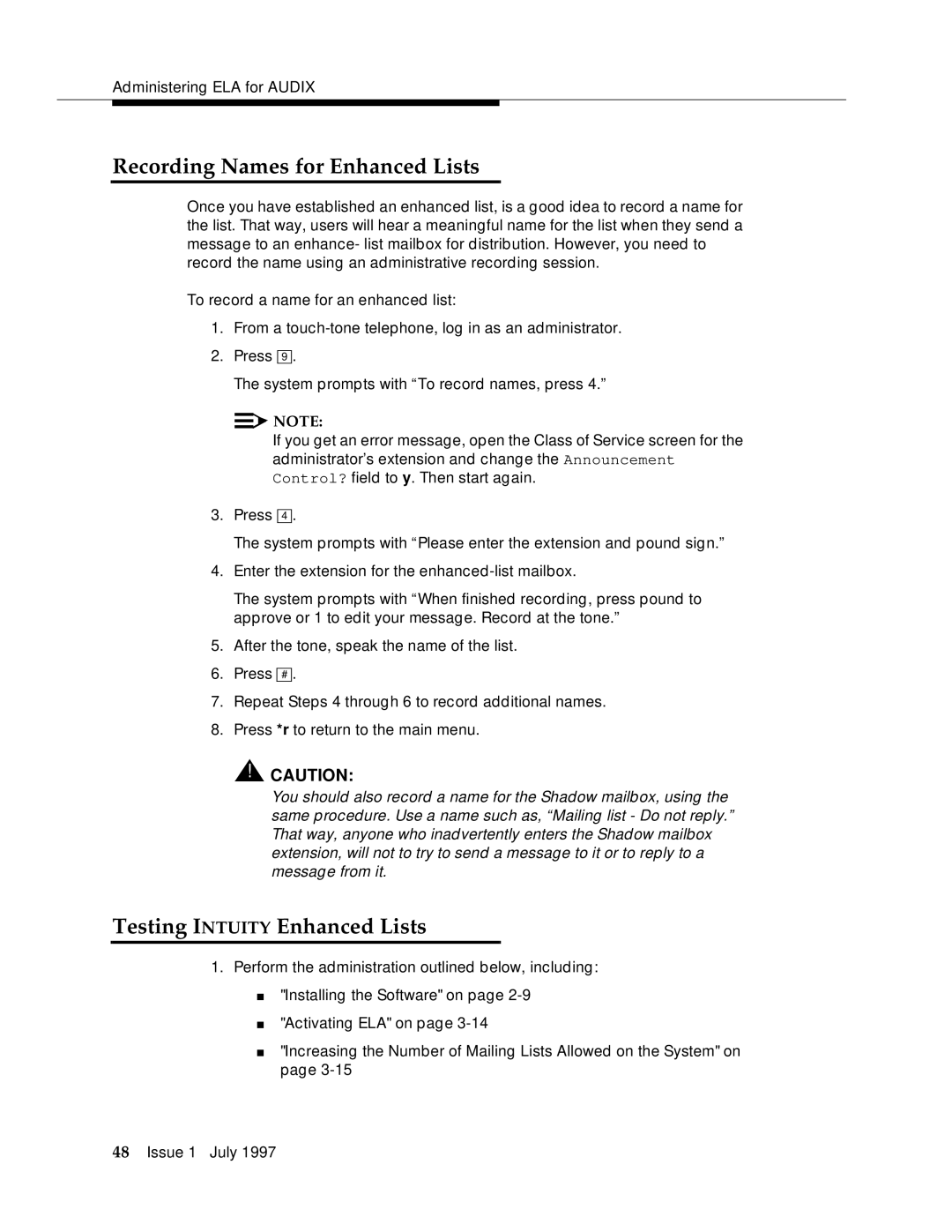Administering ELA for AUDIX
Recording Names for Enhanced Lists
Once you have established an enhanced list, is a good idea to record a name for the list. That way, users will hear a meaningful name for the list when they send a message to an enhance- list mailbox for distribution. However, you need to record the name using an administrative recording session.
To record a name for an enhanced list:
1. From a
2. Press
9.
The system prompts with “To record names, press 4.”
![]()
![]() NOTE:
NOTE:
If you get an error message, open the Class of Service screen for the administrator’s extension and change the Announcement Control? field to y. Then start again.
3. Press
4.
The system prompts with “Please enter the extension and pound sign.”
4.Enter the extension for the
The system prompts with “When finished recording, press pound to approve or 1 to edit your message. Record at the tone.”
5.After the tone, speak the name of the list.
6.Press ![]() # .
# .
7.Repeat Steps 4 through 6 to record additional names.
8.Press *r to return to the main menu.
!![]() CAUTION:
CAUTION:
You should also record a name for the Shadow mailbox, using the same procedure. Use a name such as, “Mailing list - Do not reply.” That way, anyone who inadvertently enters the Shadow mailbox extension, will not to try to send a message to it or to reply to a message from it.
Testing INTUITY Enhanced Lists
1.Perform the administration outlined below, including:
■"Installing the Software" on page
■"Activating ELA" on page
■"Increasing the Number of Mailing Lists Allowed on the System" on page
48Issue 1 July 1997