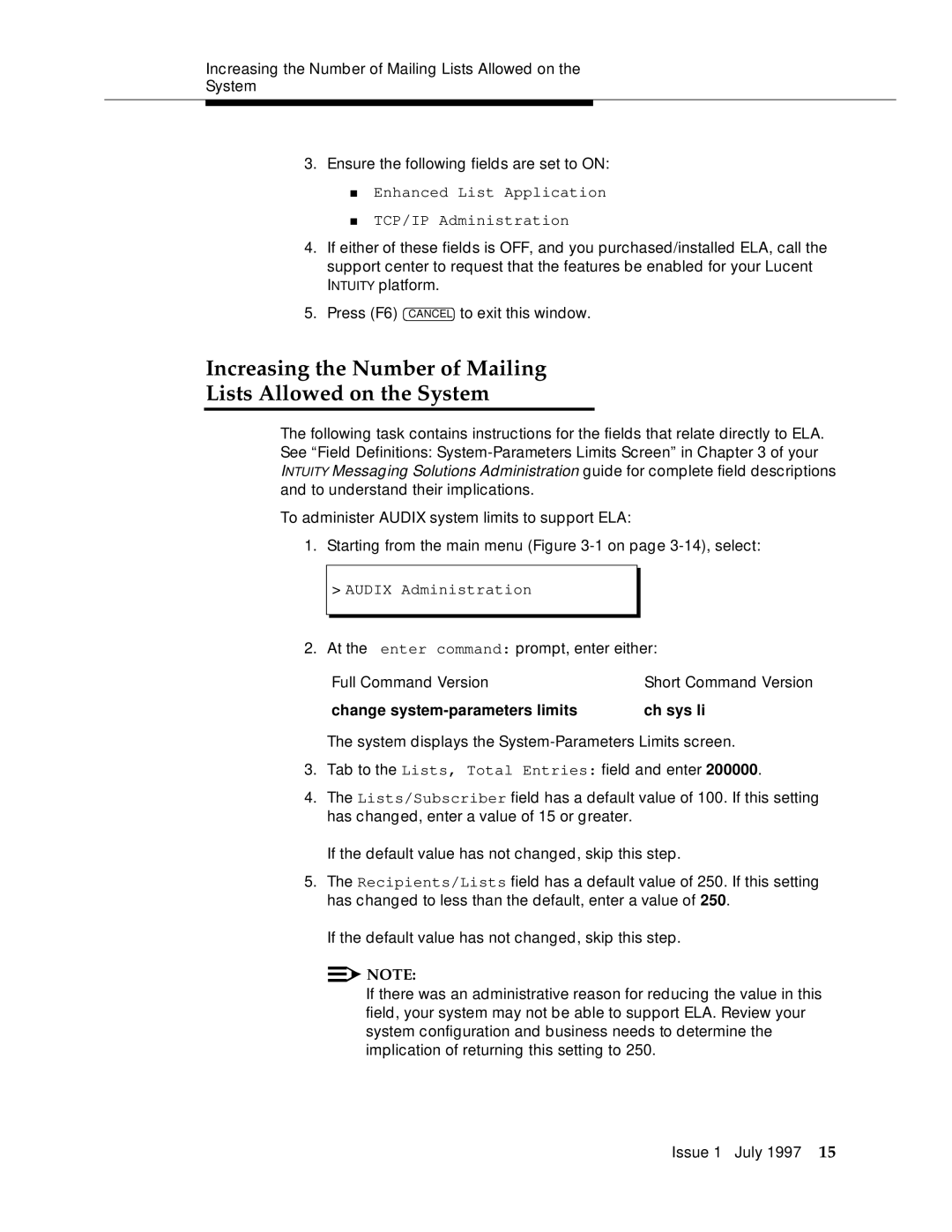Increasing the Number of Mailing Lists Allowed on the
System
3.Ensure the following fields are set to ON:
■Enhanced List Application
■TCP/IP Administration
4.If either of these fields is OFF, and you purchased/installed ELA, call the support center to request that the features be enabled for your Lucent INTUITY platform.
5.Press (F6) CANCEL to exit this window.
Increasing the Number of Mailing
Lists Allowed on the System
The following task contains instructions for the fields that relate directly to ELA. See “Field Definitions:
To administer AUDIX system limits to support ELA:
1.Starting from the main menu (Figure
>AUDIX Administration
2.At the enter command: prompt, enter either:
Full Command Version | Short Command Version |
change | ch sys li |
The system displays the
3.Tab to the Lists, Total Entries: field and enter 200000.
4.The Lists/Subscriber field has a default value of 100. If this setting has changed, enter a value of 15 or greater.
If the default value has not changed, skip this step.
5.The Recipients/Lists field has a default value of 250. If this setting has changed to less than the default, enter a value of 250.
If the default value has not changed, skip this step.
![]()
![]() NOTE:
NOTE:
If there was an administrative reason for reducing the value in this field, your system may not be able to support ELA. Review your system configuration and business needs to determine the implication of returning this setting to 250.
Issue 1 July 1997 15