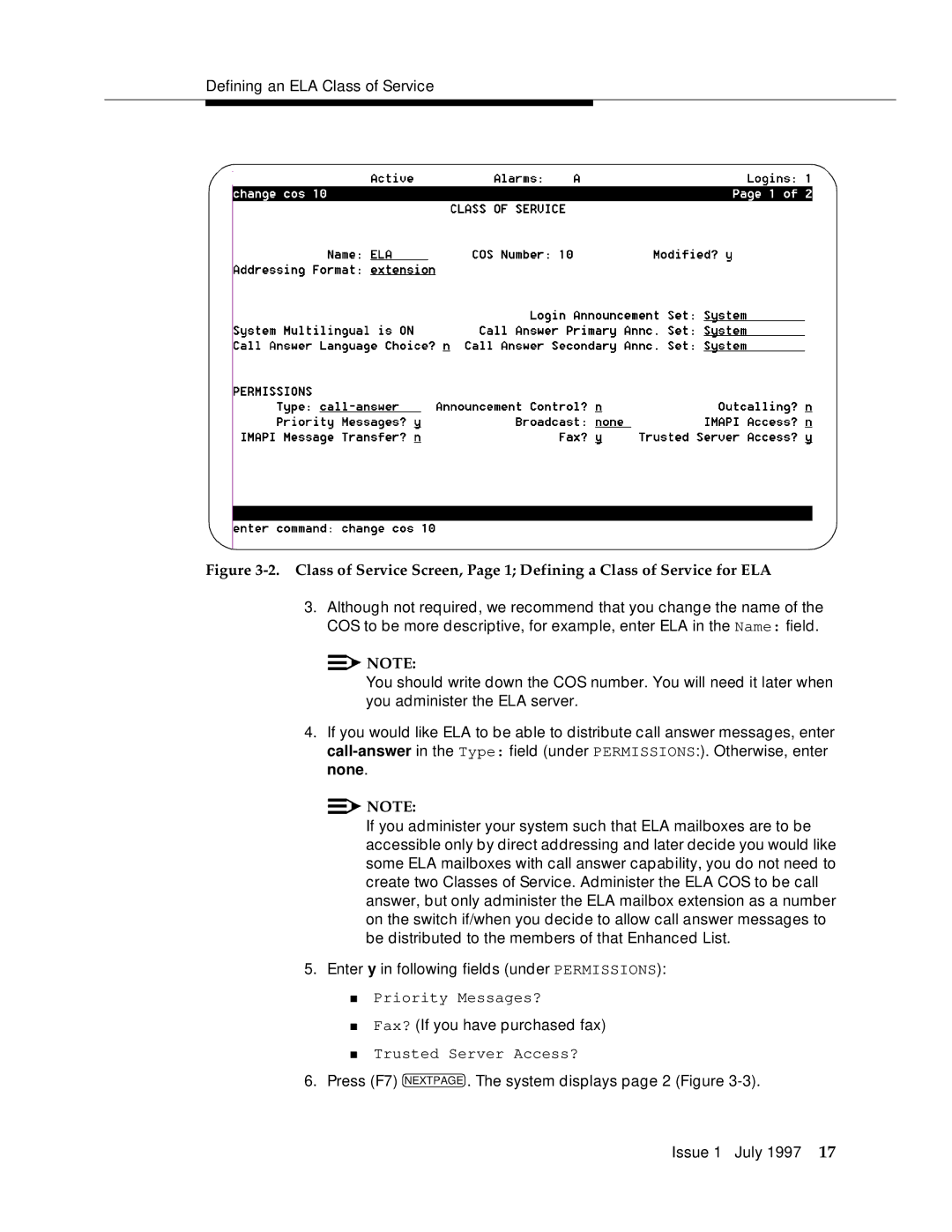Defining an ELA Class of Service
Figure 3-2. Class of Service Screen, Page 1; Defining a Class of Service for ELA
3.Although not required, we recommend that you change the name of the COS to be more descriptive, for example, enter ELA in the Name: field.
![]()
![]() NOTE:
NOTE:
You should write down the COS number. You will need it later when you administer the ELA server.
4.If you would like ELA to be able to distribute call answer messages, enter
![]()
![]() NOTE:
NOTE:
If you administer your system such that ELA mailboxes are to be accessible only by direct addressing and later decide you would like some ELA mailboxes with call answer capability, you do not need to create two Classes of Service. Administer the ELA COS to be call answer, but only administer the ELA mailbox extension as a number on the switch if/when you decide to allow call answer messages to be distributed to the members of that Enhanced List.
5.Enter y in following fields (under PERMISSIONS):
■Priority Messages?
■Fax? (If you have purchased fax)
■Trusted Server Access?
6.Press (F7) NEXTPAGE . The system displays page 2 (Figure
Issue 1 July 1997 17