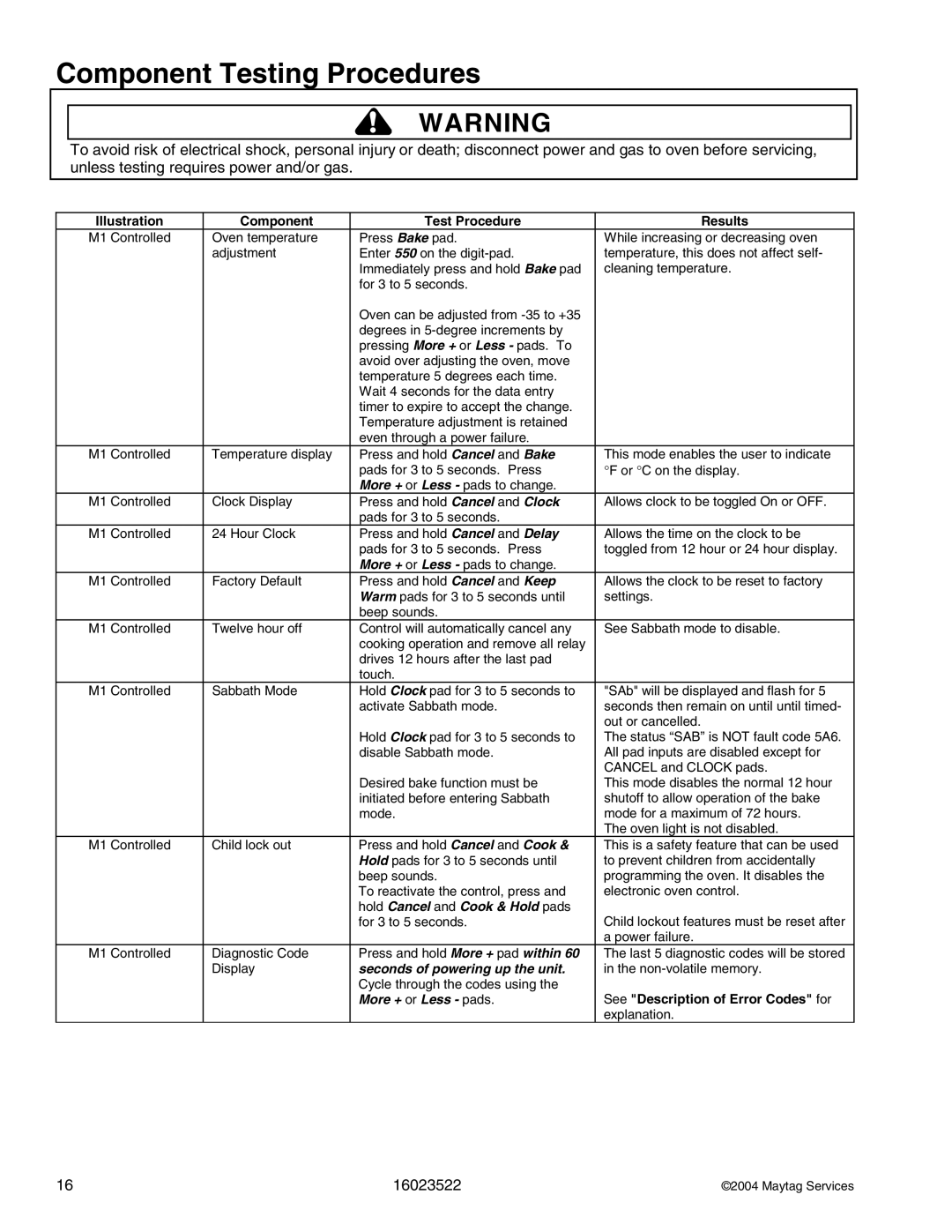Component Testing Procedures
!WARNING
To avoid risk of electrical shock, personal injury or death; disconnect power and gas to oven before servicing, unless testing requires power and/or gas.
Illustration | Component | Test Procedure | Results |
M1 Controlled | Oven temperature | Press Bake pad. | While increasing or decreasing oven |
| adjustment | Enter 550 on the | temperature, this does not affect self- |
|
| Immediately press and hold Bake pad | cleaning temperature. |
|
| for 3 to 5 seconds. |
|
|
| Oven can be adjusted from |
|
|
| degrees in |
|
|
| pressing More + or Less - pads. To |
|
|
| avoid over adjusting the oven, move |
|
|
| temperature 5 degrees each time. |
|
|
| Wait 4 seconds for the data entry |
|
|
| timer to expire to accept the change. |
|
|
| Temperature adjustment is retained |
|
|
| even through a power failure. |
|
M1 Controlled | Temperature display | Press and hold Cancel and Bake | This mode enables the user to indicate |
|
| pads for 3 to 5 seconds. Press | °F or °C on the display. |
|
| More + or Less - pads to change. |
|
M1 Controlled | Clock Display | Press and hold Cancel and Clock | Allows clock to be toggled On or OFF. |
|
| pads for 3 to 5 seconds. |
|
M1 Controlled | 24 Hour Clock | Press and hold Cancel and Delay | Allows the time on the clock to be |
|
| pads for 3 to 5 seconds. Press | toggled from 12 hour or 24 hour display. |
|
| More + or Less - pads to change. |
|
M1 Controlled | Factory Default | Press and hold Cancel and Keep | Allows the clock to be reset to factory |
|
| Warm pads for 3 to 5 seconds until | settings. |
|
| beep sounds. |
|
M1 Controlled | Twelve hour off | Control will automatically cancel any | See Sabbath mode to disable. |
|
| cooking operation and remove all relay |
|
|
| drives 12 hours after the last pad |
|
|
| touch. |
|
M1 Controlled | Sabbath Mode | Hold Clock pad for 3 to 5 seconds to | "SAb" will be displayed and flash for 5 |
|
| activate Sabbath mode. | seconds then remain on until until timed- |
|
|
| out or cancelled. |
|
| Hold Clock pad for 3 to 5 seconds to | The status “SAB” is NOT fault code 5A6. |
|
| disable Sabbath mode. | All pad inputs are disabled except for |
|
|
| CANCEL and CLOCK pads. |
|
| Desired bake function must be | This mode disables the normal 12 hour |
|
| initiated before entering Sabbath | shutoff to allow operation of the bake |
|
| mode. | mode for a maximum of 72 hours. |
|
|
| The oven light is not disabled. |
M1 Controlled | Child lock out | Press and hold Cancel and Cook & | This is a safety feature that can be used |
|
| Hold pads for 3 to 5 seconds until | to prevent children from accidentally |
|
| beep sounds. | programming the oven. It disables the |
|
| To reactivate the control, press and | electronic oven control. |
|
| hold Cancel and Cook & Hold pads | Child lockout features must be reset after |
|
| for 3 to 5 seconds. | |
|
|
| a power failure. |
M1 Controlled | Diagnostic Code | Press and hold More + pad within 60 | The last 5 diagnostic codes will be stored |
| Display | seconds of powering up the unit. | in the |
|
| Cycle through the codes using the | See "Description of Error Codes" for |
|
| More + or Less - pads. | |
|
|
| explanation. |
16 | 16023522 | ©2004 Maytag Services |