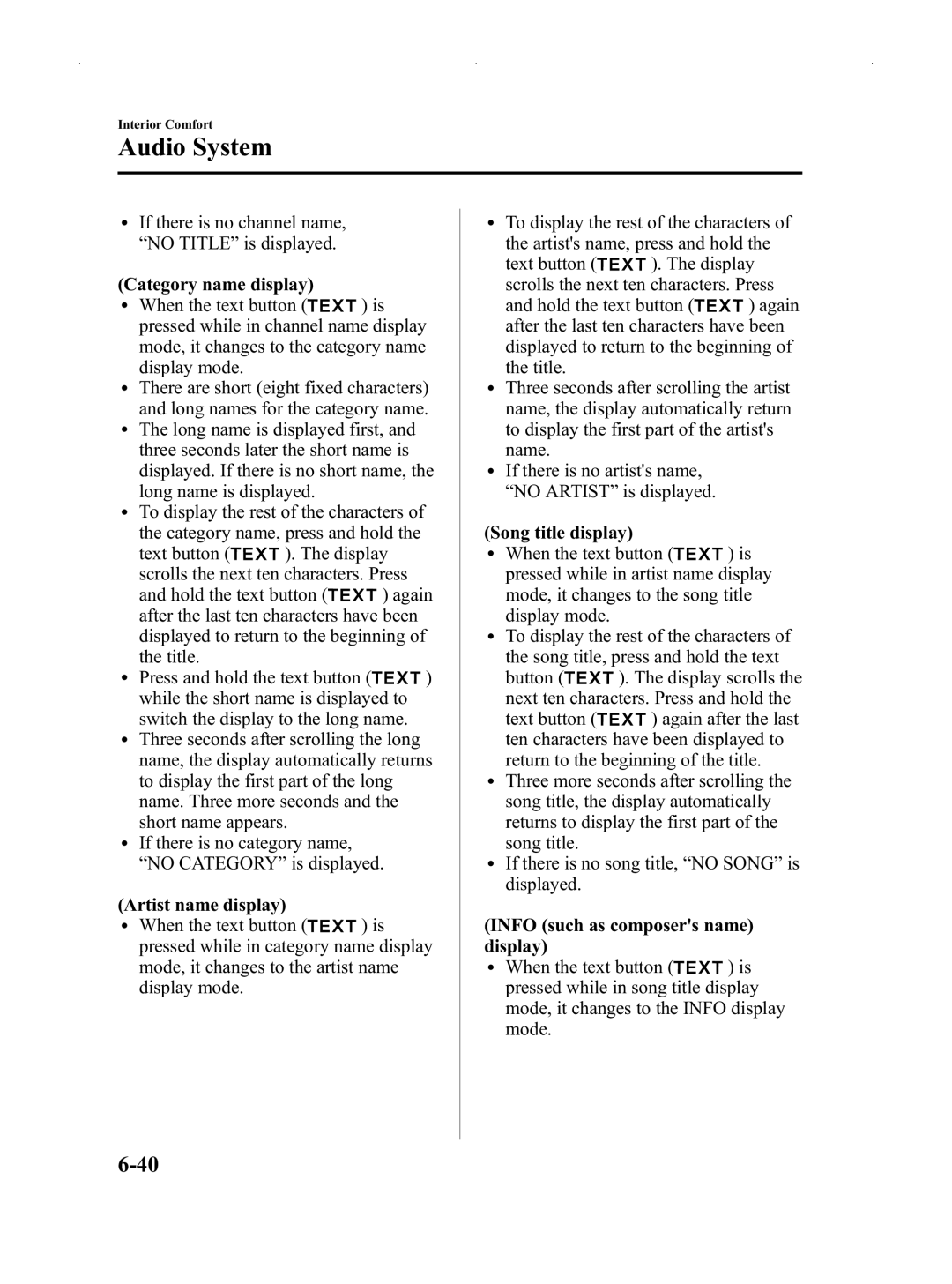Interior Comfort
Audio System
lIf there is no channel name, “NO TITLE” is displayed.
(Category name display)
lWhen the text button (![]()
![]()
![]()
![]() ) is pressed while in channel name display
) is pressed while in channel name display
mode, it changes to the category name display mode.
lThere are short (eight fixed characters)
and long names for the category name.
lThe long name is displayed first, and three seconds later the short name is displayed. If there is no short name, the
long name is displayed.
lTo display the rest of the characters of the category name, press and hold the
text button (![]()
![]()
![]()
![]() ). The display scrolls the next ten characters. Press
). The display scrolls the next ten characters. Press
and hold the text button (![]()
![]()
![]()
![]() ) again after the last ten characters have been displayed to return to the beginning of the title.
) again after the last ten characters have been displayed to return to the beginning of the title.
lPress and hold the text button (![]()
![]()
![]()
![]() ) while the short name is displayed to switch the display to the long name.
) while the short name is displayed to switch the display to the long name.
lThree seconds after scrolling the long name, the display automatically returns to display the first part of the long name. Three more seconds and the
short name appears.
lIf there is no category name,
“NO CATEGORY” is displayed.
(Artist name display)
lWhen the text button (![]()
![]()
![]()
![]() ) is pressed while in category name display mode, it changes to the artist name display mode.
) is pressed while in category name display mode, it changes to the artist name display mode.
lTo display the rest of the characters of the artist's name, press and hold the
text button (![]()
![]()
![]()
![]() ). The display scrolls the next ten characters. Press
). The display scrolls the next ten characters. Press
and hold the text button (![]()
![]()
![]()
![]() ) again after the last ten characters have been
) again after the last ten characters have been
displayed to return to the beginning of the title.
lThree seconds after scrolling the artist
name, the display automatically return to display the first part of the artist's name.
lIf there is no artist's name, “NO ARTIST” is displayed.
(Song title display)
lWhen the text button (![]()
![]()
![]()
![]() ) is pressed while in artist name display mode, it changes to the song title
) is pressed while in artist name display mode, it changes to the song title
display mode.
lTo display the rest of the characters of the song title, press and hold the text
button (![]()
![]()
![]()
![]() ). The display scrolls the next ten characters. Press and hold the
). The display scrolls the next ten characters. Press and hold the
text button (![]()
![]()
![]()
![]() ) again after the last ten characters have been displayed to
) again after the last ten characters have been displayed to
return to the beginning of the title.
lThree more seconds after scrolling the song title, the display automatically
returns to display the first part of the song title.
lIf there is no song title, “NO SONG” is displayed.
(INFO (such as composer's name) display)
lWhen the text button (![]()
![]()
![]()
![]() ) is pressed while in song title display mode, it changes to the INFO display mode.
) is pressed while in song title display mode, it changes to the INFO display mode.