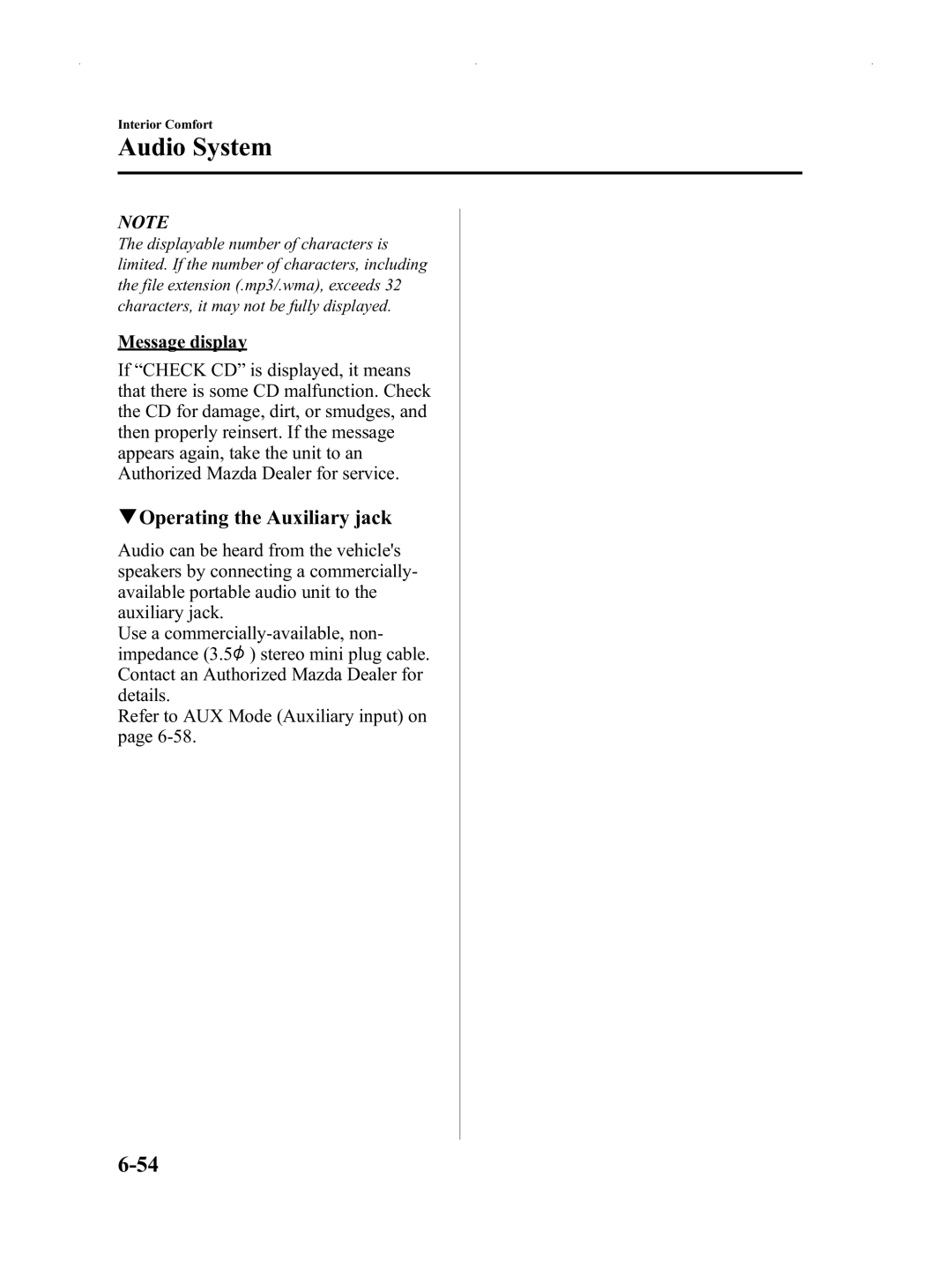Page
Page
Word to Mazda Owners
How to Use This Manual
Table of Contents
Page
Your Vehicle at a Glance
Interior Equipment View a
Interior Equipment View B
Interior Equipment View C
Front
Rear
Essential Safety Equipment
Seats
QSeat Slide
QSeat Recline
Non-Adjustable Head Restraints
QHeight Adjustment Drivers Seatí
Seat Warmerí
Seats
Seat Belt Precautions
Seat Belt Systems
QEmergency Locking Mode
QPregnant Women and Persons with Serious Medical Conditions
QAutomatic Locking Mode
Seat Belt
QFastening the Seat Belt
QUnfastening the Seat Belt
QSeat Belt Caution Label
Seat Belt Pretensioner and Load Limiting Systems
QAir Bag/Seat Belt Pretensioner System Warning Light
Seat Belt Extender
Seat Belt Warning Light
Seat Belt Reminder
Child Restraint Precautions
Child Restraint
Child Restraint
Child Restraint
Child-Restraint System Installation Position
Installing a Child Restraint System
Child Restraint
Supplemental Restraint System SRS Precautions
SRS Air Bags
SRS Air Bags
SRS Air Bags
Supplemental Restraint System Components
QSeat Belt Pretensioners
How the SRS Air Bags Work
QDriver Air Bag
QPassenger Air Bag
QSide Air Bagsí
SRS Air Bags
SRS Air Bag Deployment Criteria
SRS
Limitations to SRS Air Bag
Roll-over
Driver and Passenger Occupant Classification System
QPassenger Seat Weight Sensors
QDriver Seat Slide Position Sensor
Air bags
SRS Air Bags
QDriver and Passenger Buckle Switches
Maintenance
Monitoring and Maintenance
QConstant Monitoring
SRS Air Bags
Knowing Your Mazda
Advanced Keysí
Advanced Keyless Entry and Start System
Advanced Keyless Entry and Start System
QAdvanced Key Maintenance
Advanced Keyless Entry and Start System
Service
Operation Using Advanced Keyless Functions
QOperational Range
QLocking, Unlocking the Doors with Request Switch
Without theft-deterrent system
QOpening the Trunk Lid with Request Switch
Auto-lock function
QStarting the Engine
Start
Switch the ignition to ACC while pushing the start knob
Advanced Keyless Entry and Start System
Operation Using Advanced Key Functions
QKeyless Entry System
Panic button will work whether either door is open or closed
Declaration of Conformity
Advanced Key Suspend Function
QAuxiliary Key Function
QRequest Switch Inoperable Warning Beep
QSystem Malfunction Warning Beep
QStart Knob Not in Lock Warning Beep
QAdvanced Key Removed from Vehicle Warning Beep
QAdvanced Key Battery Dead Warning
QEngine Start Not Permitted Warning
QAdvanced Key Left-in-trunk Warning Beep
QAdvanced Key Left-in-vehicle Warning Beep
Setting Change Function Customization
Sound*1
When Warning Indicator/Beep is Activated
Cluster flashes
Keys without Advanced Key
Keyless Entry System with Retractable Type Keyí
Transmitter
QTransmitter Maintenance
Tab
Service
QDeclaration of Conformity
QLocking, Unlocking with Request Switch with Advanced Key
Door Locks
QLocking, Unlocking with Key
QLocking, Unlocking with Transmitter with Advanced Key
QLocking, Unlocking with Door- Lock Knob
With retractable type key
QPower Door Locksí
Trunk Lid
QOpening and Closing the Trunk Lid
QRemote Trunk Lid Release Lock-Out
Inside Trunk Release Lever
QOpening the Trunk Lid from the Inside
Power Windows
QOperating the Power Windows Type a
QOperating the Passenger Power Window Type B
QOperating the Drivers Side Power Window Type B
QOpening the Power Windows from Outsideí
Advanced key
QFuel-Filler Lid
Fuel-Filler Lid and Cap
QFuel-Filler Cap
Hood
QOpening the Hood
QClosing the Hood
QConvertible Top Precautions
Convertible Top Soft Topí
QLowering the Convertible Top
QRaising the Convertible Top
Pull the unlock lever outward to disengage the lock
QTaking Care of the Top
Convertible Top Power Retractable Hardtopí
QPower Retractable Hardtop Precautions
QOperation Indicator Light
QOperation Conditions
QOpening the Power Retractable Hardtop
Deck opens
QClosing the Power Retractable Hardtop
Hardtop opens Hardtop retracts under the deck Deck closes
Doors and Locks
QThe Power Retractable Hardtop Does not Close
Allen wrench Eyebolt Rope
Gear units are located underneath the deck
Tighten the eyebolt by turning it clockwise 5 more times
Doors and Locks
Link Pin Rope
To the outside of the vehicle
QPower Retractable Hardtop Appearance Care
QWhen Warning Indicator/Beep is Activated
Continue to press the button until the operation is
Immobilizer System with Advanced Key
Security System
Declaration of Conformity
Operation
Immobilizer System without Advanced Key
QModification and Add-On Equipment
Security System
Declaration of Conformity
Operation
QHow to Arm the System
Theft-Deterrent Systemí
QTo Turn off an Armed System
QTo Stop an Alarm
QTheft-Deterrent Labels
Steering Wheel
Mirrors
QTilt Steering Wheel
QOutside Mirrors
QRearview Mirror
On button
Page
Before Driving Your Mazda
Fuel Requirements
USE only Unleaded Fuel
Emission Control System
Engine Exhaust Carbon Monoxide
Before Getting
After Getting
Break-In Period
Money-Saving Suggestions
Hazardous Driving
Floor Mat
Rocking the Vehicle
Winter Driving
QSnow Tires
Driving In Flooded Area
QTire Chains
Overloading
Driving on Uneven Road
Trailer Towing
Page
Driving Your Mazda
Ignition Switch
QIgnition Switch Positions
QIgnition Key Reminder
Starting the Engine
Brake System
Turning the Engine Off
QFoot Brake
Starting and Driving
QParking Brake
QBrake System Warning Light
QAnti-Lock Brake System ABS
QABS Warning Light
QElectronic Brake Force Distribution System Warning
QBrake Pad Wear Indicator
QBrake Assist with DSC vehicles
Manual Transmission Operation
QManual Transmission Shift Pattern
QRecommendations for Shifting
Gear Speed Transmission
Automatic Transmission Controls
Various Lockouts
QTransmission Ranges
QActive Adaptive Shift AAS
QManual Shift Mode
QShift-Lock System
Shift position indicator Gear position indicator
Down switches
Starting and Driving
Starting and Driving
QDirect Modeí
QDriving Tips
Power Steering
Cruise Controlí
Activation/Deactivation
QTo Set Speed
QTo Increase Cruising Speed
QTo Decrease Cruising Speed
QTo Cancel
QTo Resume Cruising Speed at More Than 30 km/h 19 mph
QTCS/DSC Indicator Light
Traction Control System TCSí
Dynamic Stability Control DSCí
QDSC OFF Indicator Light
QDSC OFF Switch
Starting and Driving
Tire Pressure Monitoring Systemí
Starting and Driving
QTire Pressure Monitoring System Warning Light
Starting and Driving
QSystem Error Activation
QFlat Tire Warning Light
QTires and Wheels
New tire pressure sensor is installed to a new wheel
Meters and Gauges
Speedometer
Temperature unit change functioní
Tachometer
QEngine Coolant Temperature Gauge
QFuel Gauge
QEngine Oil Pressure Gauge
QDashboard Illumination
Air Bag/Front Seat Belt Pretensioner System Warning Light
Turn Signal/Hazard Warning Indicator Lights
QMalfunction Warning Light
QABS Warning Light
QCharging System Warning Light
QCheck Engine Light
QLow Fuel Warning Light
QSeat Belt Warning Light
QDoor-Ajar Warning Light
QAutomatic Transmission Warning Light
QTire Pressure Monitoring System Tpms Warning Lightí
Driving Your Mazda
QFlat Tire Warning Lightí
Driving Your Mazda
QHeadlight High-Beam Indicator Light
QSecurity Indicator Light
QShift Position Indicator Light Automatic Transmission
QTCS/DSC Indicator Lightí
QDSC OFF Indicator Lightí
QTurn-Signal/Hazard Warning Indicator Lights
Beep Sounds
QSeat Belt Warning Beep
QLights-On Reminder
QTire Inflation Pressure Warning Beepí
QAdvanced Keyless Warning with
Lighting Control
Headlights
QFlashing the Headlights
QHeadlight High-Low Beam
QDaytime Running Lights Canada
Turn and Lane-Change Signals
Fog Lightsí
Windshield Wipers and Washer
QWindshield Wipers
Rear Window Defroster
QWindshield Washer
Horn
Hazard Warning Flasher
HomeLink Wireless Control Systemí
QType a
Pre-programming the HomeLink System
There are 30 seconds in which to initiate step
QType B
Indicator light HomeLink button
FCC ID NZLOBIHL3 CANADA4112A-OBIHL3
There are 30 seconds in which to initiate step
Switches and Controls
Page
Interior Comfort
Operating Tips
QAdjusting the Vents
Vent Operation
QSelecting the Airflow Mode
Defroster Vents
Types of the Climate Control System
QControl Switches
Manual Typeí
Climate Control System
Heating
QCooling With Air Conditionerí
QWindshield Defrosting and Defogging
Ventilation
QDehumidifying With Air Conditionerí
Automatic Typeí
Type a
Switch
QOperation of Automatic Air Conditioning
QSunlight/Temperature Sensor
QAM/FM Radio Antenna
Antenna
QSatellite Radio Antennaí
Operating Tips for Audio System
QRadio Reception
Ionosphere FM wave AM wave 100-200 km 60-120 miles
QOperating Tips for CD Player/In- Dash CD Changer
Transparent
Should never be used to clean CDs
QOperating tips for MP3
Maximum number
QOperating Tips for WMA
MP3
Content
Memo
Audio Set
QPower/Volume/Sound Controls
Depending on the mode selected,
Mode Volume change
Audio System
Clock
Memo
QOperating the Radio
Scan tuning
QOperating the Satellite Radioí
Audio System
SR1 SR2 SR3
Audio System
Initial setting, all channels are preset to
Button again during this interval
Audio System
Audio System
Master code input determination
Audio System
Audio System
Memo
QOperating the Compact Disc CD Player
Audio System
MP3/WMA CD
Audio System
QOperating the In-Dash CD Changer
Audio System
Audio System
MP3/WMA CD
QOperating the Auxiliary jack
QError Indications
Audio Control Switch Operationí
QAdjusting the Volume
QSeek Switch
QChanging the Source
AUX Mode Auxiliary input
QMute Switchí
Audio System
Audio Unit Audio Control Switches
Safety Certification
Bluetooth Hands-Freeí
QWhat is Bluetooth Hands-Free?
QComponent parts
QHow to use this section
QFunction Restrictions While Using Bluetooth Hands-Free
Voice
Basic Bluetooth Hands- Free Operation
QBluetooth Hands-Free Preparation
Bluetooth Hands-Free
Bluetooth Hands-Free
QReceiving an incoming call
QMaking a call using a telephone number
QHanging up a call
QVolume adjustment
Convenient Use of the Hands-Free System
QHelp function use
QPhonebook Usage
QRedialing function
QRefusing an incoming call
QEmergency calls
QPhonebook Settings
Mute
QTransferring a call
QVoice guidance interrupt operation
Bluetooth Hands-Free
Bluetooth Hands-Free
Hands-Free Telephone Setting
QMobile phone
Bluetooth Hands-Free
QSecurity Setting
QVoice recognition learning function Speaker enrollment
QDTMF dual tone multi- frequency signal transmission
When Bluetooth Hands- Free cannot be used
FCC ID CB2MBLUEC07 IC279B- MBLUEC07
Mazda Bluetooth Hands- Free Customer Service
Sunvisors
Interior Lights
QVanity Mirrors
QOverhead Light
Cup Holder
Multi-Pocket
QGlove Compartment
Storage Compartments
QSeat Side Box
QBack Trim Storage Boxí
QMesh Pocket
Accessory Socket
Windblocker
Case of an Emergency
Parking in an Emergency
Flat Tireí
QHow to identify your tire type
QVehicle with run-flat tires
QVehicle with conventional tires
Tool Storage
Trunk room
Jack
Turn the wing bolt completely to secure the jack
Instant Mobility System IMS Emergency Flat Tire Repair Kití
QAbout the IMS Emergency Flat Tire Repair Kit
QUsing the IMS Emergency Flat Tire Repair Kit
Store the valve core in a place where it wont get dirty
Flat Tire
Install the compressor hose to the tire valve
QInspecting the IMS Emergency Flat Tire Repair Kit
With Tire Pressure Monitoring System
Changing a Tire
QRemoving a Tire
Jacking position
Flat Tire
QLocking Lug Nutsí
QMounting the Tire
Nut tightening torque ·m kgf·m, ft·lbf 88―118
With Tire Pressure Monitoring System
Overheating
Cooling system cap Coolant reservoir
Starting a Flooded Engine
Jump-Starting
Emergency Starting
Emergency Starting
Push-Starting
Towing Description
Tiedown Hooks
QTiedown Hooks
Tiedown eyelet
Recreational Towing
Maintenance and Care
Introduction
Introduction
Scheduled Maintenance USA, Canada, and Puerto Rico
QSchedule
Engine
Flat tire repair kit if installed*3
USA
Steering operation and linkages Power steering fluid level
Scheduled Maintenance Mexico
100 110 120
Chassis and Body
Others Engine coolant level
Months ×1000 km
Cont
Scheduled Maintenance
Owner Maintenance Schedule
QWhen Refueling
QAt Least Monthly
QAt Least Twice a Year For Example, Every Spring and Fall
Owner Maintenance Precautions
Owner Maintenance
Engine Compartment Overview
Engine Oil
QRecommended Oil
QInspecting Engine Oil Level
Engine Coolant
QInspecting Coolant Level
Owner Maintenance
Power Steering Fluid
QInspecting Power Steering Fluid Level
Brake/Clutch Fluid
QInspecting Brake/Clutch Fluid Level
Washer Fluid
QInspecting Washer Fluid Level
Wiper Blades
Body Lubrication
QReplacing Windshield Wiper Blades
Plastic locking clip
Owner Maintenance
Battery
Owner Maintenance
QBattery Maintenance
Tires
QTire Inflation Pressure
QTire Rotation
QReplacing a Tire
QReplacing a Wheel
Owner Maintenance
Memo
Light Bulbs
QReplacing Exterior Light Bulbs
Unhook the bulb retaining spring
Owner Maintenance
Replacing front-passenger side lamp bulb
Removal
Owner Maintenance
Owner Maintenance
QReplacing Interior Light Bulbs
QFuse Replacement
Fuses
Owner Maintenance
QFuse Panel Description
Fuse block Engine compartment
Description Fuse Protected Component
Fuse block Drivers side
QEtching Caused by Acid Rain or Industrial Fallout
How to Minimize Environmental Paint Damage
QDamage Caused by Bird Dropping, Insects, or Tree Sap
QWater Marks
QPaint Chipping
Exterior Care
QMaintaining the Finish
Appearance Care
QBright-Metal Maintenance
QRepairing Damage to the Finish
QUnderbody Maintenance
QAluminum Wheel Maintenance
QConvertible Top Maintenanceí
QHardtop Maintenanceí
QPlastic Part Maintenance
QCleaning the Upholstery and Interior Trim
QDashboard Precautions
Interior Care
QCleaning the Lap/Shoulder Belt Webbing
QCleaning the Window Interiors
QCleaning the Floor Mats
Customer Information and Reporting
QSTEP 1 Contact Your Mazda Dealer
Customer Assistance U.S.A
QSTEP 2 Contact Mazda North American Operations
QSTEP 3 Contact Better Business Bureau BBB
QCalifornia Customers
Customer Assistance
Customer Assistance
Customer Assistance Canada
QSatisfaction Review Process
QSTEP 1 Contact the Mazda Dealer
QSTEP 2 Contact the Mazda Regional Office
QMediation/Arbitration Program
QCanadian Motor Vehicle Arbitration Plan Camvap
QRegional Offices
Regional Offices Areas Covered
Customer Assistance Puerto Rico
QSTEP
Customer Assistance Mexico
QContact Your Mazda Dealer
Customer Assistance
Importer/Distributor
Warranties for Your Mazda
Outside the United States and Canada
Outside the United States
Outside Canada
Warranty
Add-On Non-Genuine Parts and Accessories
Cell Phones Warning
QTemperature-A, B, C
Uniform Tire Quality Grading System Utqgs
QTread Wear
QTraction-AA, A, B, C
QUNIFORM Tire Quality Grading
Tire Labeling
QInformation on Passenger Vehicle Tires
Safety Warning
Letter Rating Speed Rating
Serious Injury MAY Result from
QInformation on Temporary Tires
81 mph
Location of the Tire Label Placard
QRecommended Tire Inflation Pressure
QChecking Tire Pressure
QGlossary of Terms
Tire Maintenance
New tread Tread wear indicator Worn tread
QSafety Practices
Vehicle Loading
Payload
Cargo
GVW
Tire Information U.S.A
GCW
Steps for Determining the Correct Load Limit
Reporting Safety Defects U.S.A
Reporting Safety Defects Canada
Service Publications
QWIRING Diagram
QSERVICE Highlights
QWORKSHOP Manual
Specifications
Vehicle Information Labels
QVehicle Identification Number
QEngine Number
Specifications
Engine
QElectrical System
QLubricant Quality
QWeights
QDimensions
Capacities
QAir Conditioner
QLight Bulbs
Tires
Fuses
Personalization Features
Can be deactivated*1
Index
Index
11-3
11-4
11-5
11-6
11-7
11-8

![]() ) stereo mini plug cable. Contact an Authorized Mazda Dealer for details.
) stereo mini plug cable. Contact an Authorized Mazda Dealer for details.