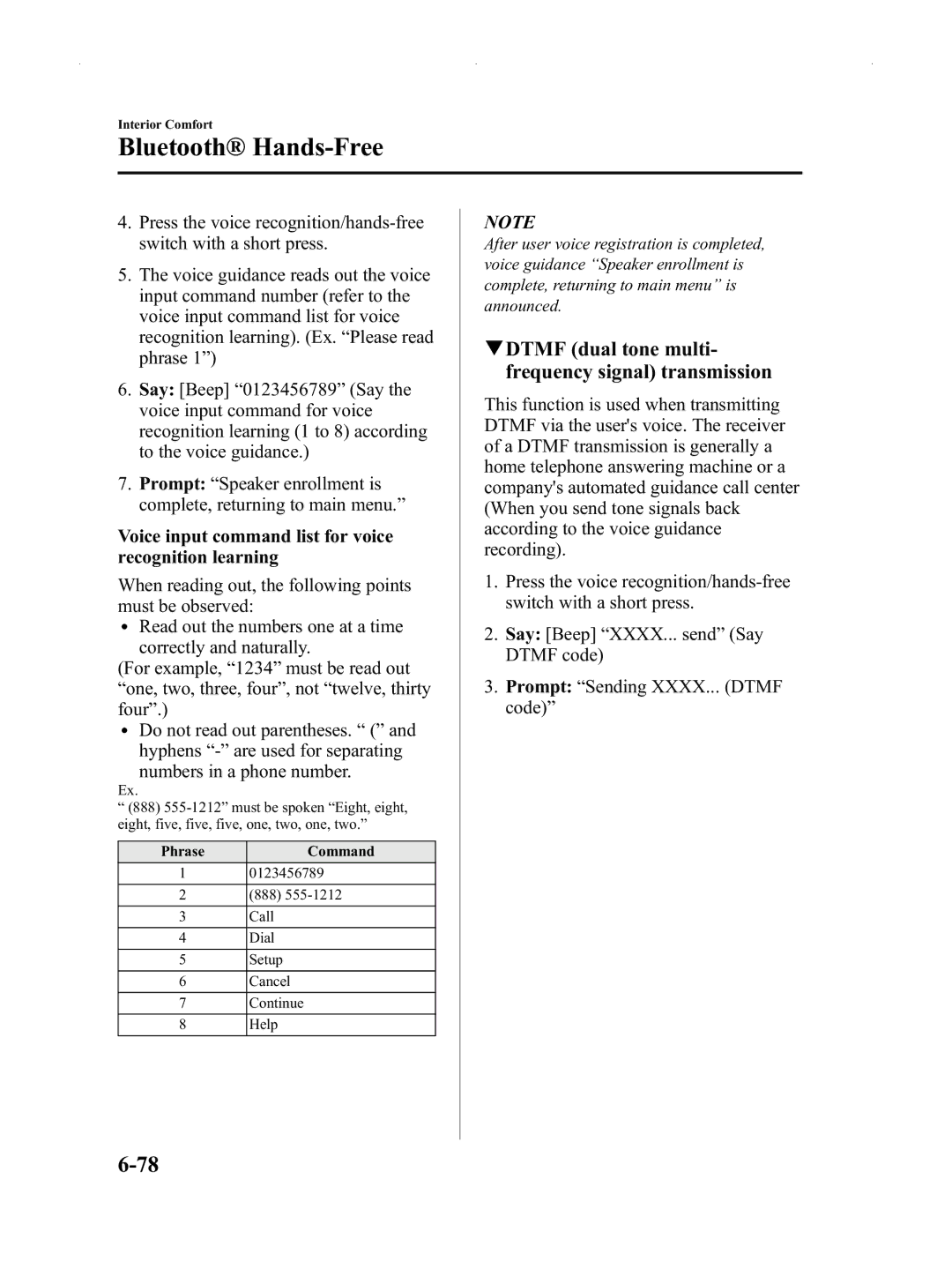Interior Comfort
Bluetooth® Hands-Free
4.Press the voice
5.The voice guidance reads out the voice input command number (refer to the voice input command list for voice recognition learning). (Ex. “Please read phrase 1”)
6.Say: [Beep] “0123456789” (Say the voice input command for voice recognition learning (1 to 8) according to the voice guidance.)
7.Prompt: “Speaker enrollment is complete, returning to main menu.”
Voice input command list for voice recognition learning
When reading out, the following points must be observed:
lRead out the numbers one at a time correctly and naturally.
(For example, “1234” must be read out
“one, two, three, four”, not “twelve, thirty four”.)
lDo not read out parentheses. “ (” and hyphens
numbers in a phone number.
Ex.
“(888)
Phrase | Command |
1 | 0123456789 |
|
|
2 | (888) |
|
|
3 | Call |
|
|
4 | Dial |
|
|
5 | Setup |
|
|
6 | Cancel |
|
|
7 | Continue |
|
|
8 | Help |
|
|
NOTE
After user voice registration is completed, voice guidance “Speaker enrollment is complete, returning to main menu” is announced.
qDTMF (dual tone multi- frequency signal) transmission
This function is used when transmitting DTMF via the user's voice. The receiver of a DTMF transmission is generally a home telephone answering machine or a company's automated guidance call center (When you send tone signals back according to the voice guidance recording).
1.Press the voice
2.Say: [Beep] “XXXX... send” (Say DTMF code)
3.Prompt: “Sending XXXX... (DTMF code)”