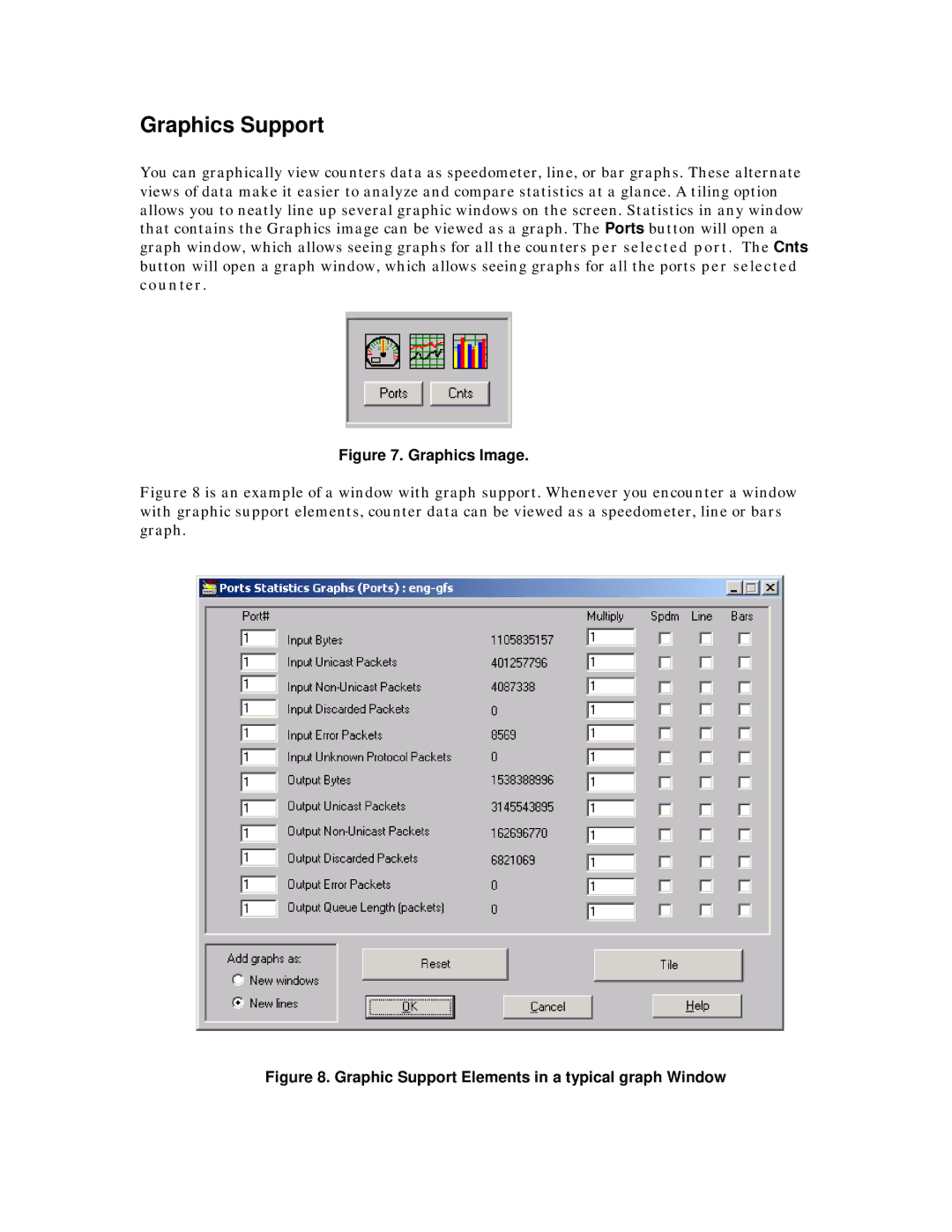Graphics Support
You can graphically view counters data as speedometer, line, or bar graphs. These alternate views of data make it easier to analyze and compare statistics at a glance. A tiling option allows you to neatly line up several graphic windows on the screen. Statistics in any window that contains the Graphics image can be viewed as a graph. The Ports button will open a graph window, which allows seeing graphs for all the counters per selected port. The Cnts button will open a graph window, which allows seeing graphs for all the ports per selected counter.