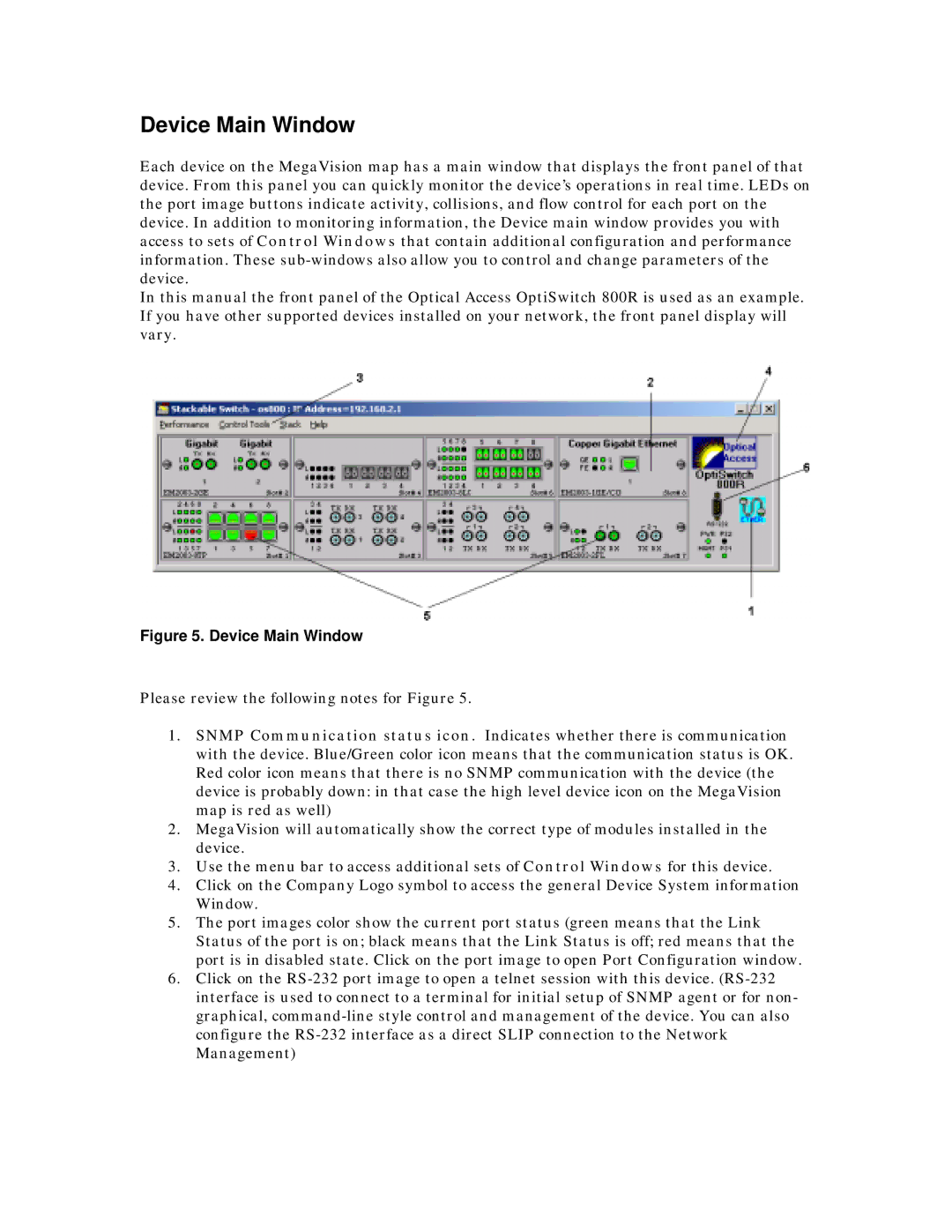Device Main Window
Each device on the MegaVision map has a main window that displays the front panel of that device. From this panel you can quickly monitor the device’s operations in real time. LEDs on the port image buttons indicate activity, collisions, and flow control for each port on the device. In addition to monitoring information, the Device main window provides you with access to sets of Control Windows that contain additional configuration and performance information. These
In this manual the front panel of the Optical Access OptiSwitch 800R is used as an example. If you have other supported devices installed on your network, the front panel display will vary.
Figure 5. Device Main Window
Please review the following notes for Figure 5.
1.SNMP Communication status icon. Indicates whether there is communication with the device. Blue/Green color icon means that the communication status is OK. Red color icon means that there is no SNMP communication with the device (the device is probably down: in that case the high level device icon on the MegaVision map is red as well)
2.MegaVision will automatically show the correct type of modules installed in the device.
3.Use the menu bar to access additional sets of Control Windows for this device.
4.Click on the Company Logo symbol to access the general Device System information Window.
5.The port images color show the current port status (green means that the Link Status of the port is on; black means that the Link Status is off; red means that the port is in disabled state. Click on the port image to open Port Configuration window.
6.Click on the