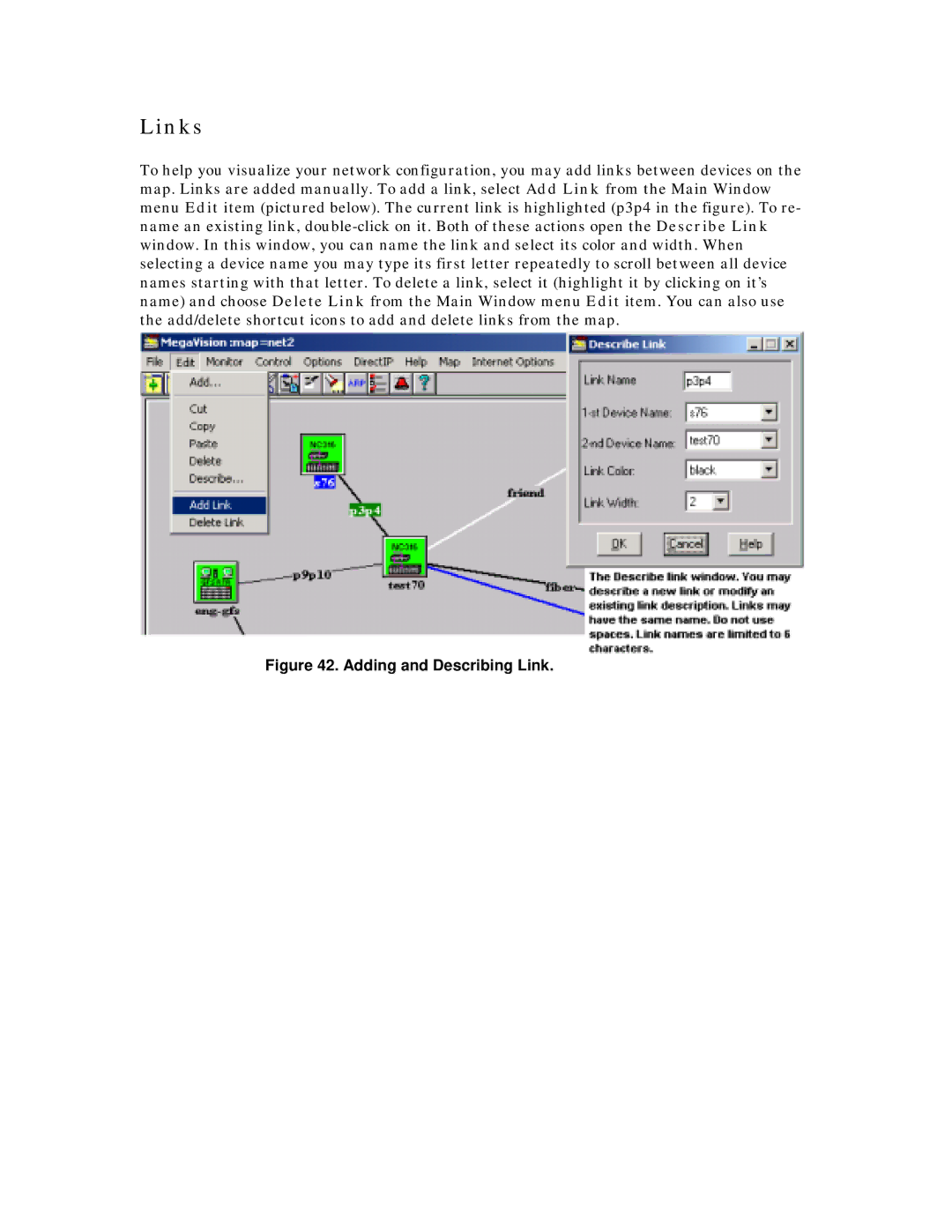Links
To help you visualize your network configuration, you may add links between devices on the map. Links are added manually. To add a link, select Add Link from the Main Window menu Edit item (pictured below). The current link is highlighted (p3p4 in the figure). To re- name an existing link, double-click on it. Both of these actions open the Describe Link window. In this window, you can name the link and select its color and width. When selecting a device name you may type its first letter repeatedly to scroll between all device names starting with that letter. To delete a link, select it (highlight it by clicking on it’s name) and choose Delete Link from the Main Window menu Edit item. You can also use the add/delete shortcut icons to add and delete links from the map.
Figure 42. Adding and Describing Link.