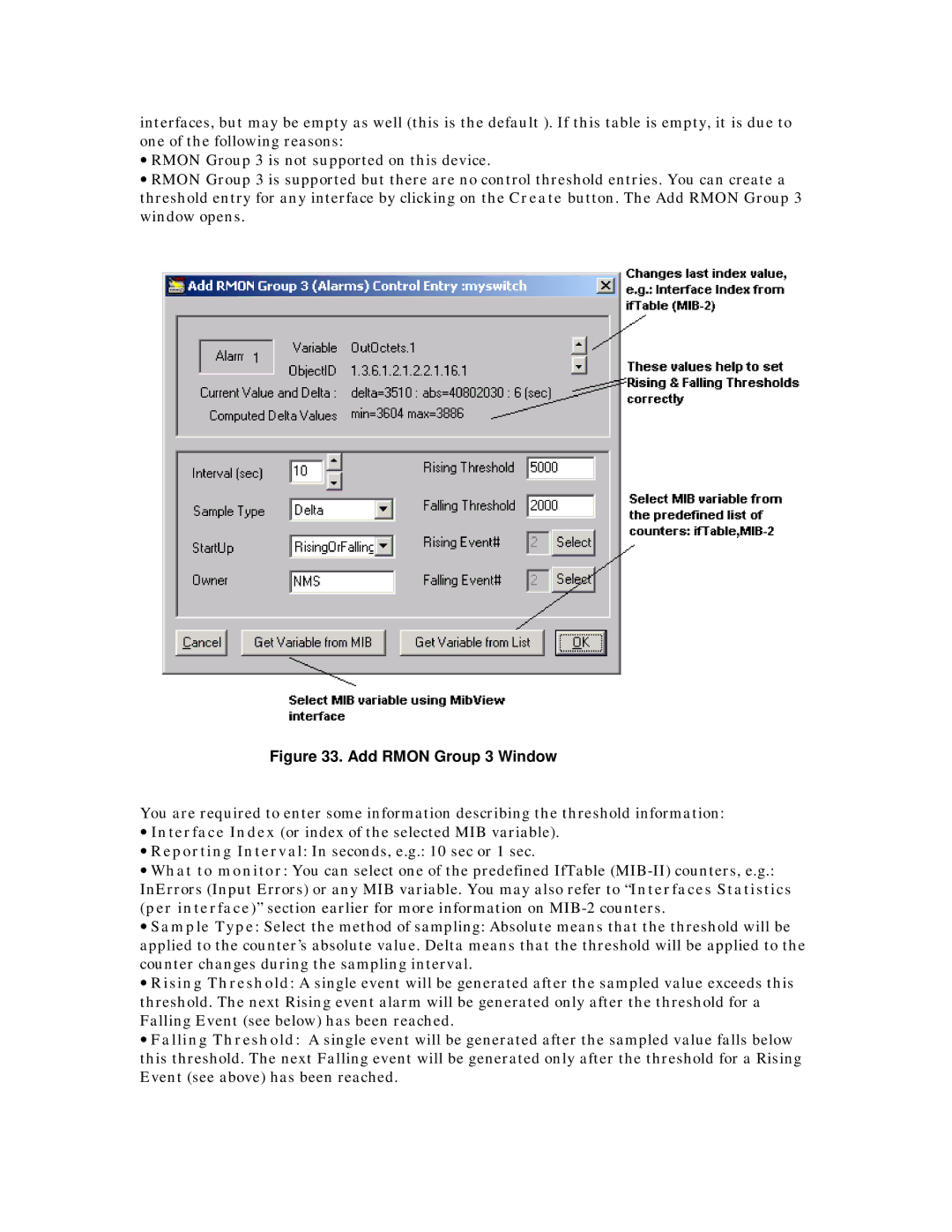interfaces, but may be empty as well (this is the default ). If this table is empty, it is due to one of the following reasons:
•RMON Group 3 is not supported on this device.
•RMON Group 3 is supported but there are no control threshold entries. You can create a threshold entry for any interface by clicking on the Create button. The Add RMON Group 3 window opens.
Figure 33. Add RMON Group 3 Window
You are required to enter some information describing the threshold information:
•Interface Index (or index of the selected MIB variable).
•Reporting Interval: In seconds, e.g.: 10 sec or 1 sec.
•What to monitor: You can select one of the predefined IfTable
•Sample Type: Select the method of sampling: Absolute means that the threshold will be applied to the counter’s absolute value. Delta means that the threshold will be applied to the counter changes during the sampling interval.
•Rising Threshold: A single event will be generated after the sampled value exceeds this threshold. The next Rising event alarm will be generated only after the threshold for a Falling Event (see below) has been reached.
•Falling Threshold: A single event will be generated after the sampled value falls below this threshold. The next Falling event will be generated only after the threshold for a Rising Event (see above) has been reached.