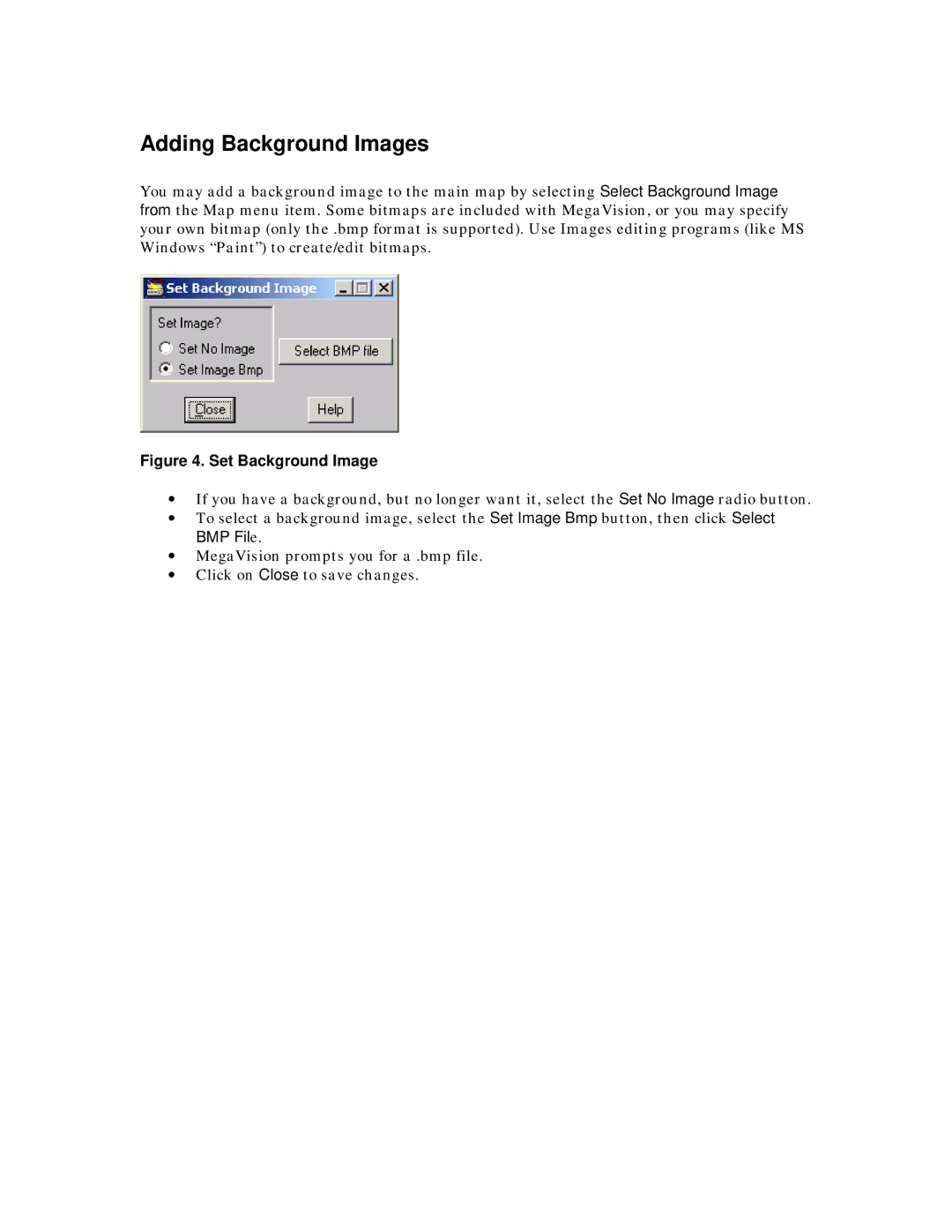Adding Background Images
You may add a background image to the main map by selecting Select Background Image from the Map menu item. Some bitmaps are included with MegaVision, or you may specify your own bitmap (only the .bmp format is supported). Use Images editing programs (like MS Windows “Paint”) to create/edit bitmaps.
Figure 4. Set Background Image
•If you have a background, but no longer want it, select the Set No Image radio button.
•To select a background image, select the Set Image Bmp button, then click Select BMP File.
•MegaVision prompts you for a .bmp file.
•Click on Close to save changes.