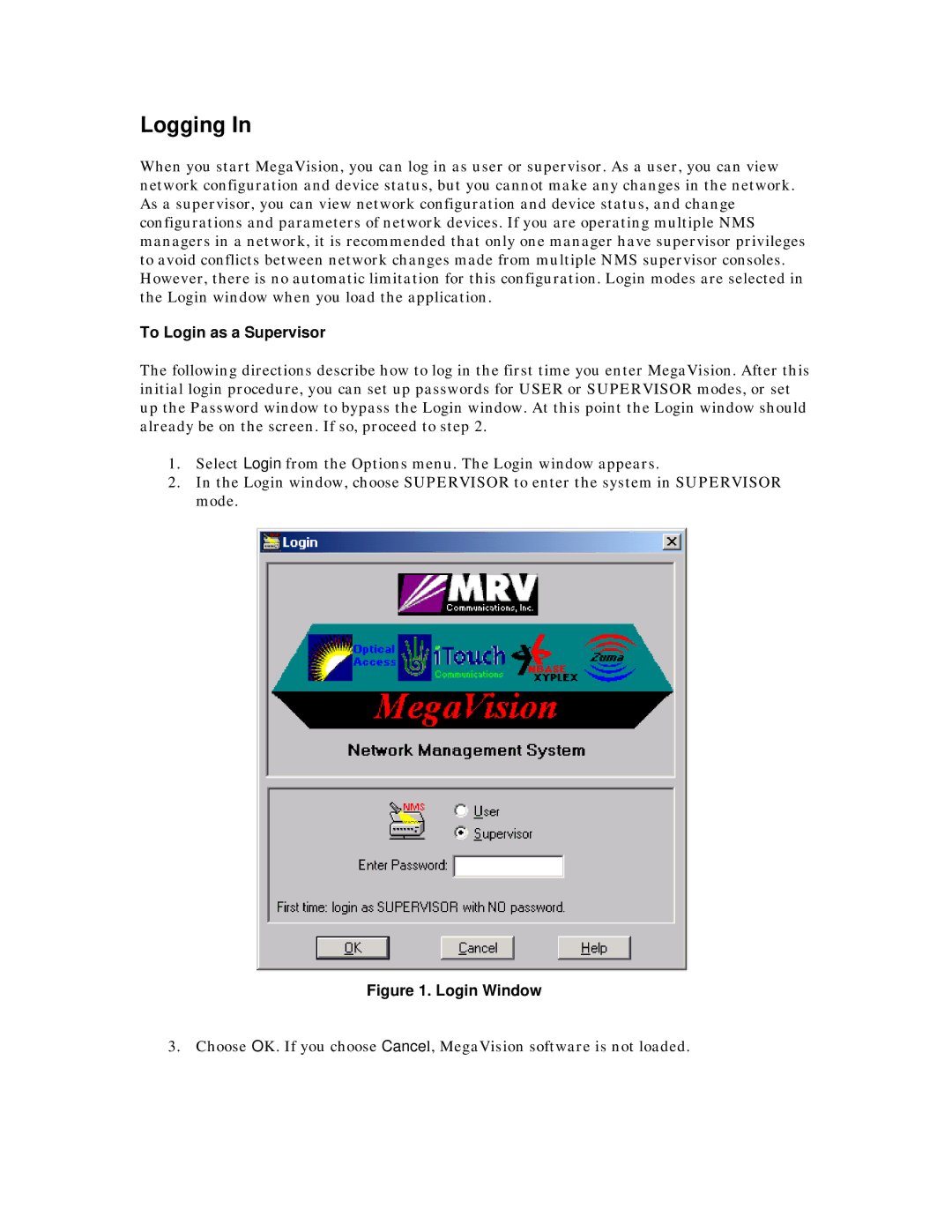Logging In
When you start MegaVision, you can log in as user or supervisor. As a user, you can view network configuration and device status, but you cannot make any changes in the network. As a supervisor, you can view network configuration and device status, and change configurations and parameters of network devices. If you are operating multiple NMS managers in a network, it is recommended that only one manager have supervisor privileges to avoid conflicts between network changes made from multiple NMS supervisor consoles. However, there is no automatic limitation for this configuration. Login modes are selected in the Login window when you load the application.
To Login as a Supervisor
The following directions describe how to log in the first time you enter MegaVision. After this initial login procedure, you can set up passwords for USER or SUPERVISOR modes, or set up the Password window to bypass the Login window. At this point the Login window should already be on the screen. If so, proceed to step 2.
1.Select Login from the Options menu. The Login window appears.
2.In the Login window, choose SUPERVISOR to enter the system in SUPERVISOR mode.
Figure 1. Login Window
3. Choose OK. If you choose Cancel, MegaVision software is not loaded.