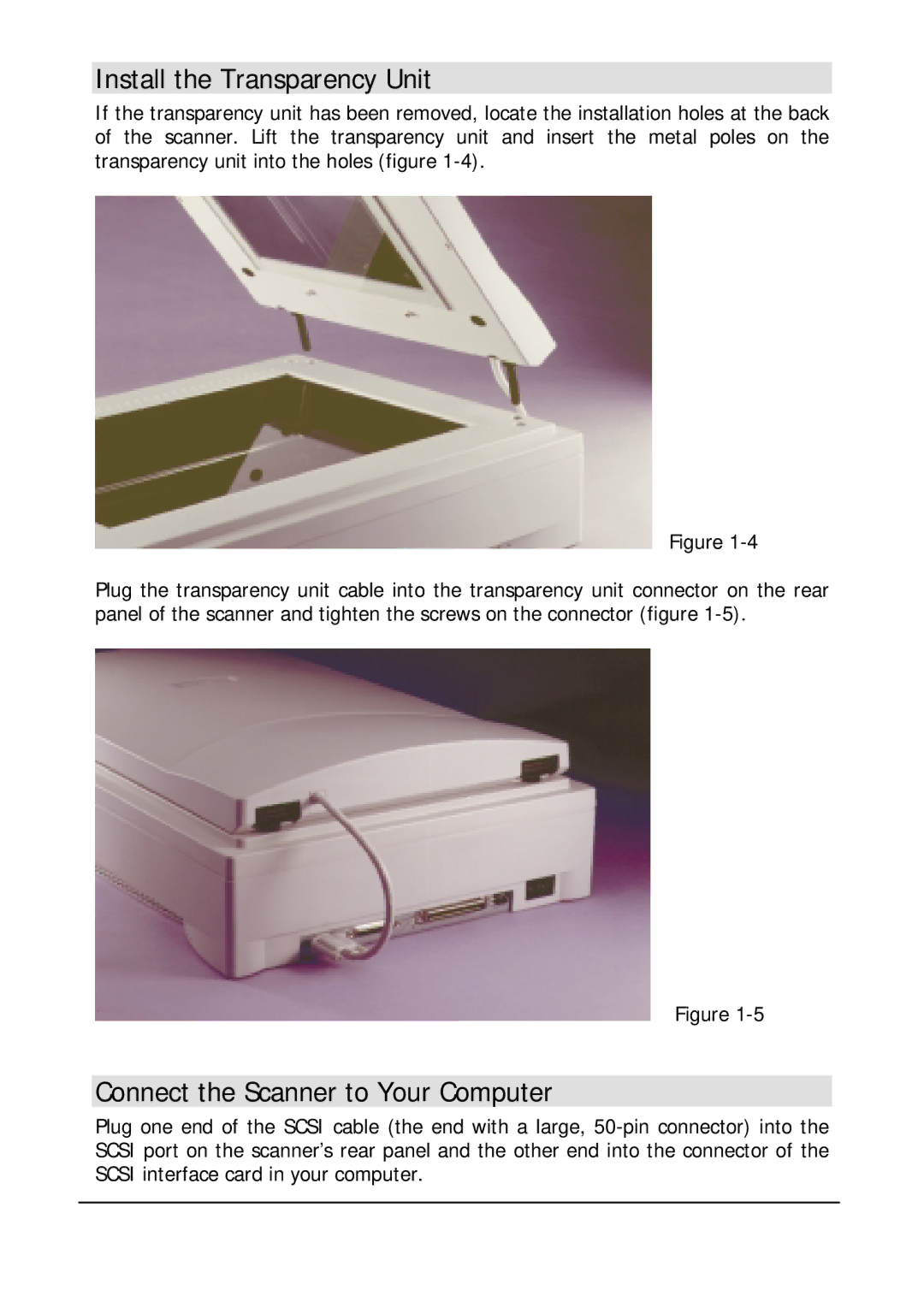Install the Transparency Unit
If the transparency unit has been removed, locate the installation holes at the back of the scanner. Lift the transparency unit and insert the metal poles on the transparency unit into the holes (figure
Figure
Plug the transparency unit cable into the transparency unit connector on the rear panel of the scanner and tighten the screws on the connector (figure
Figure
Connect the Scanner to Your Computer
Plug one end of the SCSI cable (the end with a large,