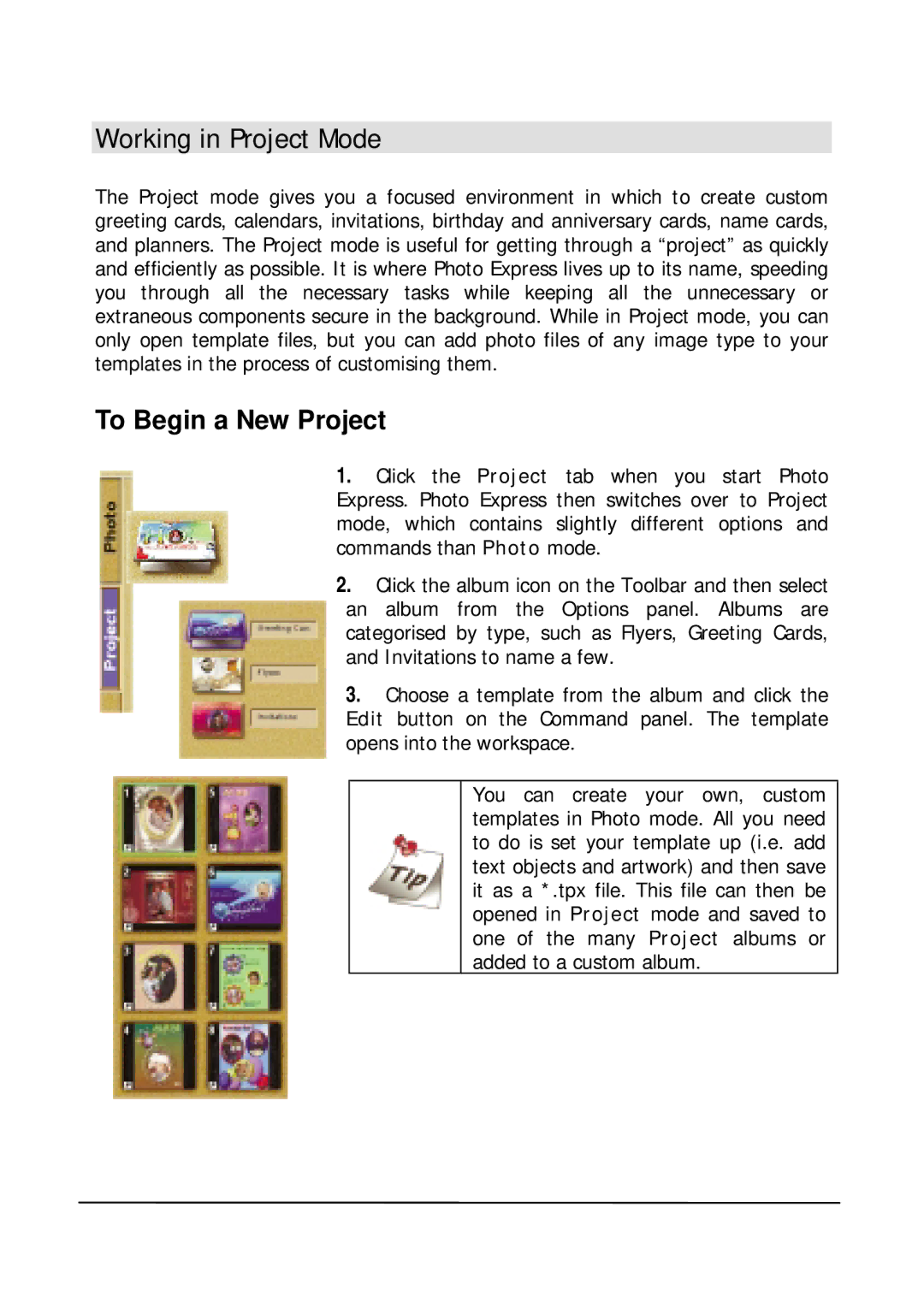Working in Project Mode
The Project mode gives you a focused environment in which to create custom greeting cards, calendars, invitations, birthday and anniversary cards, name cards, and planners. The Project mode is useful for getting through a “project” as quickly and efficiently as possible. It is where Photo Express lives up to its name, speeding you through all the necessary tasks while keeping all the unnecessary or extraneous components secure in the background. While in Project mode, you can only open template files, but you can add photo files of any image type to your templates in the process of customising them.
To Begin a New Project
1.Click the Project tab when you start Photo Express. Photo Express then switches over to Project mode, which contains slightly different options and commands than Photo mode.
2.Click the album icon on the Toolbar and then select an album from the Options panel. Albums are categorised by type, such as Flyers, Greeting Cards, and Invitations to name a few.
3. Choose a template from the album and click the Edit button on the Command panel. The template opens into the workspace.
You can create your own, custom templates in Photo mode. All you need to do is set your template up (i.e. add text objects and artwork) and then save it as a *.tpx file. This file can then be opened in Project mode and saved to one of the many Project albums or added to a custom album.