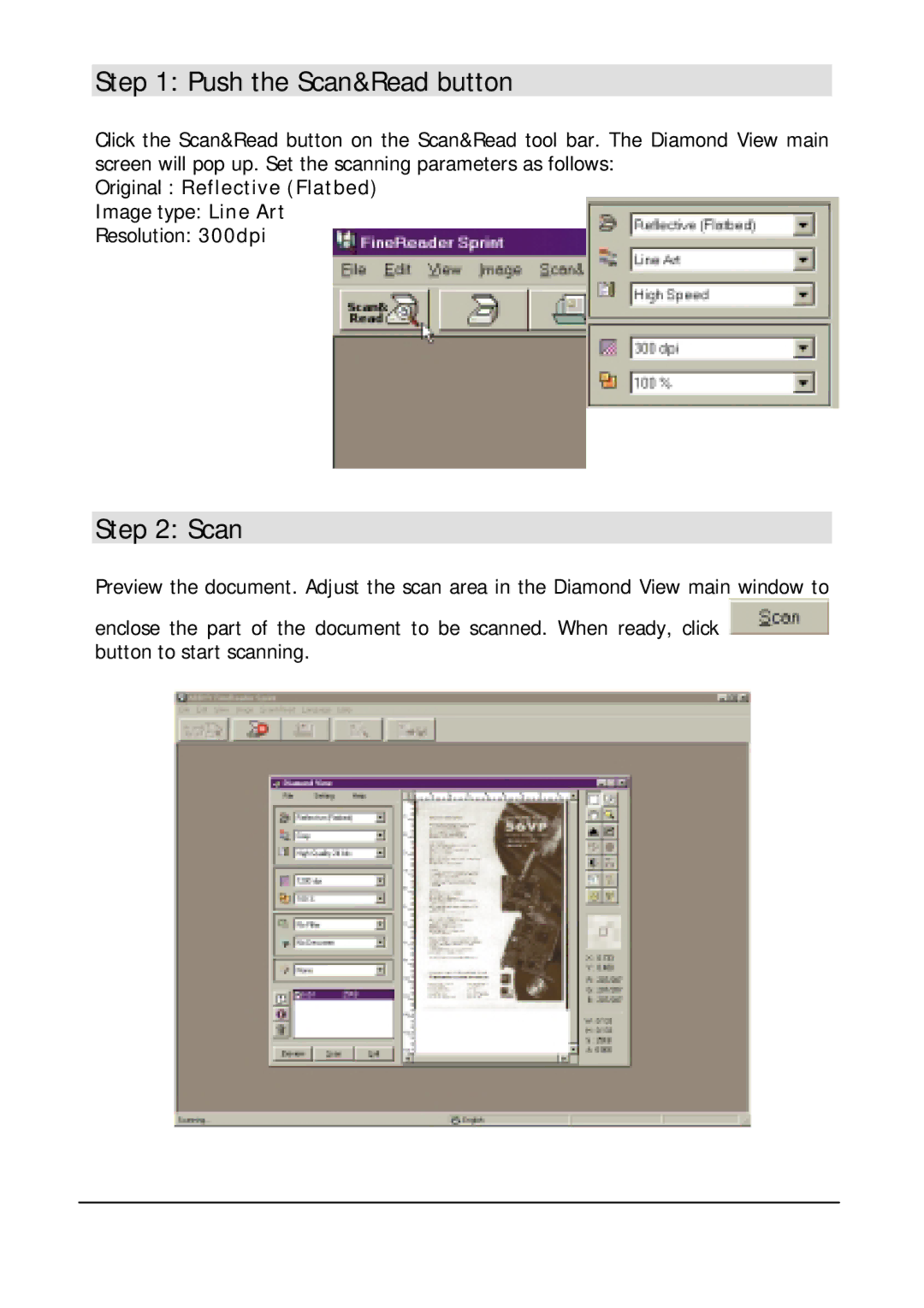Step 1: Push the Scan&Read button
Click the Scan&Read button on the Scan&Read tool bar. The Diamond View main screen will pop up. Set the scanning parameters as follows:
Original : Reflective (Flatbed)
Image type: Line Art
Resolution: 300dpi
Step 2: Scan
Preview the document. Adjust the scan area in the Diamond View main window to
enclose the part of the document to be scanned. When ready, click ![]() button to start scanning.
button to start scanning.