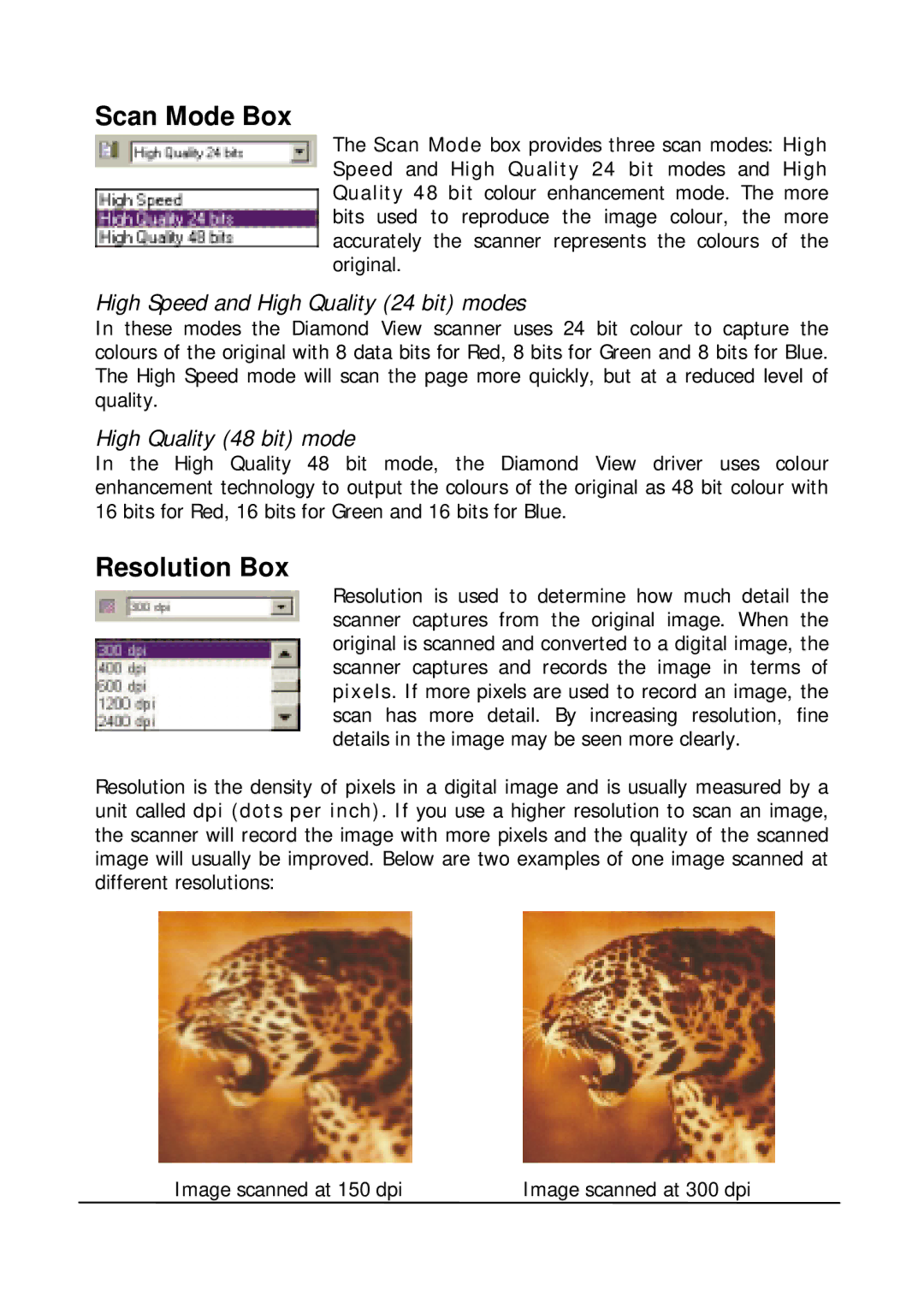Scan Mode Box
The Scan Mode box provides three scan modes: High Speed and High Quality 24 bit modes and High Quality 48 bit colour enhancement mode. The more bits used to reproduce the image colour, the more accurately the scanner represents the colours of the original.
High Speed and High Quality (24 bit) modes
In these modes the Diamond View scanner uses 24 bit colour to capture the colours of the original with 8 data bits for Red, 8 bits for Green and 8 bits for Blue. The High Speed mode will scan the page more quickly, but at a reduced level of quality.
High Quality (48 bit) mode
In the High Quality 48 bit mode, the Diamond View driver uses colour enhancement technology to output the colours of the original as 48 bit colour with 16 bits for Red, 16 bits for Green and 16 bits for Blue.
Resolution Box
Resolution is used to determine how much detail the scanner captures from the original image. When the original is scanned and converted to a digital image, the scanner captures and records the image in terms of pixels. If more pixels are used to record an image, the scan has more detail. By increasing resolution, fine details in the image may be seen more clearly.
Resolution is the density of pixels in a digital image and is usually measured by a unit called dpi (dots per inch). If you use a higher resolution to scan an image, the scanner will record the image with more pixels and the quality of the scanned image will usually be improved. Below are two examples of one image scanned at different resolutions:
Image scanned at 150 dpi | Image scanned at 300 dpi |