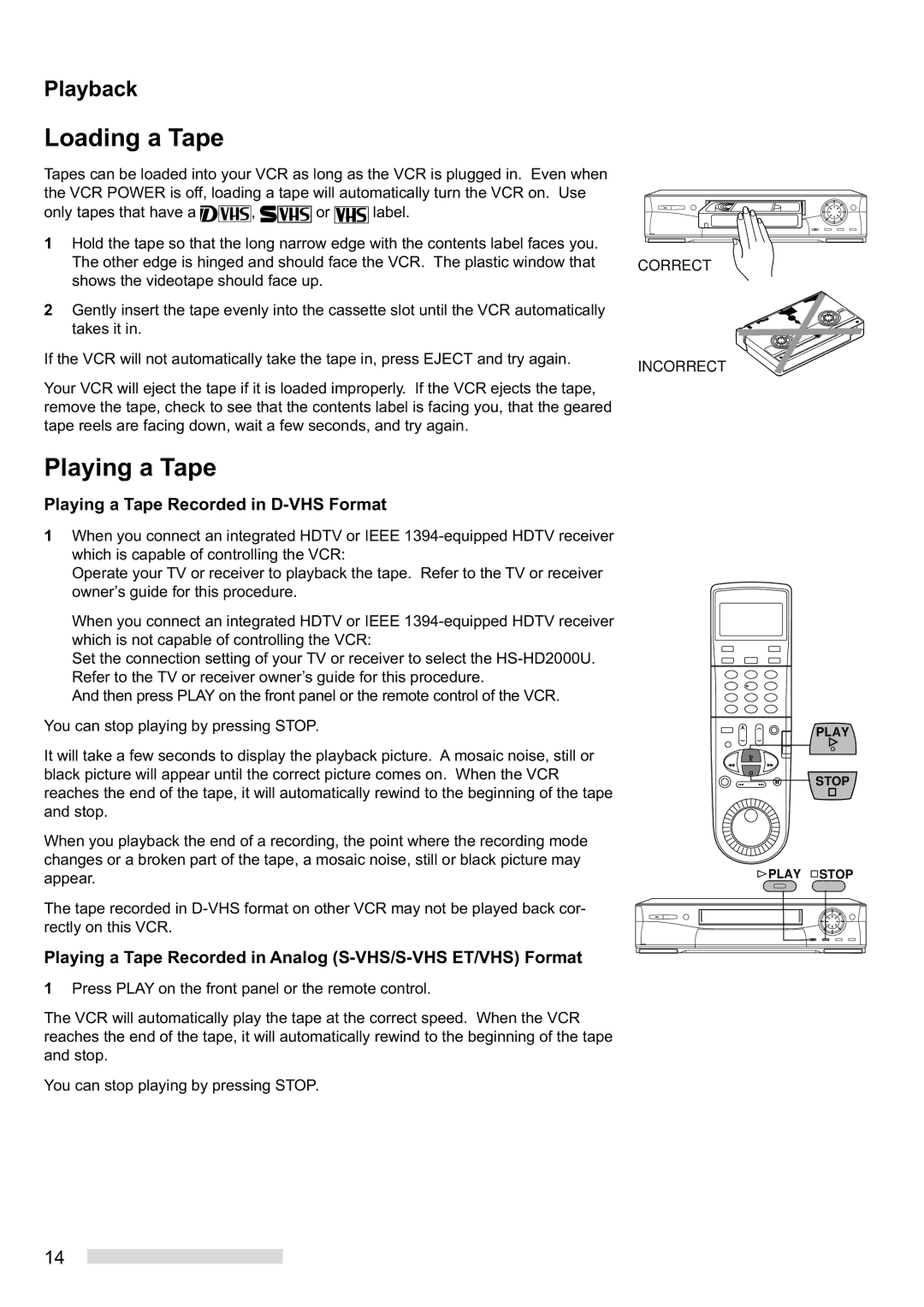Playback
Loading a Tape
Tapes can be loaded into your VCR as long as the VCR is plugged in. Even when the VCR POWER is off, loading a tape will automatically turn the VCR on. Use
only tapes that have a ![]()
![]() ,
, ![]()
![]()
![]()
![]()
![]()
![]() or
or ![]() label.
label.
1Hold the tape so that the long narrow edge with the contents label faces you. The other edge is hinged and should face the VCR. The plastic window that shows the videotape should face up.
2Gently insert the tape evenly into the cassette slot until the VCR automatically takes it in.
If the VCR will not automatically take the tape in, press EJECT and try again.
Your VCR will eject the tape if it is loaded improperly. If the VCR ejects the tape, remove the tape, check to see that the contents label is facing you, that the geared tape reels are facing down, wait a few seconds, and try again.
Playing a Tape
Playing a Tape Recorded in D-VHS Format
1When you connect an integrated HDTV or IEEE
Operate your TV or receiver to playback the tape. Refer to the TV or receiver ownerÕs guide for this procedure.
When you connect an integrated HDTV or IEEE
Set the connection setting of your TV or receiver to select the
And then press PLAY on the front panel or the remote control of the VCR.
You can stop playing by pressing STOP.
It will take a few seconds to display the playback picture. A mosaic noise, still or black picture will appear until the correct picture comes on. When the VCR reaches the end of the tape, it will automatically rewind to the beginning of the tape and stop.
When you playback the end of a recording, the point where the recording mode changes or a broken part of the tape, a mosaic noise, still or black picture may appear.
The tape recorded in
Playing a Tape Recorded in Analog (S-VHS/S-VHS ET/VHS) Format
1Press PLAY on the front panel or the remote control.
The VCR will automatically play the tape at the correct speed. When the VCR reaches the end of the tape, it will automatically rewind to the beginning of the tape and stop.
You can stop playing by pressing STOP.
CORRECT
INCORRECT
PLAY
STOP
![]() PLAY
PLAY ![]() STOP
STOP
14