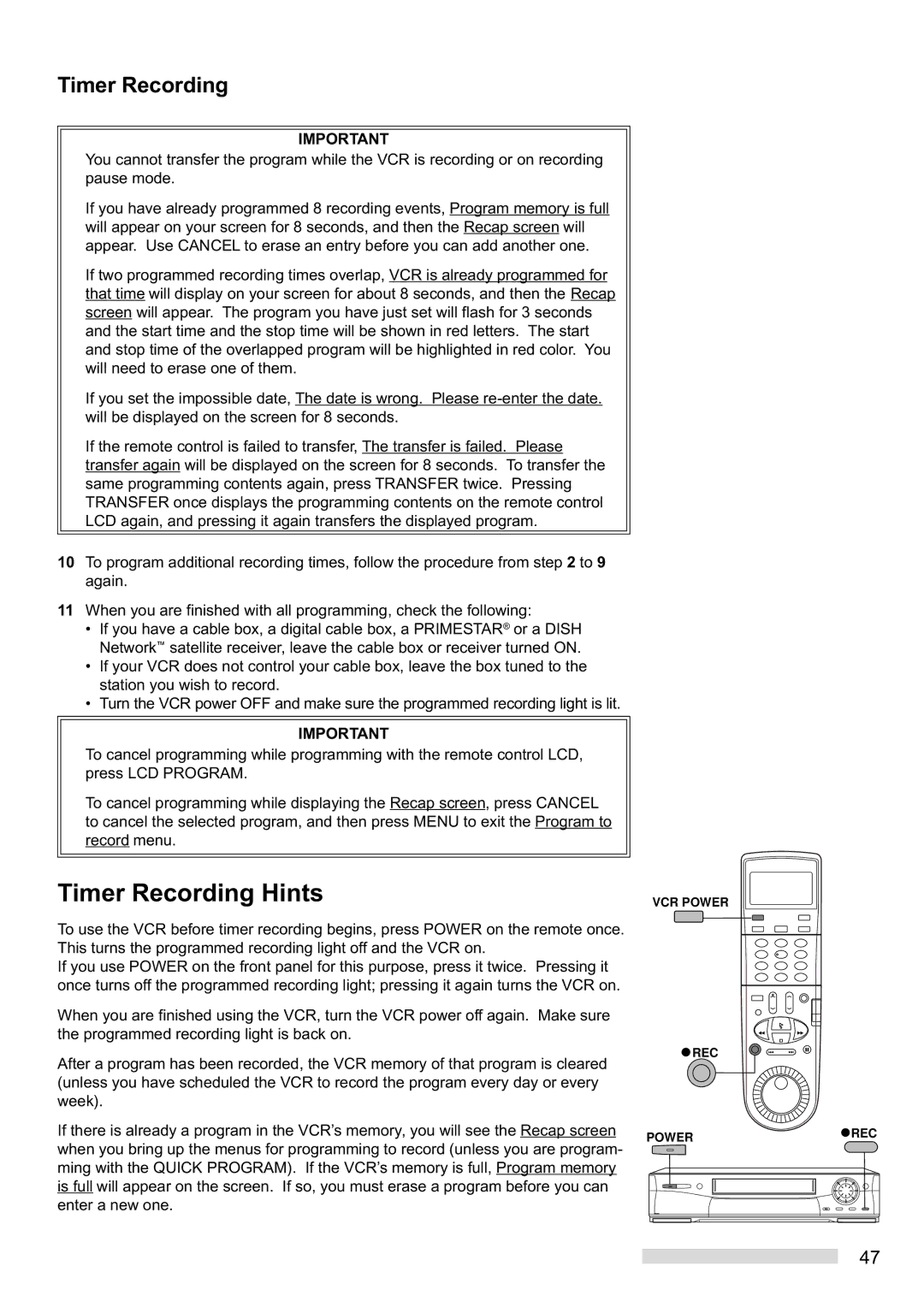Timer Recording
IMPORTANT
You cannot transfer the program while the VCR is recording or on recording pause mode.
If you have already programmed 8 recording events, Program memory is full will appear on your screen for 8 seconds, and then the Recap screen will appear. Use CANCEL to erase an entry before you can add another one.
If two programmed recording times overlap, VCR is already programmed for that time will display on your screen for about 8 seconds, and then the Recap screen will appear. The program you have just set will flash for 3 seconds and the start time and the stop time will be shown in red letters. The start and stop time of the overlapped program will be highlighted in red color. You will need to erase one of them.
If you set the impossible date, The date is wrong. Please
If the remote control is failed to transfer, The transfer is failed. Please transfer again will be displayed on the screen for 8 seconds. To transfer the same programming contents again, press TRANSFER twice. Pressing TRANSFER once displays the programming contents on the remote control LCD again, and pressing it again transfers the displayed program.
10To program additional recording times, follow the procedure from step 2 to 9 again.
11When you are finished with all programming, check the following:
¥If you have a cable box, a digital cable box, a PRIMESTAR¨ or a DISH Networkª satellite receiver, leave the cable box or receiver turned ON.
¥If your VCR does not control your cable box, leave the box tuned to the station you wish to record.
¥Turn the VCR power OFF and make sure the programmed recording light is lit.
IMPORTANT
To cancel programming while programming with the remote control LCD, press LCD PROGRAM.
To cancel programming while displaying the Recap screen, press CANCEL to cancel the selected program, and then press MENU to exit the Program to record menu.
Timer Recording Hints
To use the VCR before timer recording begins, press POWER on the remote once. This turns the programmed recording light off and the VCR on.
If you use POWER on the front panel for this purpose, press it twice. Pressing it once turns off the programmed recording light; pressing it again turns the VCR on.
When you are finished using the VCR, turn the VCR power off again. Make sure the programmed recording light is back on.
After a program has been recorded, the VCR memory of that program is cleared (unless you have scheduled the VCR to record the program every day or every week).
If there is already a program in the VCRÕs memory, you will see the Recap screen when you bring up the menus for programming to record (unless you are program- ming with the QUICK PROGRAM). If the VCRÕs memory is full, Program memory is full will appear on the screen. If so, you must erase a program before you can enter a new one.
VCR POWER
 REC
REC
POWER | REC |
|
47