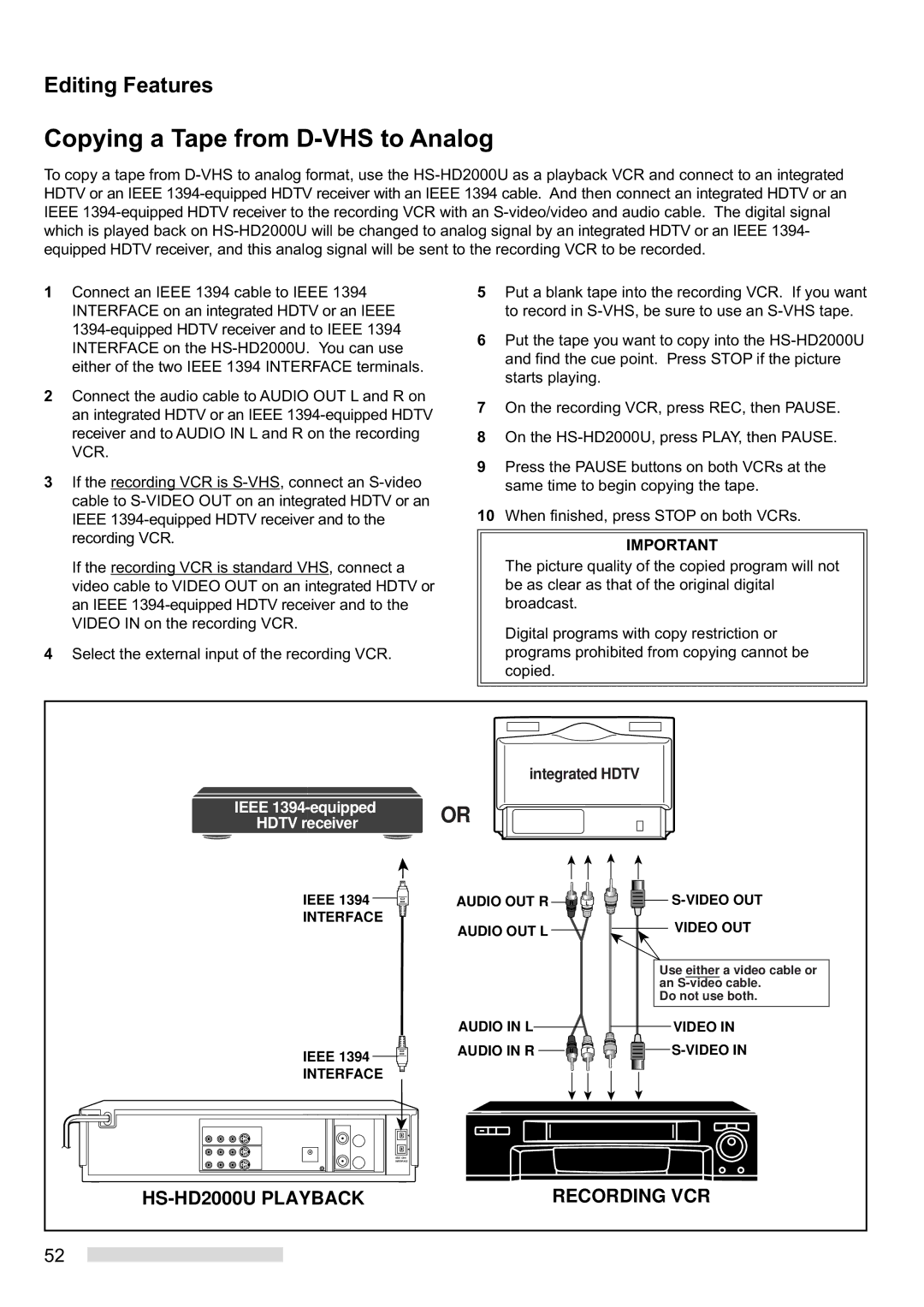Editing Features
Copying a Tape from D-VHS to Analog
To copy a tape from
1Connect an IEEE 1394 cable to IEEE 1394 INTERFACE on an integrated HDTV or an IEEE
2Connect the audio cable to AUDIO OUT L and R on an integrated HDTV or an IEEE
3If the recording VCR is
If the recording VCR is standard VHS, connect a video cable to VIDEO OUT on an integrated HDTV or an IEEE
4Select the external input of the recording VCR.
5Put a blank tape into the recording VCR. If you want to record in
6Put the tape you want to copy into the
7On the recording VCR, press REC, then PAUSE.
8On the
9Press the PAUSE buttons on both VCRs at the same time to begin copying the tape.
10When finished, press STOP on both VCRs.
IMPORTANT
The picture quality of the copied program will not be as clear as that of the original digital broadcast.
Digital programs with copy restriction or programs prohibited from copying cannot be copied.
integrated HDTV
IEEE 1394-equipped HDTV receiver
OR
IEEE 1394 | AUDIO OUT R | R L |
INTERFACE | AUDIO OUT L |
|
|
|
| AUDIO IN L |
|
|
IEEE 1394 | AUDIO IN R | R | L |
| |||
|
|
| |
INTERFACE |
|
|
|
![]()
VIDEO OUT
Use either a video cable or an
Do not use both.
VIDEO IN
![]()
![]()
| IEEE 1394 |
| INTERFACE |
RECORDING VCR |
52