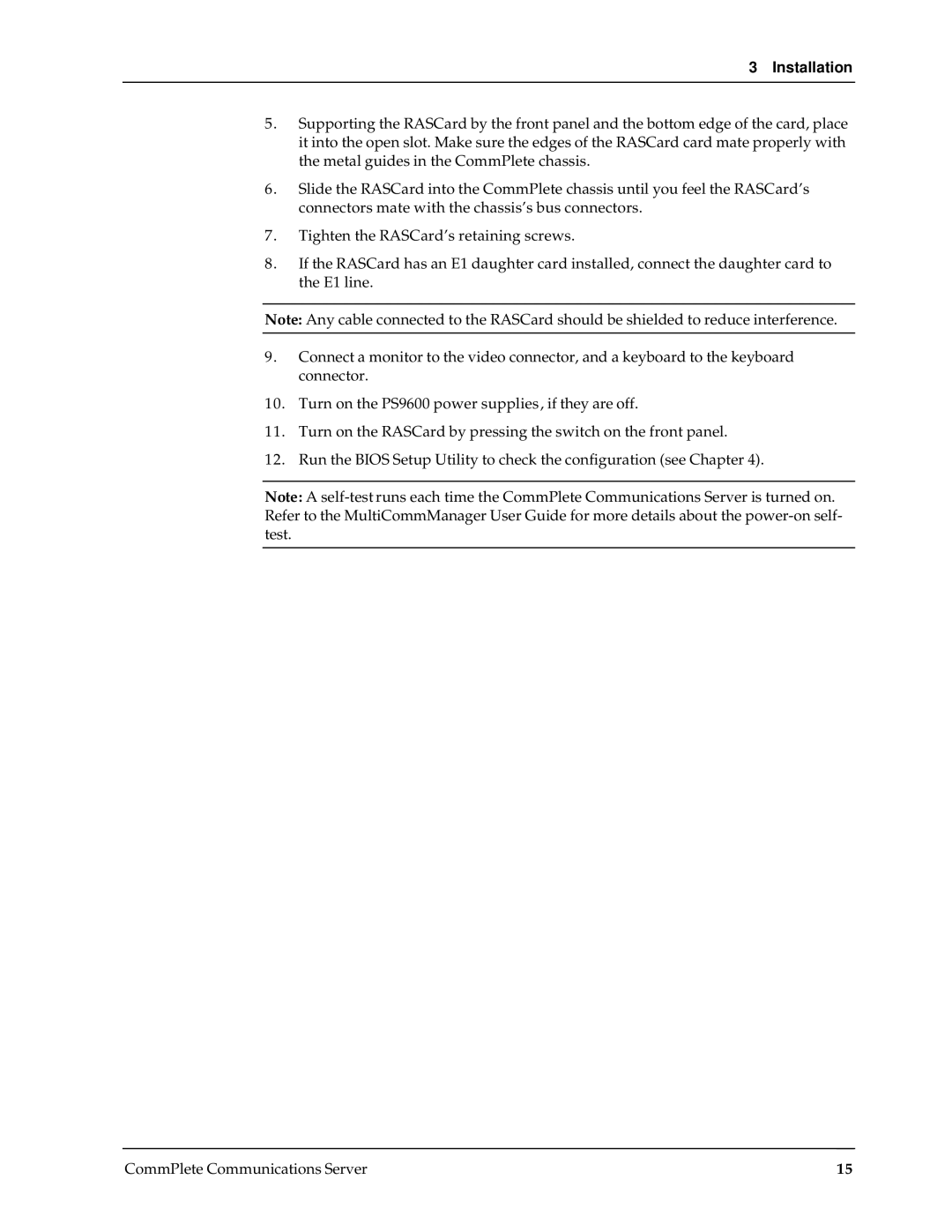3 Installation
5.Supporting the RASCard by the front panel and the bottom edge of the card, place it into the open slot. Make sure the edges of the RASCard card mate properly with the metal guides in the CommPlete chassis.
6.Slide the RASCard into the CommPlete chassis until you feel the RASCard’s connectors mate with the chassis’s bus connectors.
7.Tighten the RASCard’s retaining screws.
8.If the RASCard has an E1 daughter card installed, connect the daughter card to the E1 line.
Note: Any cable connected to the RASCard should be shielded to reduce interference.
9.Connect a monitor to the video connector, and a keyboard to the keyboard connector.
10.Turn on the PS9600 power supplies, if they are off.
11.Turn on the RASCard by pressing the switch on the front panel.
12.Run the BIOS Setup Utility to check the configuration (see Chapter 4).
Note: A
CommPlete Communications Server | 15 |