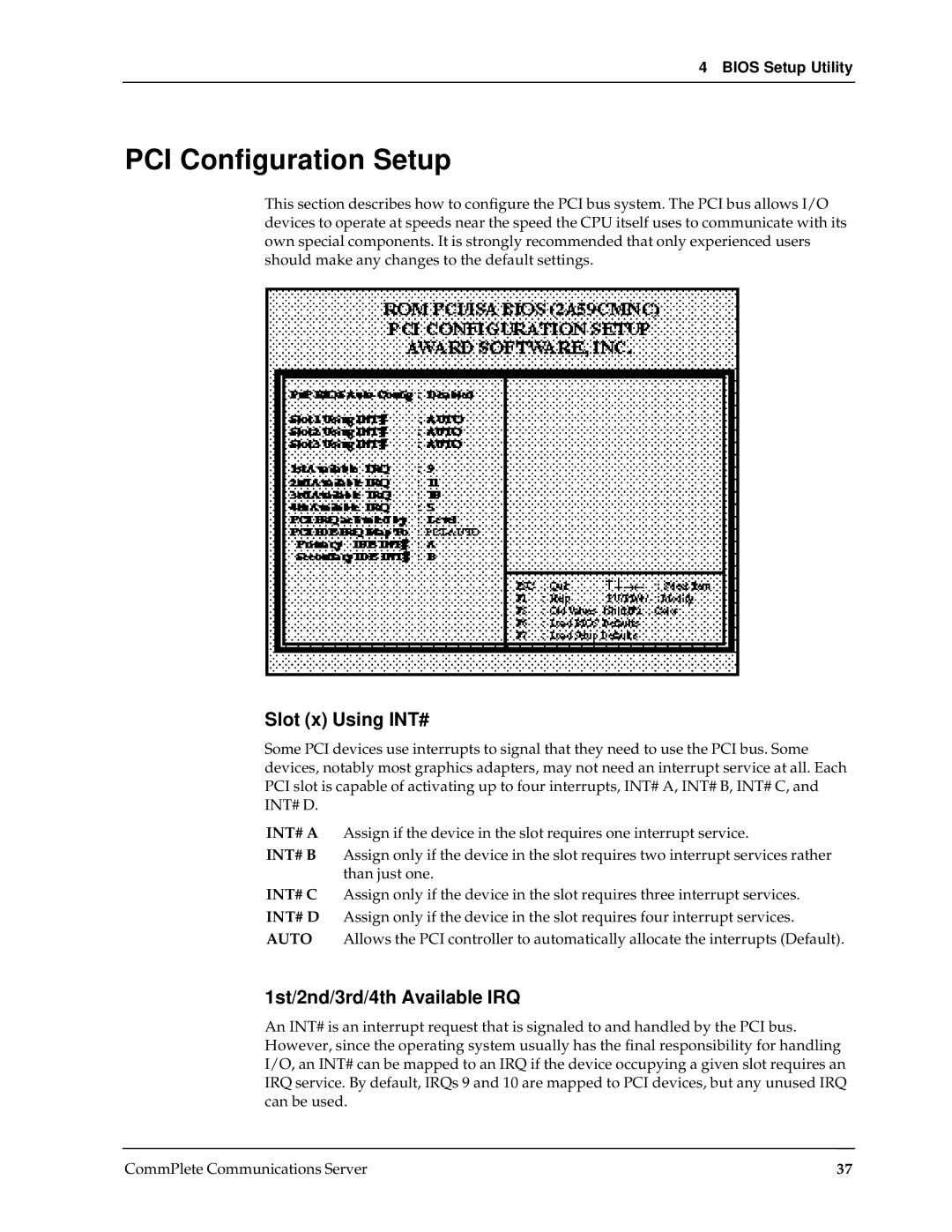4 BIOS Setup Utility
PCI Configuration Setup
This section describes how to configure the PCI bus system. The PCI bus allows I/O devices to operate at speeds near the speed the CPU itself uses to communicate with its own special components. It is strongly recommended that only experienced users should make any changes to the default settings.
Slot (x) Using INT#
Some PCI devices use interrupts to signal that they need to use the PCI bus. Some devices, notably most graphics adapters, may not need an interrupt service at all. Each PCI slot is capable of activating up to four interrupts, INT# A, INT# B, INT# C, and INT# D.
INT# A Assign if the device in the slot requires one interrupt service.
INT# B Assign only if the device in the slot requires two interrupt services rather than just one.
INT# C Assign only if the device in the slot requires three interrupt services. INT# D Assign only if the device in the slot requires four interrupt services. AUTO Allows the PCI controller to automatically allocate the interrupts (Default).
1st/2nd/3rd/4th Available IRQ
An INT# is an interrupt request that is signaled to and handled by the PCI bus. However, since the operating system usually has the final responsibility for handling I/O, an INT# can be mapped to an IRQ if the device occupying a given slot requires an IRQ service. By default, IRQs 9 and 10 are mapped to PCI devices, but any unused IRQ can be used.
CommPlete Communications Server | 37 |