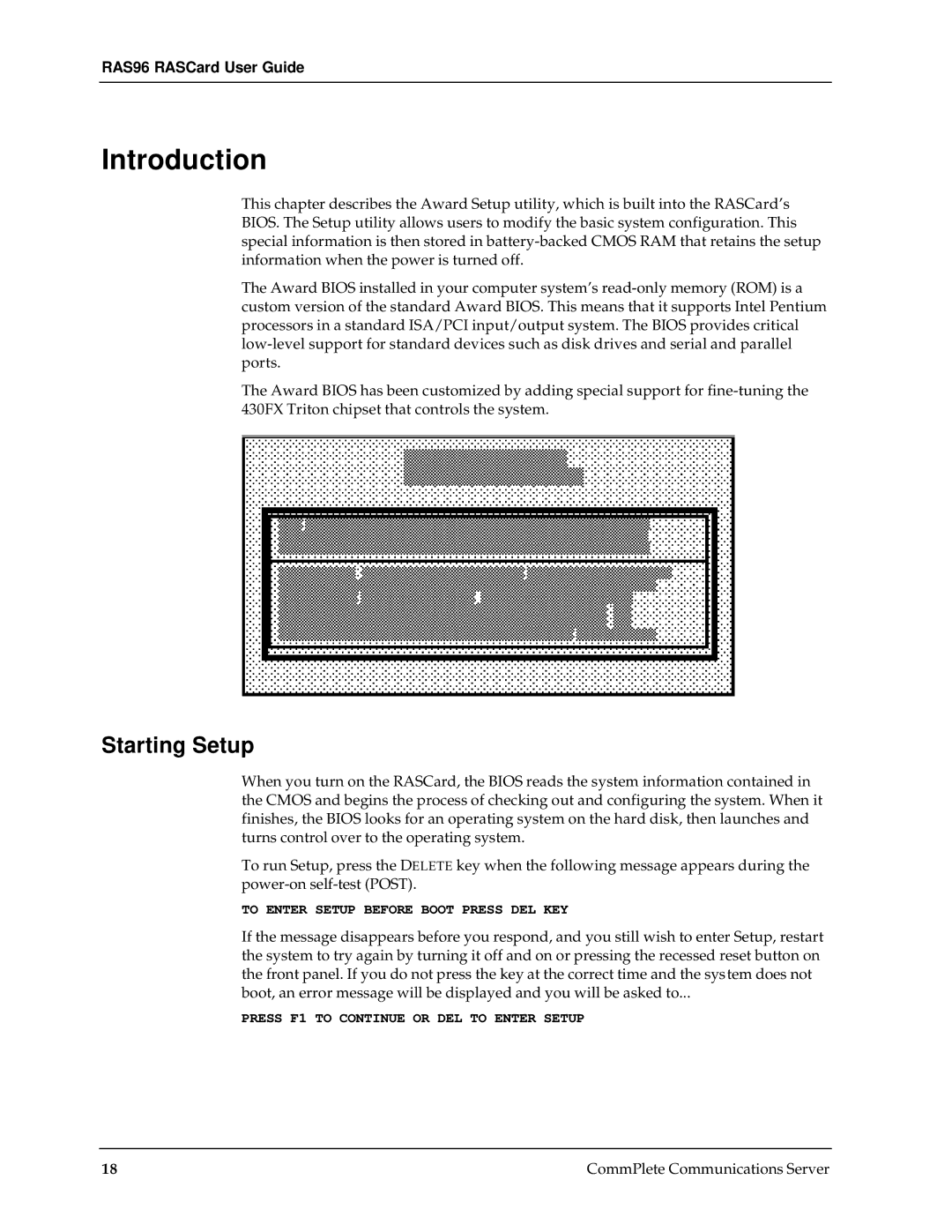RAS96 RASCard User Guide
Introduction
This chapter describes the Award Setup utility, which is built into the RASCard’s BIOS. The Setup utility allows users to modify the basic system configuration. This special information is then stored in
The Award BIOS installed in your computer system’s
The Award BIOS has been customized by adding special support for
Starting Setup
When you turn on the RASCard, the BIOS reads the system information contained in the CMOS and begins the process of checking out and configuring the system. When it finishes, the BIOS looks for an operating system on the hard disk, then launches and turns control over to the operating system.
To run Setup, press the DELETE key when the following message appears during the
TO ENTER SETUP BEFORE BOOT PRESS DEL KEY
If the message disappears before you respond, and you still wish to enter Setup, restart the system to try again by turning it off and on or pressing the recessed reset button on the front panel. If you do not press the key at the correct time and the system does not boot, an error message will be displayed and you will be asked to...
PRESS F1 TO CONTINUE OR DEL TO ENTER SETUP
18 | CommPlete Communications Server |