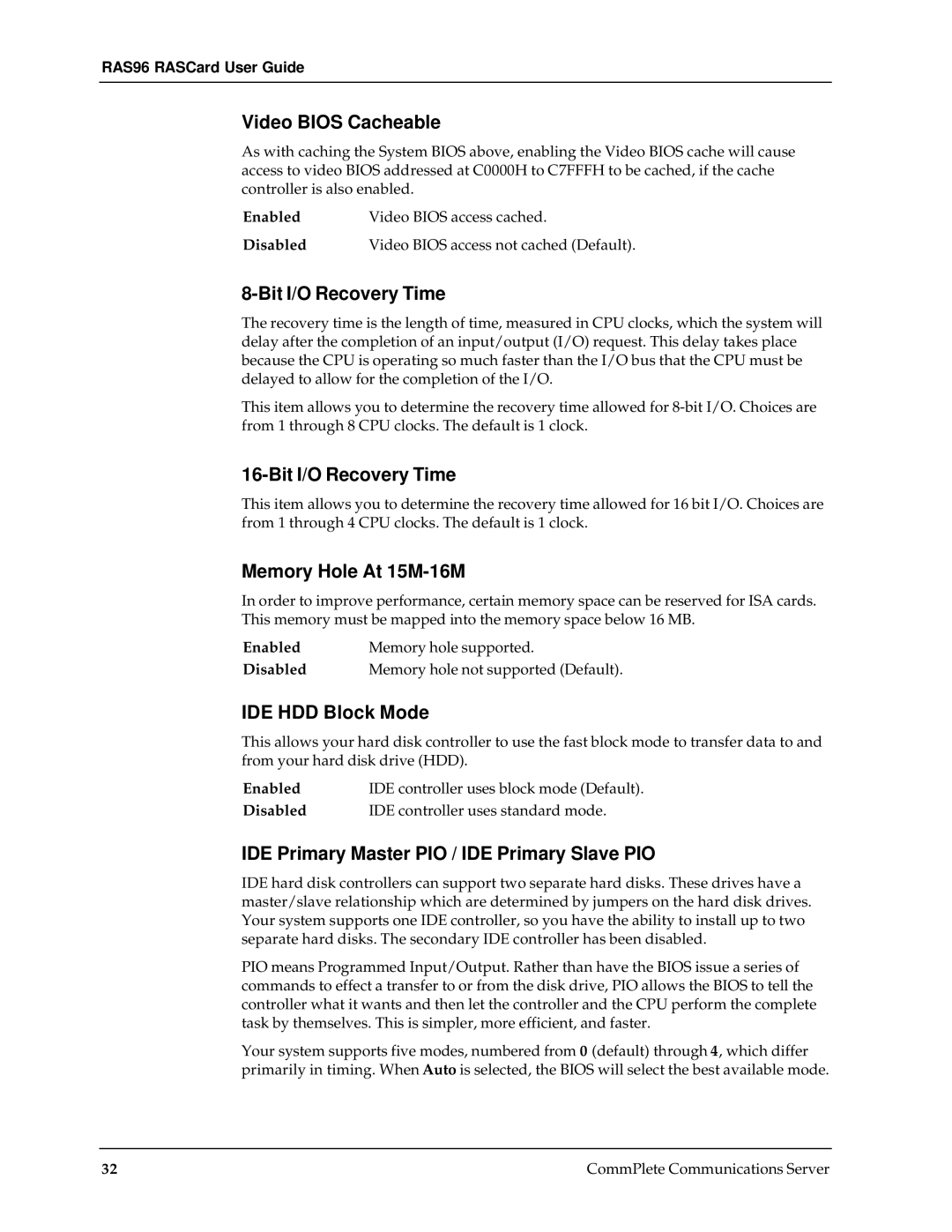RAS96 RASCard User Guide
Video BIOS Cacheable
As with caching the System BIOS above, enabling the Video BIOS cache will cause access to video BIOS addressed at C0000H to C7FFFH to be cached, if the cache controller is also enabled.
Enabled | Video BIOS access cached. |
Disabled | Video BIOS access not cached (Default). |
8-Bit I/O Recovery Time
The recovery time is the length of time, measured in CPU clocks, which the system will delay after the completion of an input/output (I/O) request. This delay takes place because the CPU is operating so much faster than the I/O bus that the CPU must be delayed to allow for the completion of the I/O.
This item allows you to determine the recovery time allowed for
This item allows you to determine the recovery time allowed for 16 bit I/O. Choices are from 1 through 4 CPU clocks. The default is 1 clock.
Memory Hole At 15M-16M
In order to improve performance, certain memory space can be reserved for ISA cards. This memory must be mapped into the memory space below 16 MB.
Enabled | Memory hole supported. |
Disabled | Memory hole not supported (Default). |
IDE HDD Block Mode
This allows your hard disk controller to use the fast block mode to transfer data to and from your hard disk drive (HDD).
Enabled | IDE controller uses block mode (Default). |
Disabled | IDE controller uses standard mode. |
IDE Primary Master PIO / IDE Primary Slave PIO
IDE hard disk controllers can support two separate hard disks. These drives have a master/slave relationship which are determined by jumpers on the hard disk drives. Your system supports one IDE controller, so you have the ability to install up to two separate hard disks. The secondary IDE controller has been disabled.
PIO means Programmed Input/Output. Rather than have the BIOS issue a series of commands to effect a transfer to or from the disk drive, PIO allows the BIOS to tell the controller what it wants and then let the controller and the CPU perform the complete task by themselves. This is simpler, more efficient, and faster.
Your system supports five modes, numbered from 0 (default) through 4, which differ primarily in timing. When Auto is selected, the BIOS will select the best available mode.
32 | CommPlete Communications Server |