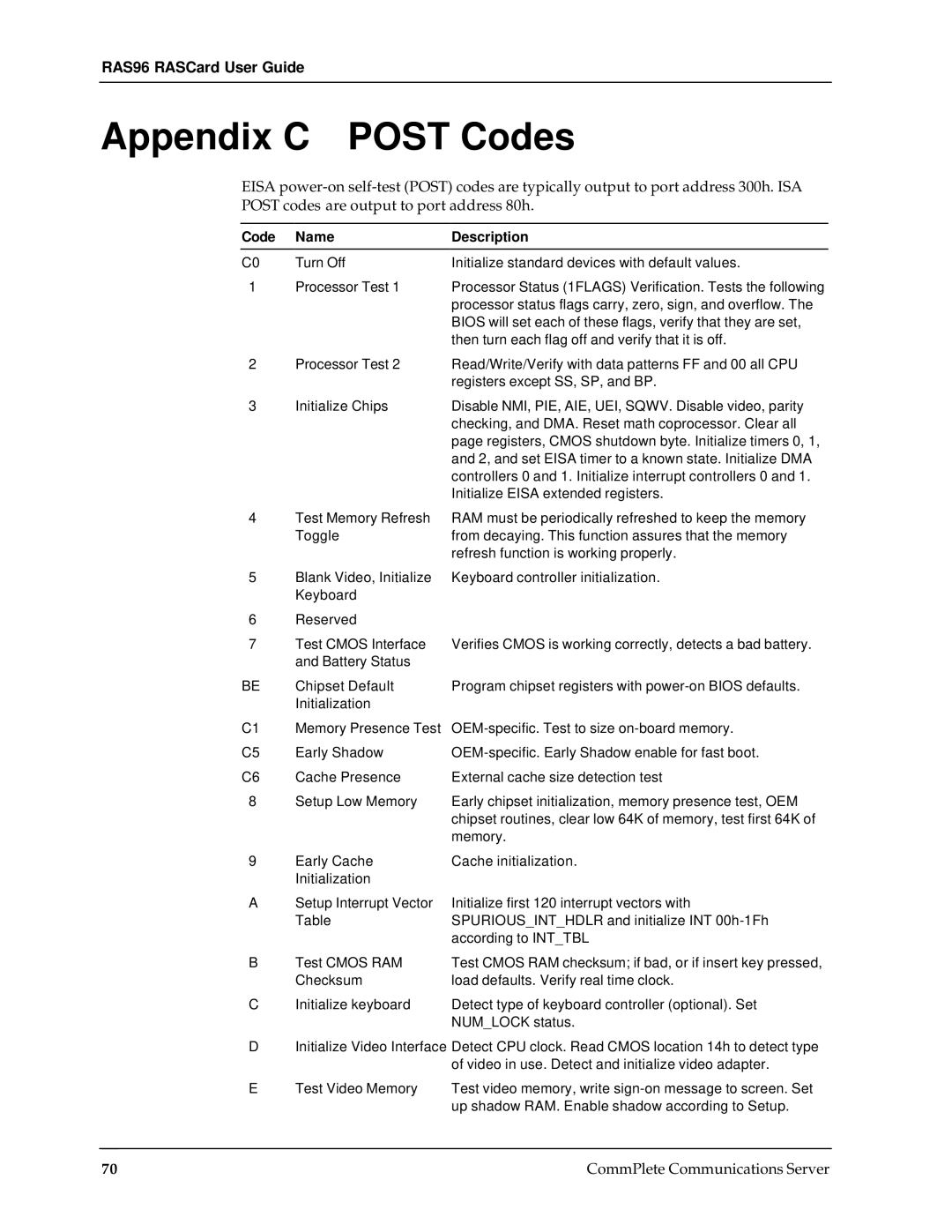RAS96 RASCard User Guide
Appendix C POST Codes
EISA
Code | Name | Description |
|
|
|
C0 | Turn Off | Initialize standard devices with default values. |
1 | Processor Test 1 | Processor Status (1FLAGS) Verification. Tests the following |
|
| processor status flags carry, zero, sign, and overflow. The |
|
| BIOS will set each of these flags, verify that they are set, |
|
| then turn each flag off and verify that it is off. |
2 | Processor Test 2 | Read/Write/Verify with data patterns FF and 00 all CPU |
|
| registers except SS, SP, and BP. |
3 | Initialize Chips | Disable NMI, PIE, AIE, UEI, SQWV. Disable video, parity |
|
| checking, and DMA. Reset math coprocessor. Clear all |
|
| page registers, CMOS shutdown byte. Initialize timers 0, 1, |
|
| and 2, and set EISA timer to a known state. Initialize DMA |
|
| controllers 0 and 1. Initialize interrupt controllers 0 and 1. |
|
| Initialize EISA extended registers. |
4 | Test Memory Refresh | RAM must be periodically refreshed to keep the memory |
| Toggle | from decaying. This function assures that the memory |
|
| refresh function is working properly. |
5 | Blank Video, Initialize | Keyboard controller initialization. |
| Keyboard |
|
6 | Reserved |
|
7 | Test CMOS Interface | Verifies CMOS is working correctly, detects a bad battery. |
| and Battery Status |
|
BE | Chipset Default | Program chipset registers with |
| Initialization |
|
C1 | Memory Presence Test | |
C5 | Early Shadow | |
C6 | Cache Presence | External cache size detection test |
8 | Setup Low Memory | Early chipset initialization, memory presence test, OEM |
|
| chipset routines, clear low 64K of memory, test first 64K of |
|
| memory. |
9 | Early Cache | Cache initialization. |
| Initialization |
|
A | Setup Interrupt Vector | Initialize first 120 interrupt vectors with |
| Table | SPURIOUS_INT_HDLR and initialize INT |
|
| according to INT_TBL |
B | Test CMOS RAM | Test CMOS RAM checksum; if bad, or if insert key pressed, |
| Checksum | load defaults. Verify real time clock. |
C | Initialize keyboard | Detect type of keyboard controller (optional). Set |
|
| NUM_LOCK status. |
DInitialize Video Interface Detect CPU clock. Read CMOS location 14h to detect type of video in use. Detect and initialize video adapter.
E | Test Video Memory | Test video memory, write |
|
| up shadow RAM. Enable shadow according to Setup. |
70 | CommPlete Communications Server |