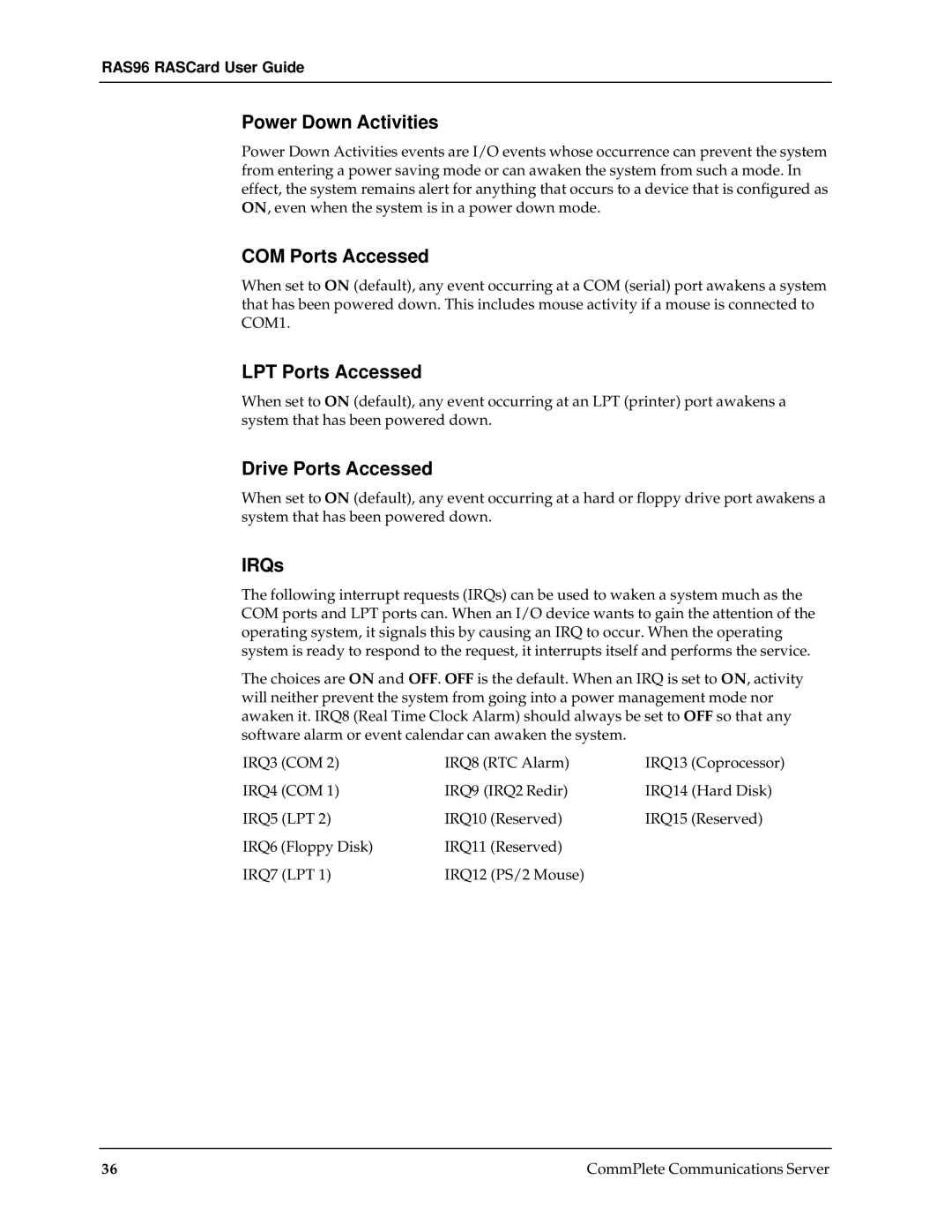RAS96 RASCard User Guide
Power Down Activities
Power Down Activities events are I/O events whose occurrence can prevent the system from entering a power saving mode or can awaken the system from such a mode. In effect, the system remains alert for anything that occurs to a device that is configured as ON, even when the system is in a power down mode.
COM Ports Accessed
When set to ON (default), any event occurring at a COM (serial) port awakens a system that has been powered down. This includes mouse activity if a mouse is connected to COM1.
LPT Ports Accessed
When set to ON (default), any event occurring at an LPT (printer) port awakens a system that has been powered down.
Drive Ports Accessed
When set to ON (default), any event occurring at a hard or floppy drive port awakens a system that has been powered down.
IRQs
The following interrupt requests (IRQs) can be used to waken a system much as the COM ports and LPT ports can. When an I/O device wants to gain the attention of the operating system, it signals this by causing an IRQ to occur. When the operating system is ready to respond to the request, it interrupts itself and performs the service.
The choices are ON and OFF. OFF is the default. When an IRQ is set to ON, activity will neither prevent the system from going into a power management mode nor awaken it. IRQ8 (Real Time Clock Alarm) should always be set to OFF so that any software alarm or event calendar can awaken the system.
IRQ3 (COM 2) | IRQ8 (RTC Alarm) | IRQ13 (Coprocessor) |
IRQ4 (COM 1) | IRQ9 (IRQ2 Redir) | IRQ14 (Hard Disk) |
IRQ5 (LPT 2) | IRQ10 (Reserved) | IRQ15 (Reserved) |
IRQ6 (Floppy Disk) | IRQ11 (Reserved) |
|
IRQ7 (LPT 1) | IRQ12 (PS/2 Mouse) |
|
36 | CommPlete Communications Server |