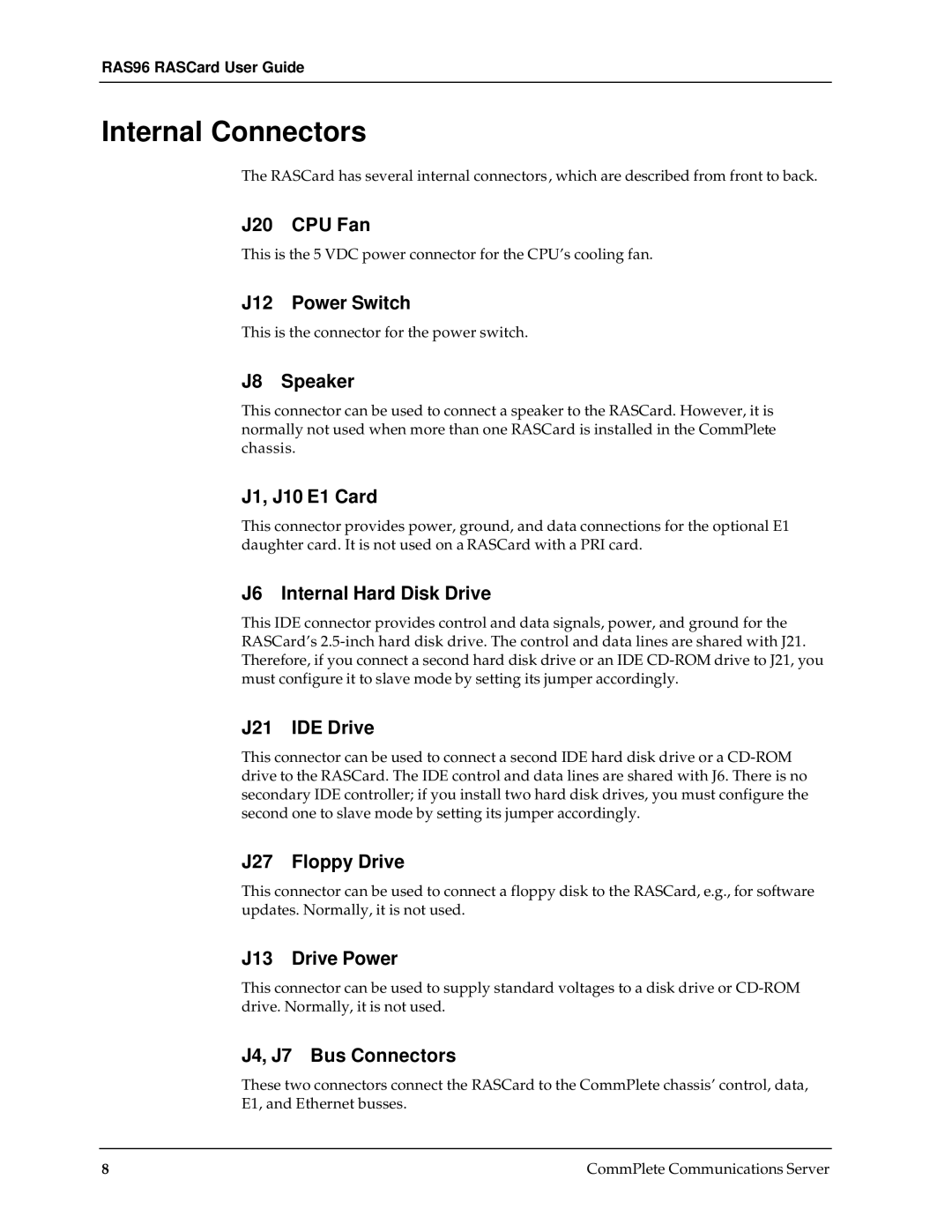RAS96 RASCard User Guide
Internal Connectors
The RASCard has several internal connectors, which are described from front to back.
J20 CPU Fan
This is the 5 VDC power connector for the CPU’s cooling fan.
J12 Power Switch
This is the connector for the power switch.
J8 Speaker
This connector can be used to connect a speaker to the RASCard. However, it is normally not used when more than one RASCard is installed in the CommPlete chassis.
J1, J10 E1 Card
This connector provides power, ground, and data connections for the optional E1 daughter card. It is not used on a RASCard with a PRI card.
J6 Internal Hard Disk Drive
This IDE connector provides control and data signals, power, and ground for the RASCard’s
J21 IDE Drive
This connector can be used to connect a second IDE hard disk drive or a
J27 Floppy Drive
This connector can be used to connect a floppy disk to the RASCard, e.g., for software updates. Normally, it is not used.
J13 Drive Power
This connector can be used to supply standard voltages to a disk drive or
J4, J7 Bus Connectors
These two connectors connect the RASCard to the CommPlete chassis’ control, data, E1, and Ethernet busses.
8 | CommPlete Communications Server |