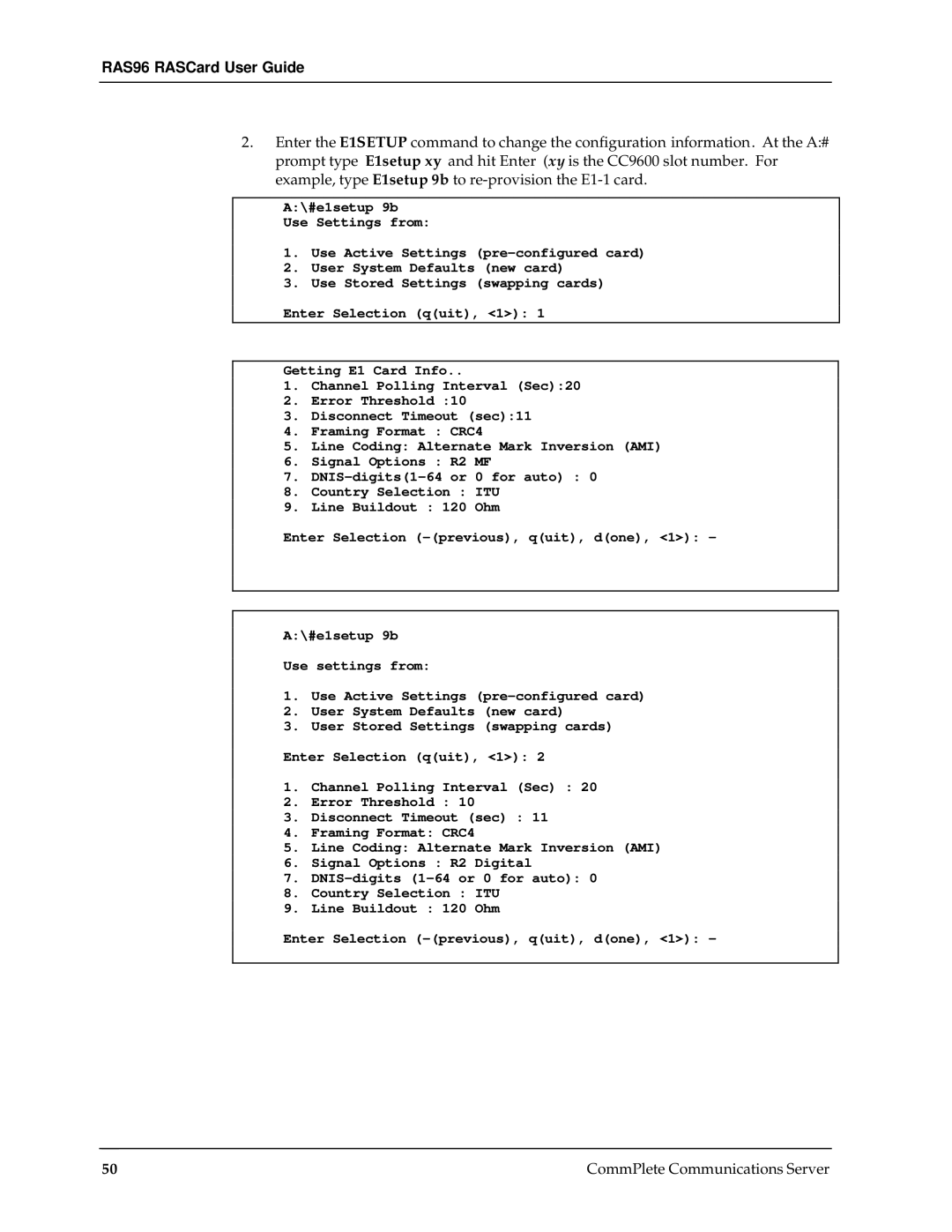RAS96 RASCard User Guide
2.Enter the E1SETUP command to change the configuration information. At the A:# prompt type E1setup xy and hit Enter (xy is the CC9600 slot number. For example, type E1setup 9b to
A:\#e1setup 9b
Use Settings from:
1.Use Active Settings
2.User System Defaults (new card)
3.Use Stored Settings (swapping cards)
Enter Selection (q(uit), <1>): 1
Getting E1 Card Info..
1.Channel Polling Interval (Sec):20
2.Error Threshold :10
3.Disconnect Timeout (sec):11
4.Framing Format : CRC4
5.Line Coding: Alternate Mark Inversion (AMI)
6.Signal Options : R2 MF
7.
8.Country Selection : ITU
9.Line Buildout : 120 Ohm
Enter Selection
A:\#e1setup 9b
Use settings from:
1.Use Active Settings
2.User System Defaults (new card)
3.User Stored Settings (swapping cards)
Enter Selection (q(uit), <1>): 2
1.Channel Polling Interval (Sec) : 20
2.Error Threshold : 10
3.Disconnect Timeout (sec) : 11
4.Framing Format: CRC4
5.Line Coding: Alternate Mark Inversion (AMI)
6.Signal Options : R2 Digital
7.
8.Country Selection : ITU
9.Line Buildout : 120 Ohm
Enter Selection
50 | CommPlete Communications Server |