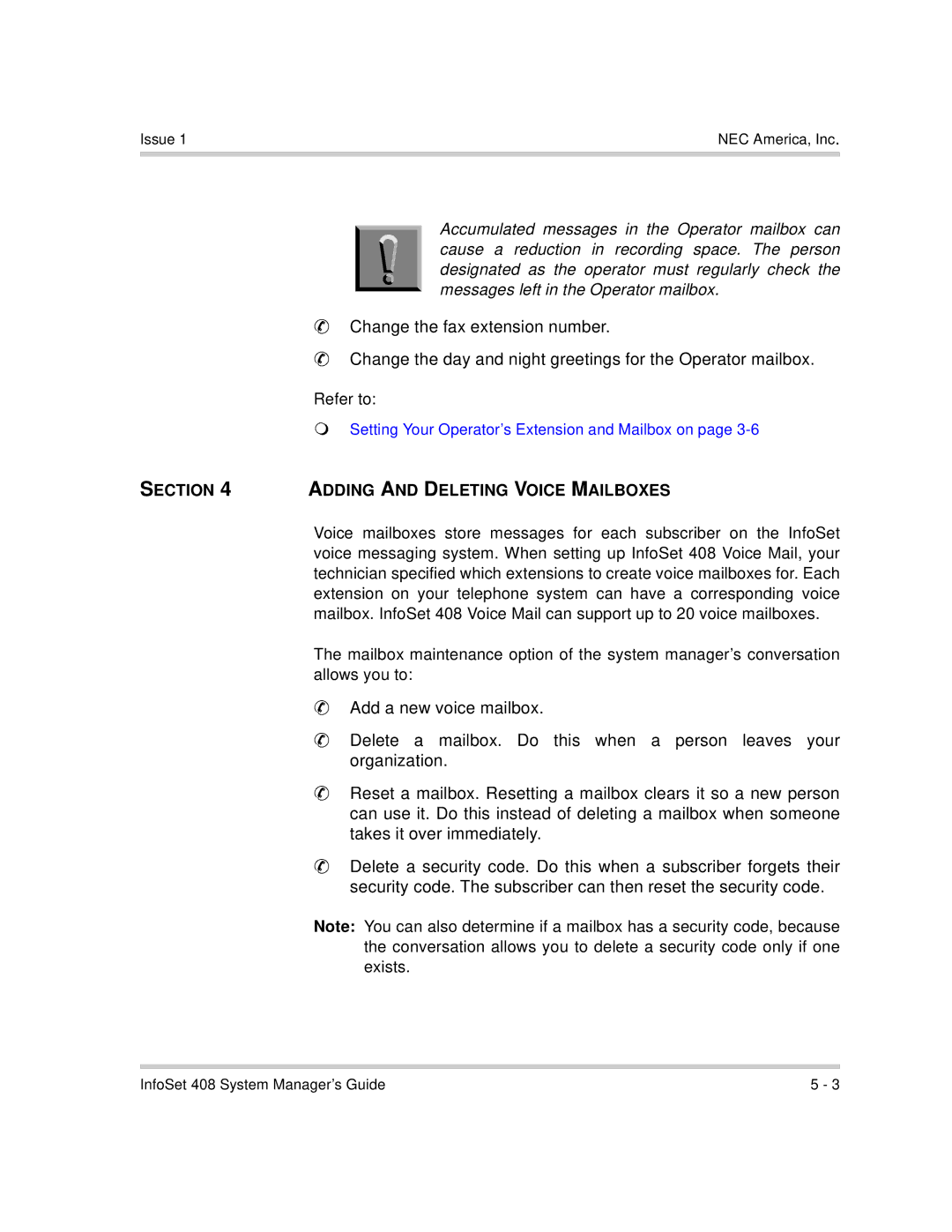760417 specifications
The NEC 760417 is an advanced technology product designed for high-performance computing needs across various industrial applications. Its robust architecture brings together multiple features that ensure efficient processing, reliability, and versatility.One of the primary characteristics of the NEC 760417 is its powerful processing capabilities. It is equipped with a multi-core processor that allows for parallel processing tasks, improving overall computational efficiency. This feature is crucial for applications demanding high-speed data processing, such as real-time analytics, financial modeling, and large-scale simulations.
In terms of memory and storage, the NEC 760417 supports high-capacity RAM, enabling smooth multitasking and handling larger datasets without performance degradation. Its storage configurations often include high-speed SSDs, minimizing data access times and enhancing system responsiveness. This combination of memory and storage ensures that users can rely on the system for demanding applications, significantly improving productivity in critical environments.
Networking is another pivotal aspect of the NEC 760417. It offers advanced connectivity options, including support for high-bandwidth networks, which can facilitate quick data transfer and seamless integration into existing infrastructure. These features are particularly beneficial in environments where real-time data exchange is vital, such as in cloud computing or enterprise resource planning.
The NEC 760417 is designed with energy efficiency in mind. Its architecture minimizes power consumption while maintaining high performance, aligning with global sustainability goals. This characteristic makes it an ideal choice for organizations looking to reduce their carbon footprint without compromising on operational capabilities.
The system is also built with reliability in mind. Its components are rigorously tested to ensure prolonged operational life, and it features fault-tolerant mechanisms that guarantee data integrity and system uptime. This reliability is critical for industries where downtime can lead to significant financial losses or safety risks.
Moreover, the NEC 760417 supports various operating systems and development platforms, making it a flexible choice for developers and IT professionals. Its compatibility with open-source software and popular enterprise applications further enhances its appeal, as it allows users to customize their environments to meet specific requirements.
In summary, the NEC 760417 stands out in the realm of high-performance computing with its multi-core processing power, expansive memory options, advanced networking features, energy efficiency, and robust reliability. These characteristics make it an exemplary choice for organizations seeking to leverage cutting-edge technology in their operations.