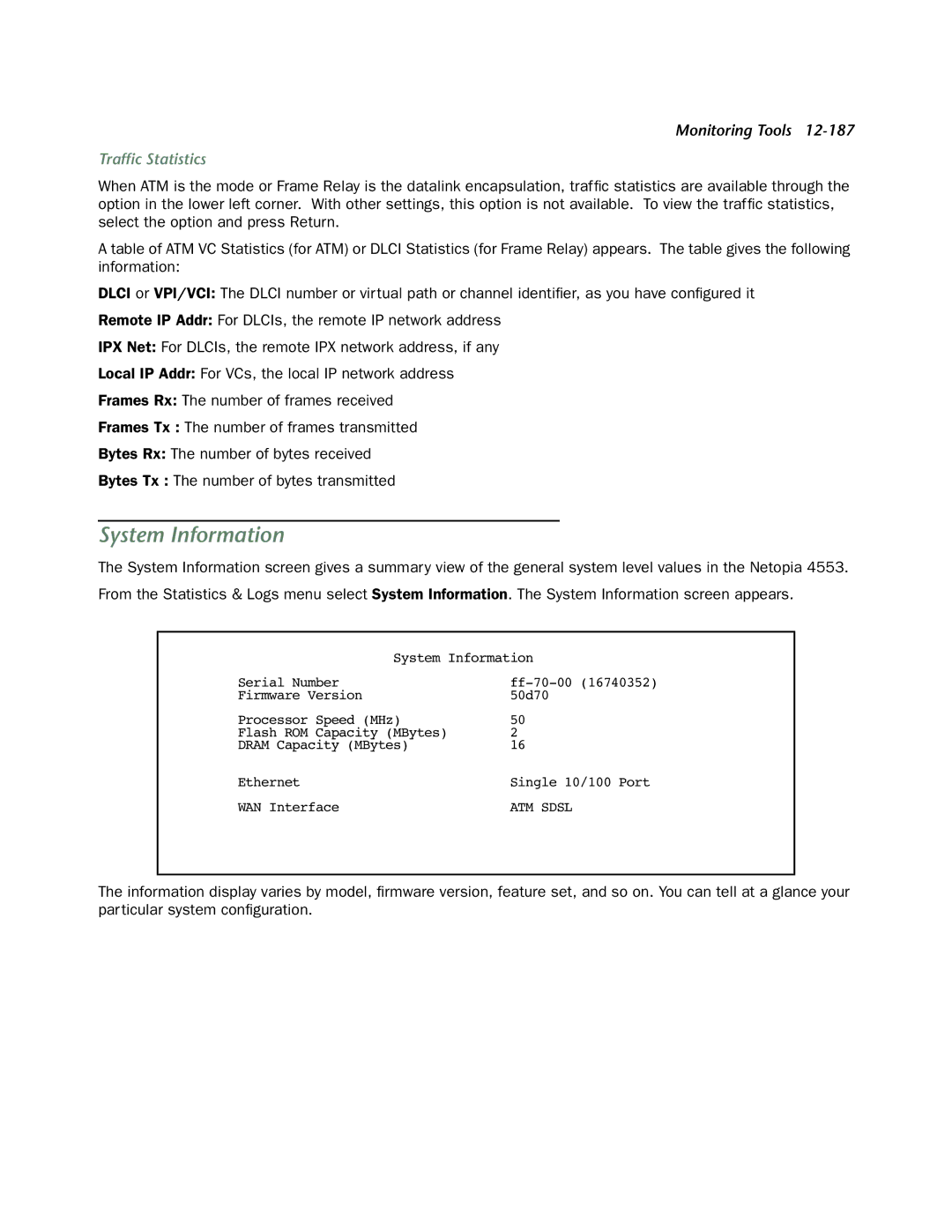Monitoring Tools
Traffic Statistics
When ATM is the mode or Frame Relay is the datalink encapsulation, traffic statistics are available through the option in the lower left corner. With other settings, this option is not available. To view the traffic statistics, select the option and press Return.
A table of ATM VC Statistics (for ATM) or DLCI Statistics (for Frame Relay) appears. The table gives the following information:
DLCI or VPI/VCI: The DLCI number or virtual path or channel identifier, as you have configured it
Remote IP Addr: For DLCIs, the remote IP network address
IPX Net: For DLCIs, the remote IPX network address, if any
Local IP Addr: For VCs, the local IP network address
Frames Rx: The number of frames received
Frames Tx : The number of frames transmitted
Bytes Rx: The number of bytes received
Bytes Tx : The number of bytes transmitted
System Information
The System Information screen gives a summary view of the general system level values in the Netopia 4553.
From the Statistics & Logs menu select System Information. The System Information screen appears.
System Information
Serial Number | |
Firmware Version | 50d70 |
Processor Speed (MHz) | 50 |
Flash ROM Capacity (MBytes) | 2 |
DRAM Capacity (MBytes) | 16 |
Ethernet | Single 10/100 Port |
WAN Interface | ATM SDSL |
The information display varies by model, firmware version, feature set, and so on. You can tell at a glance your particular system configuration.