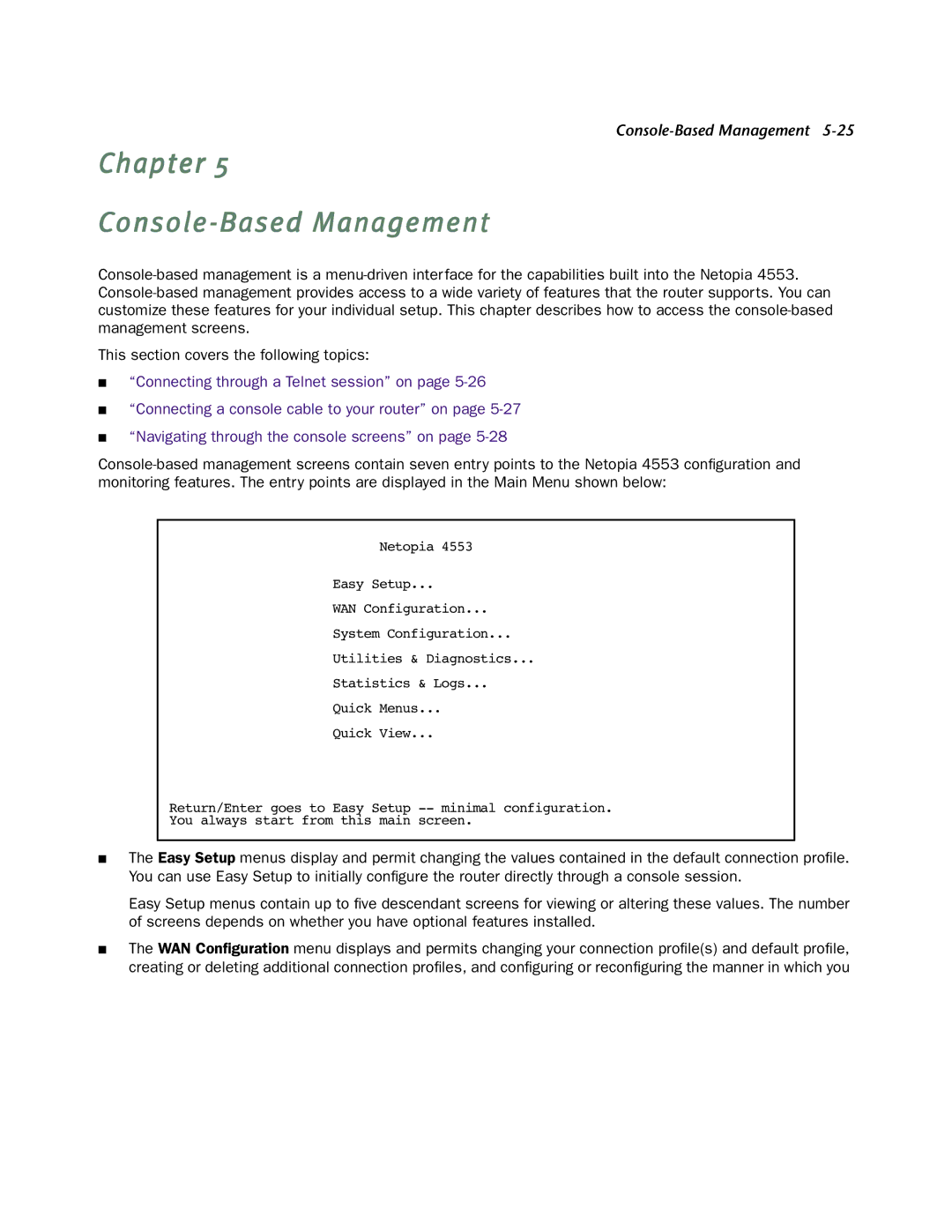Chapter 5
Console-Based Management
This section covers the following topics:
■“Connecting through a Telnet session” on page
■“Connecting a console cable to your router” on page
■“Navigating through the console screens” on page
Netopia 4553
Easy Setup...
WAN Configuration...
System Configuration...
Utilities & Diagnostics...
Statistics & Logs...
Quick Menus...
Quick View...
Return/Enter goes to Easy Setup
You always start from this main screen.
■The Easy Setup menus display and permit changing the values contained in the default connection profile. You can use Easy Setup to initially configure the router directly through a console session.
Easy Setup menus contain up to five descendant screens for viewing or altering these values. The number of screens depends on whether you have optional features installed.
■The WAN Configuration menu displays and permits changing your connection profile(s) and default profile, creating or deleting additional connection profiles, and configuring or reconfiguring the manner in which you