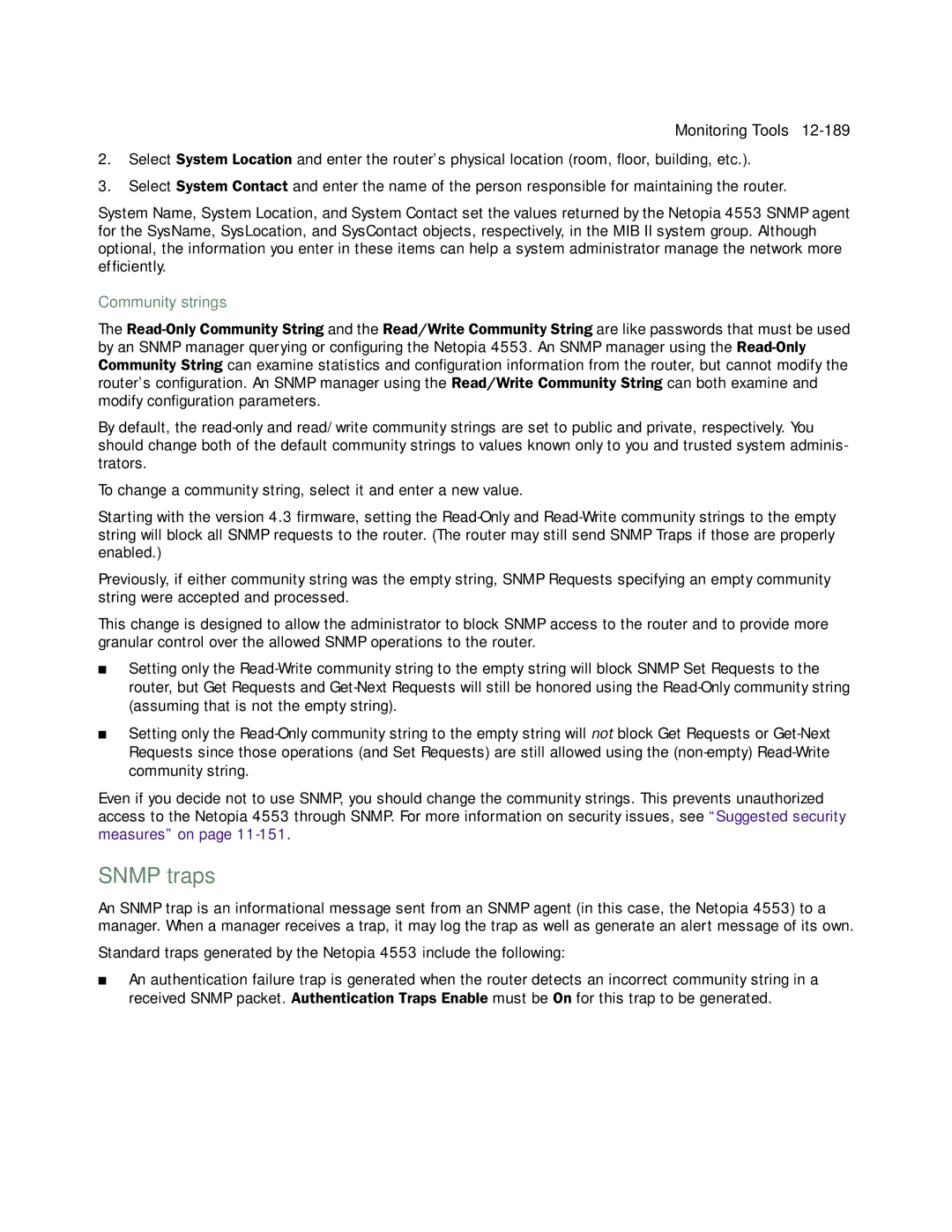Monitoring Tools
2.Select System Location and enter the router’s physical location (room, floor, building, etc.).
3.Select System Contact and enter the name of the person responsible for maintaining the router.
System Name, System Location, and System Contact set the values returned by the Netopia 4553 SNMP agent for the SysName, SysLocation, and SysContact objects, respectively, in the MIB II system group. Although optional, the information you enter in these items can help a system administrator manage the network more efficiently.
Community strings
The
By default, the
To change a community string, select it and enter a new value.
Starting with the version 4.3 firmware, setting the
Previously, if either community string was the empty string, SNMP Requests specifying an empty community string were accepted and processed.
This change is designed to allow the administrator to block SNMP access to the router and to provide more granular control over the allowed SNMP operations to the router.
■Setting only the
■Setting only the
Even if you decide not to use SNMP, you should change the community strings. This prevents unauthorized access to the Netopia 4553 through SNMP. For more information on security issues, see “Suggested security measures” on page
SNMP traps
An SNMP trap is an informational message sent from an SNMP agent (in this case, the Netopia 4553) to a manager. When a manager receives a trap, it may log the trap as well as generate an alert message of its own.
Standard traps generated by the Netopia 4553 include the following:
■An authentication failure trap is generated when the router detects an incorrect community string in a received SNMP packet. Authentication Traps Enable must be On for this trap to be generated.