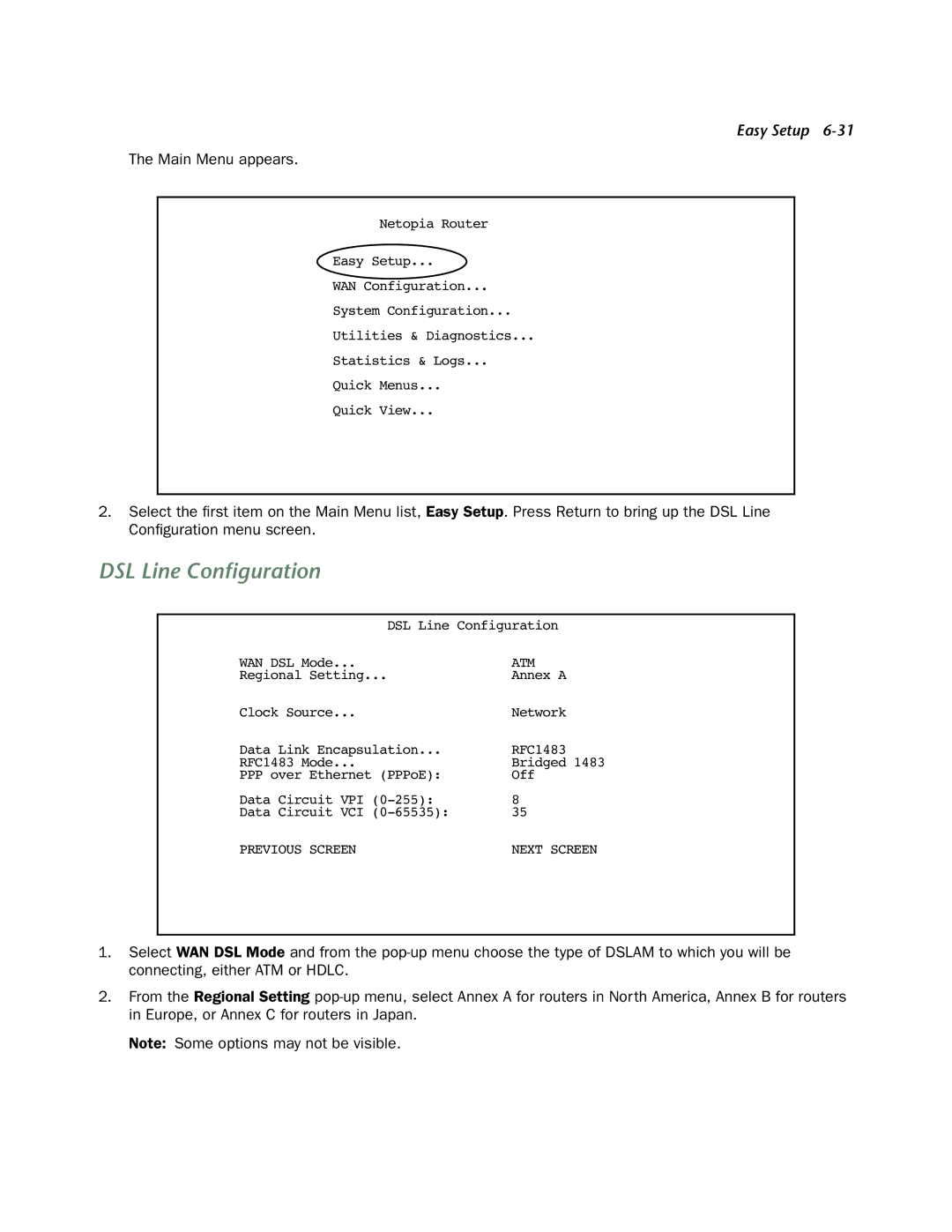Easy Setup
The Main Menu appears.
Netopia Router
Easy Setup...
WAN Configuration...
System Configuration...
Utilities & Diagnostics...
Statistics & Logs...
Quick Menus...
Quick View...
2.Select the first item on the Main Menu list, Easy Setup. Press Return to bring up the DSL Line Configuration menu screen.
DSL Line Configuration
DSL Line Configuration
WAN DSL Mode... | ATM |
Regional Setting... | Annex A |
Clock Source... | Network |
Data Link Encapsulation... | RFC1483 |
RFC1483 Mode... | Bridged 1483 |
PPP over Ethernet (PPPoE): | Off |
Data Circuit VPI | 8 |
Data Circuit VCI | 35 |
PREVIOUS SCREEN | NEXT SCREEN |
1.Select WAN DSL Mode and from the
2.From the Regional Setting
Note: Some options may not be visible.