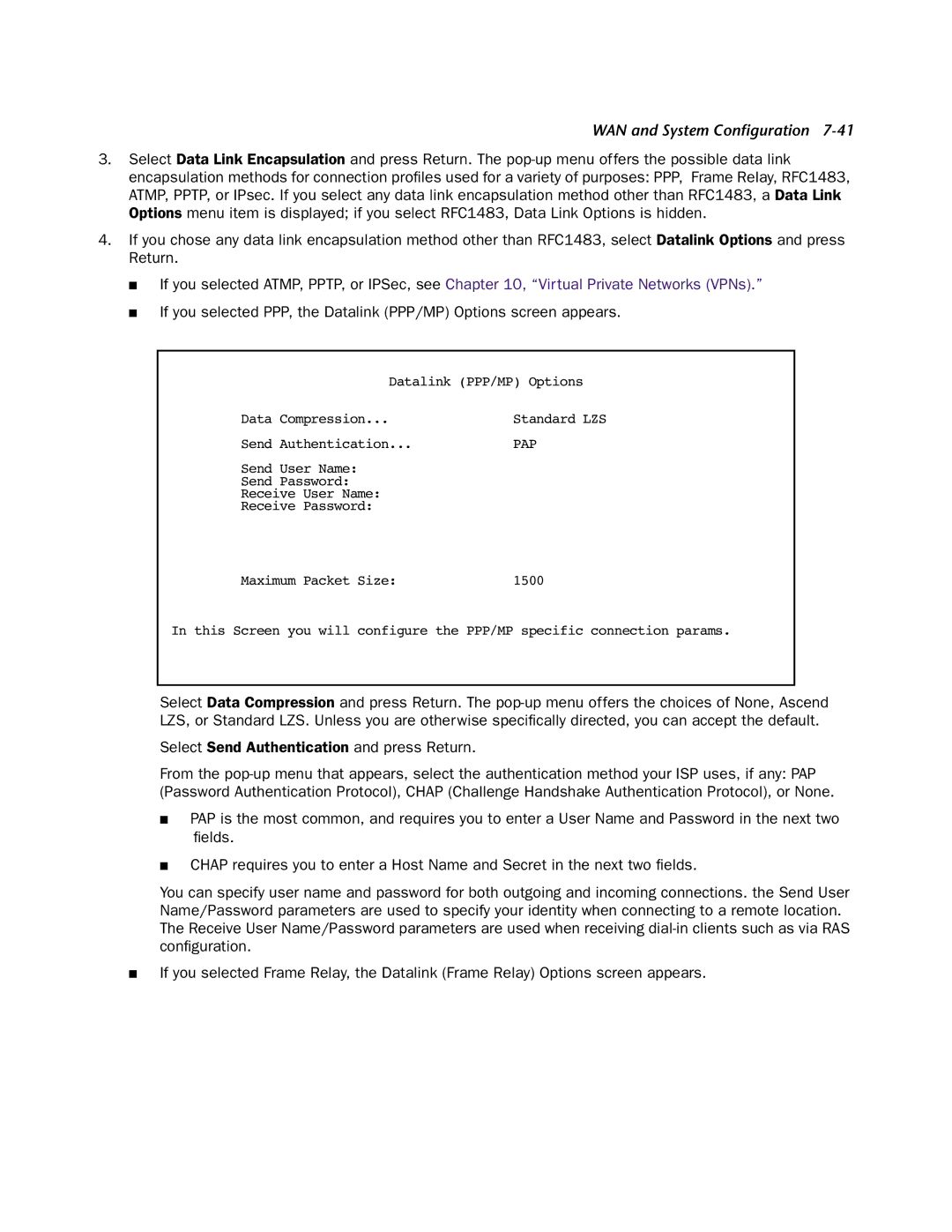WAN and System Configuration
3.Select Data Link Encapsulation and press Return. The
4.If you chose any data link encapsulation method other than RFC1483, select Datalink Options and press Return.
■If you selected ATMP, PPTP, or IPSec, see Chapter 10, “Virtual Private Networks (VPNs).”
■If you selected PPP, the Datalink (PPP/MP) Options screen appears.
Datalink (PPP/MP) Options
Data Compression... | Standard LZS |
Send Authentication... | PAP |
Send User Name: |
|
Send Password: |
|
Receive User Name: |
|
Receive Password: |
|
Maximum Packet Size: | 1500 |
In this Screen you will configure the PPP/MP specific connection params.
Select Data Compression and press Return. The
Select Send Authentication and press Return.
From the
■PAP is the most common, and requires you to enter a User Name and Password in the next two fields.
■CHAP requires you to enter a Host Name and Secret in the next two fields.
You can specify user name and password for both outgoing and incoming connections. the Send User Name/Password parameters are used to specify your identity when connecting to a remote location. The Receive User Name/Password parameters are used when receiving
■If you selected Frame Relay, the Datalink (Frame Relay) Options screen appears.