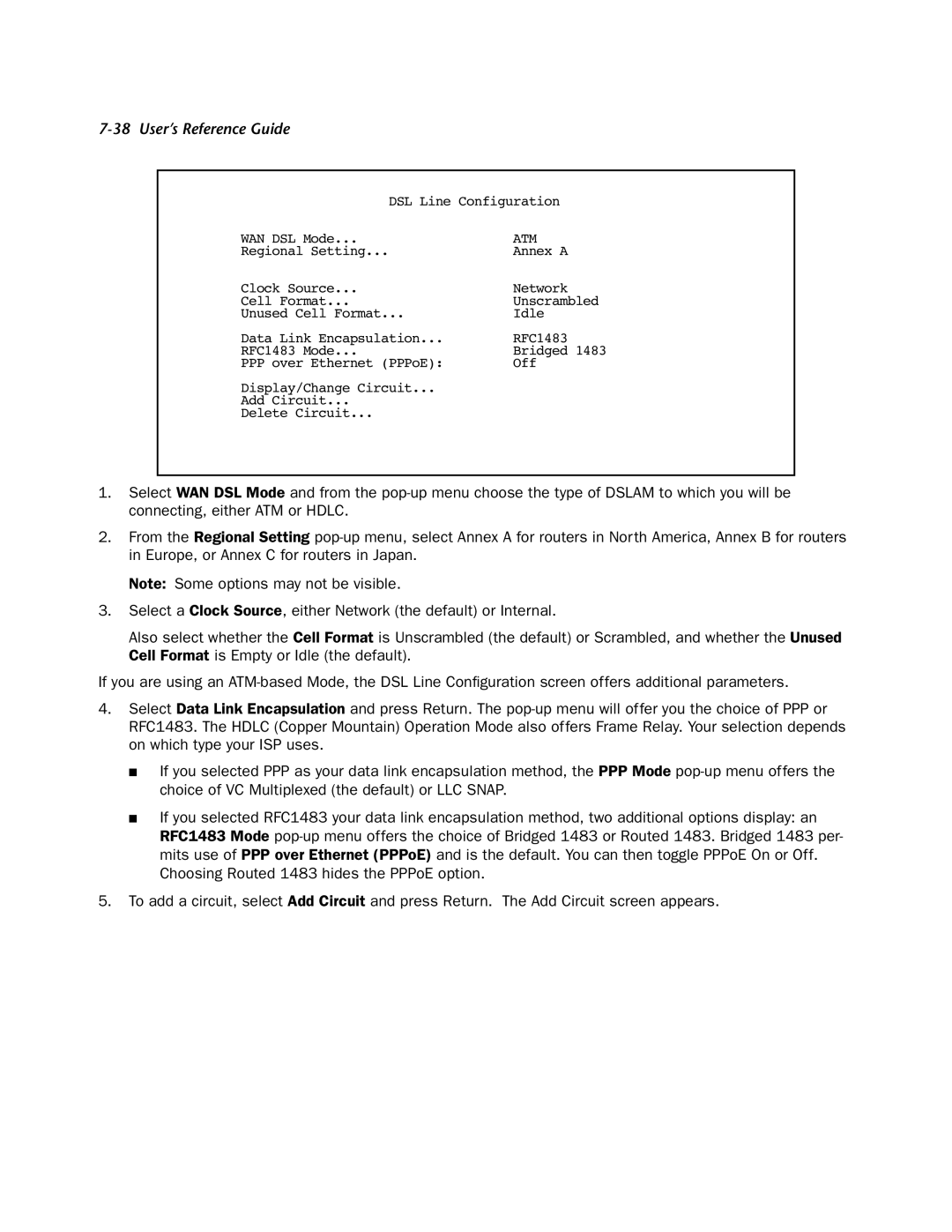7-38 User’s Reference Guide
DSL Line Configuration
WAN DSL Mode... | ATM |
Regional Setting... | Annex A |
Clock Source... | Network |
Cell Format... | Unscrambled |
Unused Cell Format... | Idle |
Data Link Encapsulation... | RFC1483 |
RFC1483 Mode... | Bridged 1483 |
PPP over Ethernet (PPPoE): | Off |
Display/Change Circuit... |
|
Add Circuit... |
|
Delete Circuit... |
|
1.Select WAN DSL Mode and from the
2.From the Regional Setting
Note: Some options may not be visible.
3.Select a Clock Source, either Network (the default) or Internal.
Also select whether the Cell Format is Unscrambled (the default) or Scrambled, and whether the Unused Cell Format is Empty or Idle (the default).
If you are using an
4.Select Data Link Encapsulation and press Return. The
■If you selected PPP as your data link encapsulation method, the PPP Mode
■If you selected RFC1483 your data link encapsulation method, two additional options display: an RFC1483 Mode
5.To add a circuit, select Add Circuit and press Return. The Add Circuit screen appears.