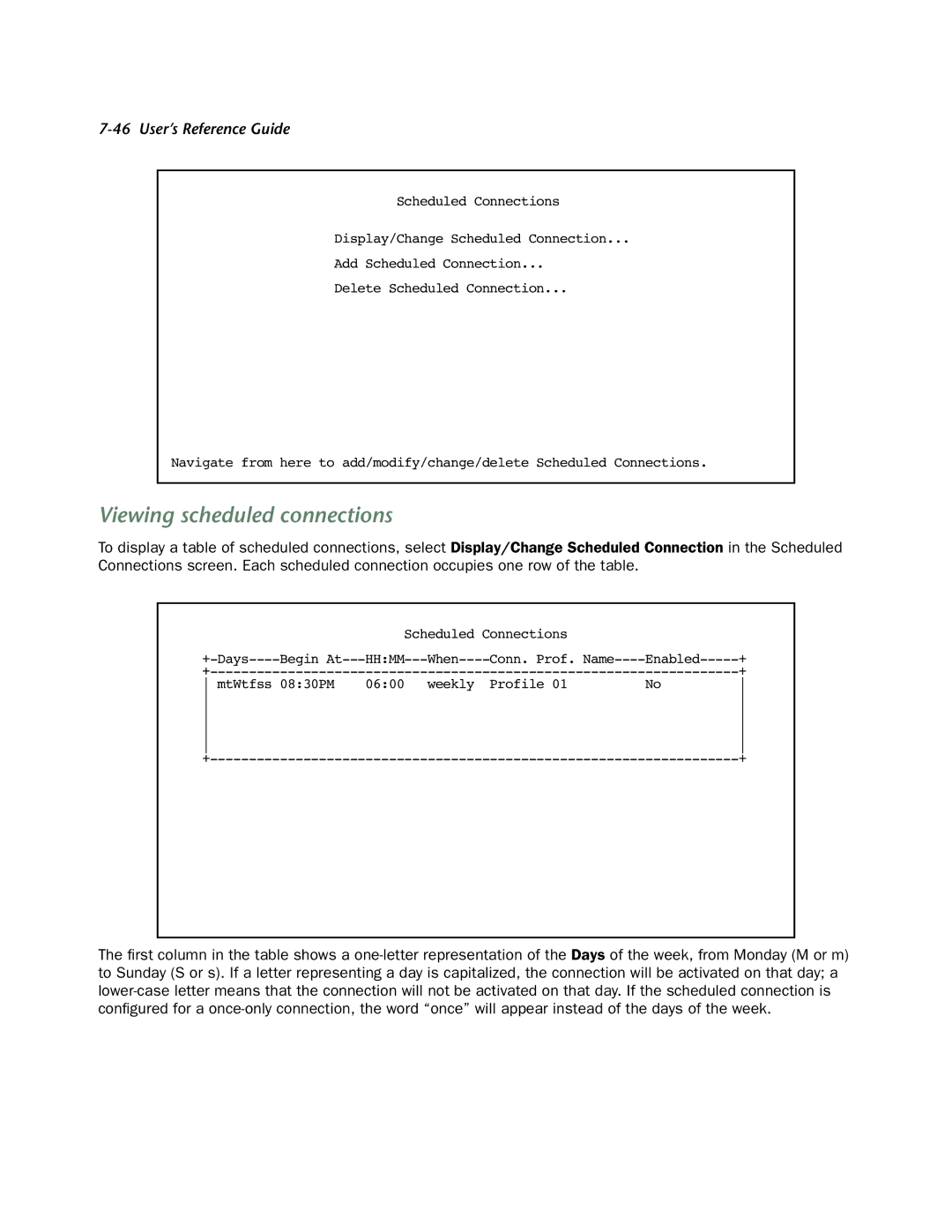7-46 User’s Reference Guide
Scheduled Connections
Display/Change Scheduled Connection...
Add Scheduled Connection...
Delete Scheduled Connection...
Navigate from here to add/modify/change/delete Scheduled Connections.
Viewing scheduled connections
To display a table of scheduled connections, select Display/Change Scheduled Connection in the Scheduled Connections screen. Each scheduled connection occupies one row of the table.
|
| Scheduled Connections |
|
| ||
Begin | Conn. Prof. | + | ||||
|
|
|
| + | ||
mtWtfss 08:30PM | 06:00 | weekly | Profile 01 | No | ||
|
|
|
|
| ||
|
|
|
|
| ||
|
|
|
|
| ||
|
|
|
|
| ||
|
|
|
|
| ||
|
|
|
| + | ||
The first column in the table shows a