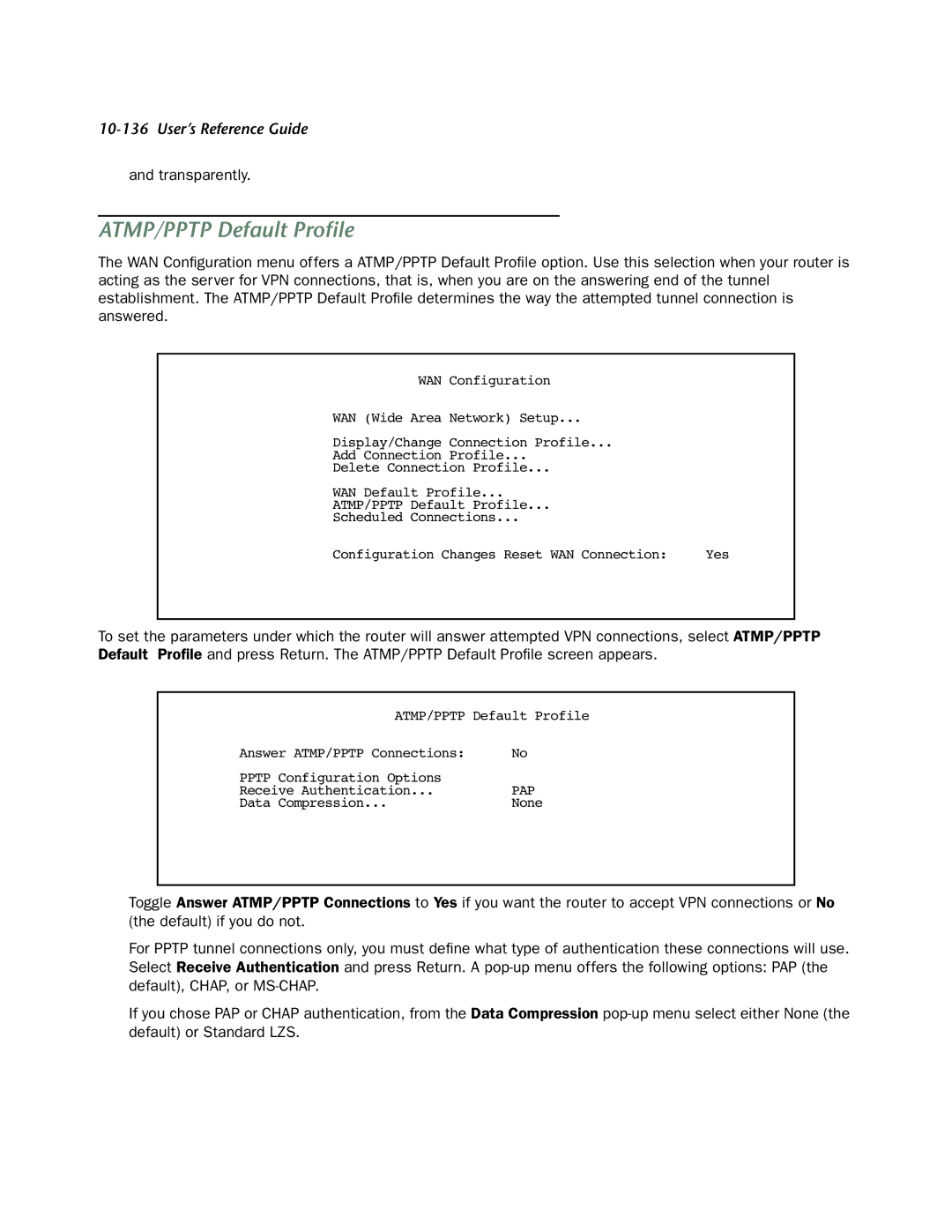10-136 User’s Reference Guide
and transparently.
ATMP/PPTP Default Profile
The WAN Configuration menu offers a ATMP/PPTP Default Profile option. Use this selection when your router is acting as the server for VPN connections, that is, when you are on the answering end of the tunnel establishment. The ATMP/PPTP Default Profile determines the way the attempted tunnel connection is answered.
WAN Configuration
WAN (Wide Area Network) Setup...
Display/Change Connection Profile...
Add Connection Profile...
Delete Connection Profile...
WAN Default Profile...
ATMP/PPTP Default Profile...
Scheduled Connections...
Configuration Changes Reset WAN Connection: | Yes |
To set the parameters under which the router will answer attempted VPN connections, select ATMP/PPTP Default Profile and press Return. The ATMP/PPTP Default Profile screen appears.
ATMP/PPTP Default Profile
Answer ATMP/PPTP Connections: | No |
PPTP Configuration Options |
|
Receive Authentication... | PAP |
Data Compression... | None |
■Toggle Answer ATMP/PPTP Connections to Yes if you want the router to accept VPN connections or No (the default) if you do not.
■For PPTP tunnel connections only, you must define what type of authentication these connections will use. Select Receive Authentication and press Return. A
■If you chose PAP or CHAP authentication, from the Data Compression