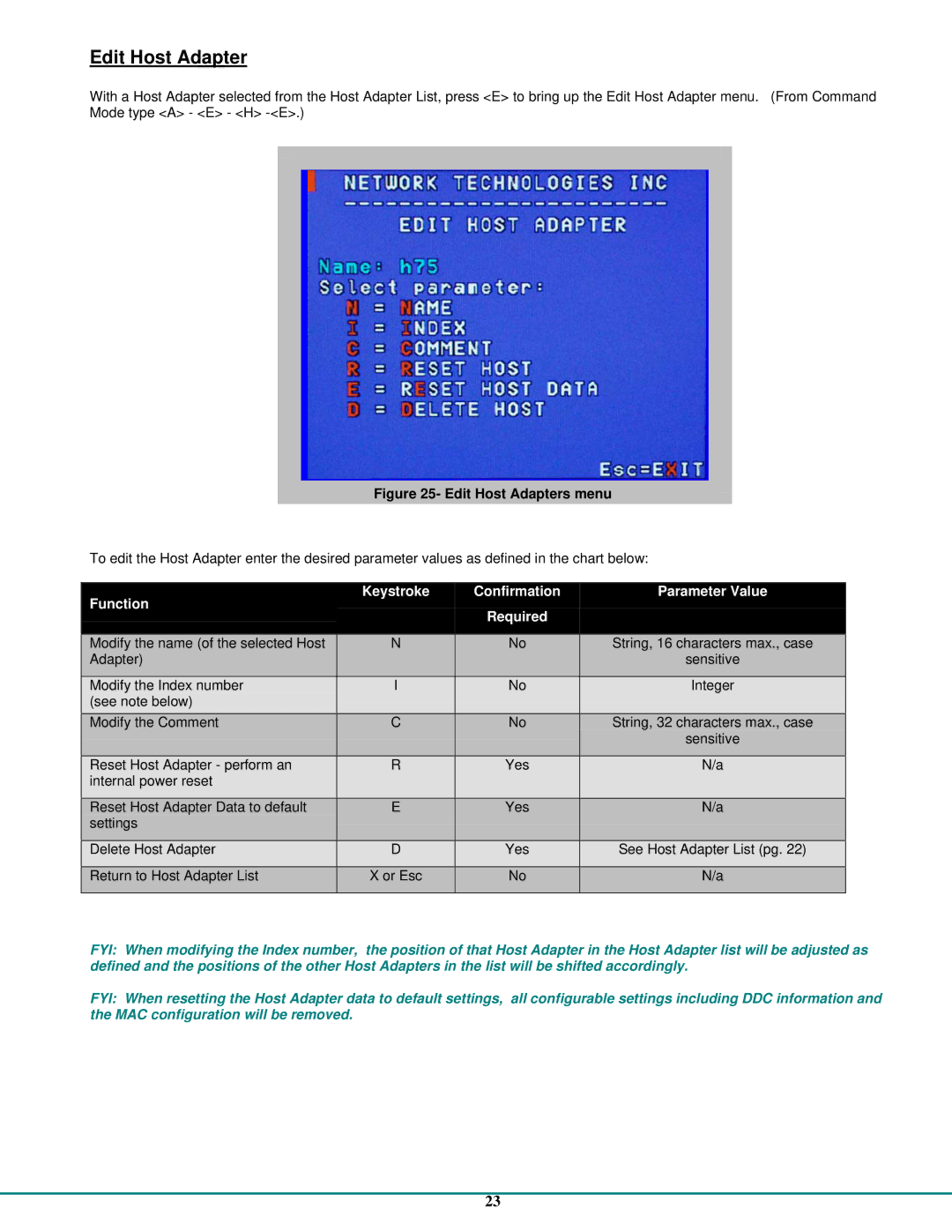Edit Host Adapter
With a Host Adapter selected from the Host Adapter List, press <E> to bring up the Edit Host Adapter menu. (From Command Mode type <A> - <E> - <H>
Figure 25- Edit Host Adapters menu
To edit the Host Adapter enter the desired parameter values as defined in the chart below:
Function | Keystroke | Confirmation | Parameter Value | |
| Required |
| ||
|
|
| ||
|
|
|
| |
Modify the name (of the selected Host | N | No | String, 16 characters max., case | |
Adapter) |
|
| sensitive | |
|
|
|
| |
Modify the Index number | I | No | Integer | |
(see note below) |
|
|
| |
Modify the Comment | C | No | String, 32 characters max., case | |
|
|
| sensitive | |
|
|
|
| |
Reset Host Adapter - perform an | R | Yes | N/a | |
internal power reset |
|
|
| |
|
|
|
| |
Reset Host Adapter Data to default | E | Yes | N/a | |
settings |
|
|
| |
|
|
|
| |
Delete Host Adapter | D | Yes | See Host Adapter List (pg. 22) | |
|
|
|
| |
Return to Host Adapter List | X or Esc | No | N/a | |
|
|
|
|
FYI: When modifying the Index number, the position of that Host Adapter in the Host Adapter list will be adjusted as defined and the positions of the other Host Adapters in the list will be shifted accordingly.
FYI: When resetting the Host Adapter data to default settings, all configurable settings including DDC information and the MAC configuration will be removed.
23