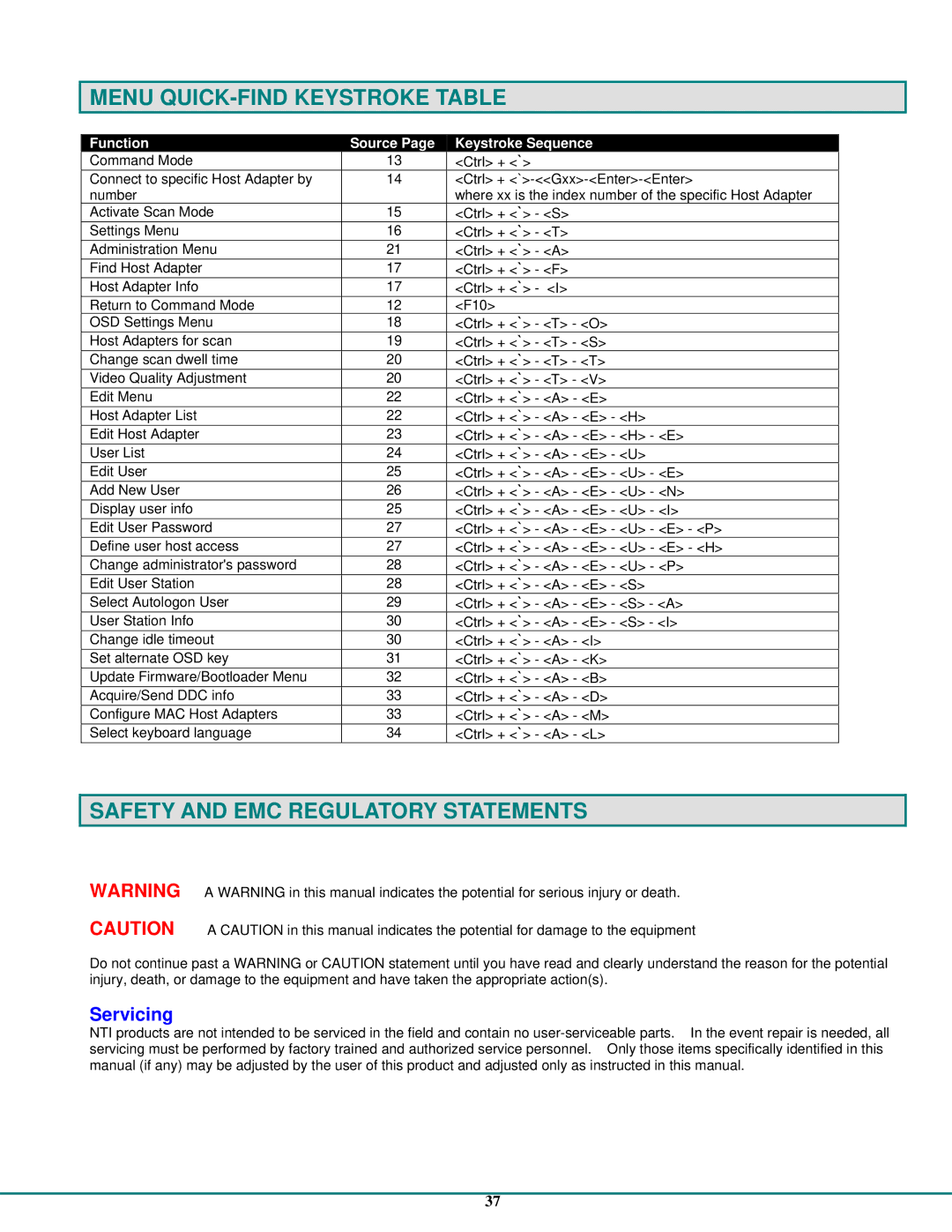MENU QUICK-FIND KEYSTROKE TABLE
Function | Source Page | Keystroke Sequence | |
Command Mode | 13 | <Ctrl> + <`> | |
Connect to specific Host Adapter by | 14 | <Ctrl> + | |
number |
| where xx is the index number of the specific Host Adapter | |
Activate Scan Mode | 15 | <Ctrl> + <`> - <S> | |
Settings Menu | 16 | <Ctrl> + <`> - <T> | |
Administration Menu | 21 | <Ctrl> + <`> - <A> | |
Find Host Adapter | 17 | <Ctrl> + <`> - <F> | |
Host Adapter Info | 17 | <Ctrl> + <`> - <I> | |
Return to Command Mode | 12 | <F10> | |
OSD Settings Menu | 18 | <Ctrl> + <`> - <T> - <O> | |
Host Adapters for scan | 19 | <Ctrl> + <`> - <T> - <S> | |
Change scan dwell time | 20 | <Ctrl> + <`> - <T> - <T> | |
Video Quality Adjustment | 20 | <Ctrl> + <`> - <T> - <V> | |
Edit Menu | 22 | <Ctrl> + <`> - <A> - <E> | |
Host Adapter List | 22 | <Ctrl> + <`> - <A> - <E> - <H> | |
Edit Host Adapter | 23 | <Ctrl> + <`> - <A> - <E> - <H> - <E> | |
User List | 24 | <Ctrl> + <`> - <A> - <E> - <U> | |
Edit User | 25 | <Ctrl> + <`> - <A> - <E> - <U> - <E> | |
Add New User | 26 | <Ctrl> + <`> - <A> - <E> - <U> - <N> | |
Display user info | 25 | <Ctrl> + <`> - <A> - <E> - <U> - <I> | |
Edit User Password | 27 | <Ctrl> + <`> - <A> - <E> - <U> - <E> - <P> | |
Define user host access | 27 | <Ctrl> + <`> - <A> - <E> - <U> - <E> - <H> | |
Change administrator's password | 28 | <Ctrl> + <`> - <A> - <E> - <U> - <P> | |
Edit User Station | 28 | <Ctrl> + <`> - <A> - <E> - <S> | |
Select Autologon User | 29 | <Ctrl> + <`> - <A> - <E> - <S> - <A> | |
User Station Info | 30 | <Ctrl> + <`> - <A> - <E> - <S> - <I> | |
Change idle timeout | 30 | <Ctrl> + <`> - <A> - <I> | |
Set alternate OSD key | 31 | <Ctrl> + <`> - <A> - <K> | |
Update Firmware/Bootloader Menu | 32 | <Ctrl> + <`> - <A> - <B> | |
Acquire/Send DDC info | 33 | <Ctrl> + <`> - <A> - <D> | |
Configure MAC Host Adapters | 33 | <Ctrl> + <`> - <A> - <M> | |
Select keyboard language | 34 | <Ctrl> + <`> - <A> - <L> |
SAFETY AND EMC REGULATORY STATEMENTS
WARNING A WARNING in this manual indicates the potential for serious injury or death.
CAUTION A CAUTION in this manual indicates the potential for damage to the equipment
Do not continue past a WARNING or CAUTION statement until you have read and clearly understand the reason for the potential injury, death, or damage to the equipment and have taken the appropriate action(s).
Servicing
NTI products are not intended to be serviced in the field and contain no
37