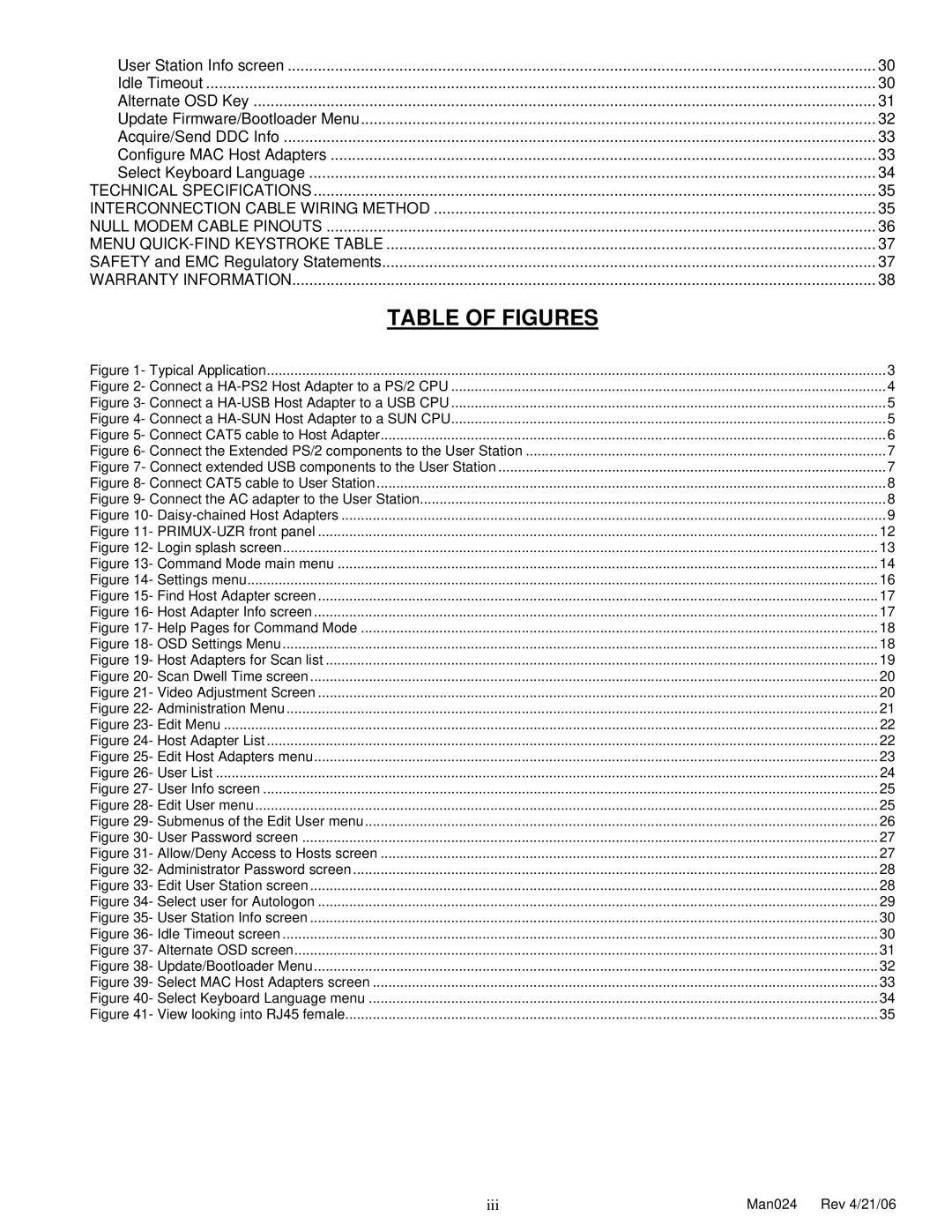User Station Info screen | 30 |
Idle Timeout | 30 |
Alternate OSD Key | 31 |
Update Firmware/Bootloader Menu | 32 |
Acquire/Send DDC Info | 33 |
Configure MAC Host Adapters | 33 |
Select Keyboard Language | 34 |
TECHNICAL SPECIFICATIONS | 35 |
INTERCONNECTION CABLE WIRING METHOD | 35 |
NULL MODEM CABLE PINOUTS | 36 |
MENU | 37 |
SAFETY and EMC Regulatory Statements | 37 |
WARRANTY INFORMATION | 38 |
TABLE OF FIGURES |
|
Figure 1- Typical Application | 3 |
Figure 2- Connect a | 4 |
Figure 3- Connect a | 5 |
Figure 4- Connect a | 5 |
Figure 5- Connect CAT5 cable to Host Adapter | 6 |
Figure 6- Connect the Extended PS/2 components to the User Station | 7 |
Figure 7- Connect extended USB components to the User Station | 7 |
Figure 8- Connect CAT5 cable to User Station | 8 |
Figure 9- Connect the AC adapter to the User Station | 8 |
Figure 10- | 9 |
Figure 11- | 12 |
Figure 12- Login splash screen | 13 |
Figure 13- Command Mode main menu | 14 |
Figure 14- Settings menu | 16 |
Figure 15- Find Host Adapter screen | 17 |
Figure 16- Host Adapter Info screen | 17 |
Figure 17- Help Pages for Command Mode | 18 |
Figure 18- OSD Settings Menu | 18 |
Figure 19- Host Adapters for Scan list | 19 |
Figure 20- Scan Dwell Time screen | 20 |
Figure 21- Video Adjustment Screen | 20 |
Figure 22- Administration Menu | 21 |
Figure 23- Edit Menu | 22 |
Figure 24- Host Adapter List | 22 |
Figure 25- Edit Host Adapters menu | 23 |
Figure 26- User List | 24 |
Figure 27- User Info screen | 25 |
Figure 28- Edit User menu | 25 |
Figure 29- Submenus of the Edit User menu | 26 |
Figure 30- User Password screen | 27 |
Figure 31- Allow/Deny Access to Hosts screen | 27 |
Figure 32- Administrator Password screen | 28 |
Figure 33- Edit User Station screen | 28 |
Figure 34- Select user for Autologon | 29 |
Figure 35- User Station Info screen | 30 |
Figure 36- Idle Timeout screen | 30 |
Figure 37- Alternate OSD screen | 31 |
Figure 38- Update/Bootloader Menu | 32 |
Figure 39- Select MAC Host Adapters screen | 33 |
Figure 40- Select Keyboard Language menu | 34 |
Figure 41- View looking into RJ45 female | 35 |
iii | Man024 Rev 4/21/06 |