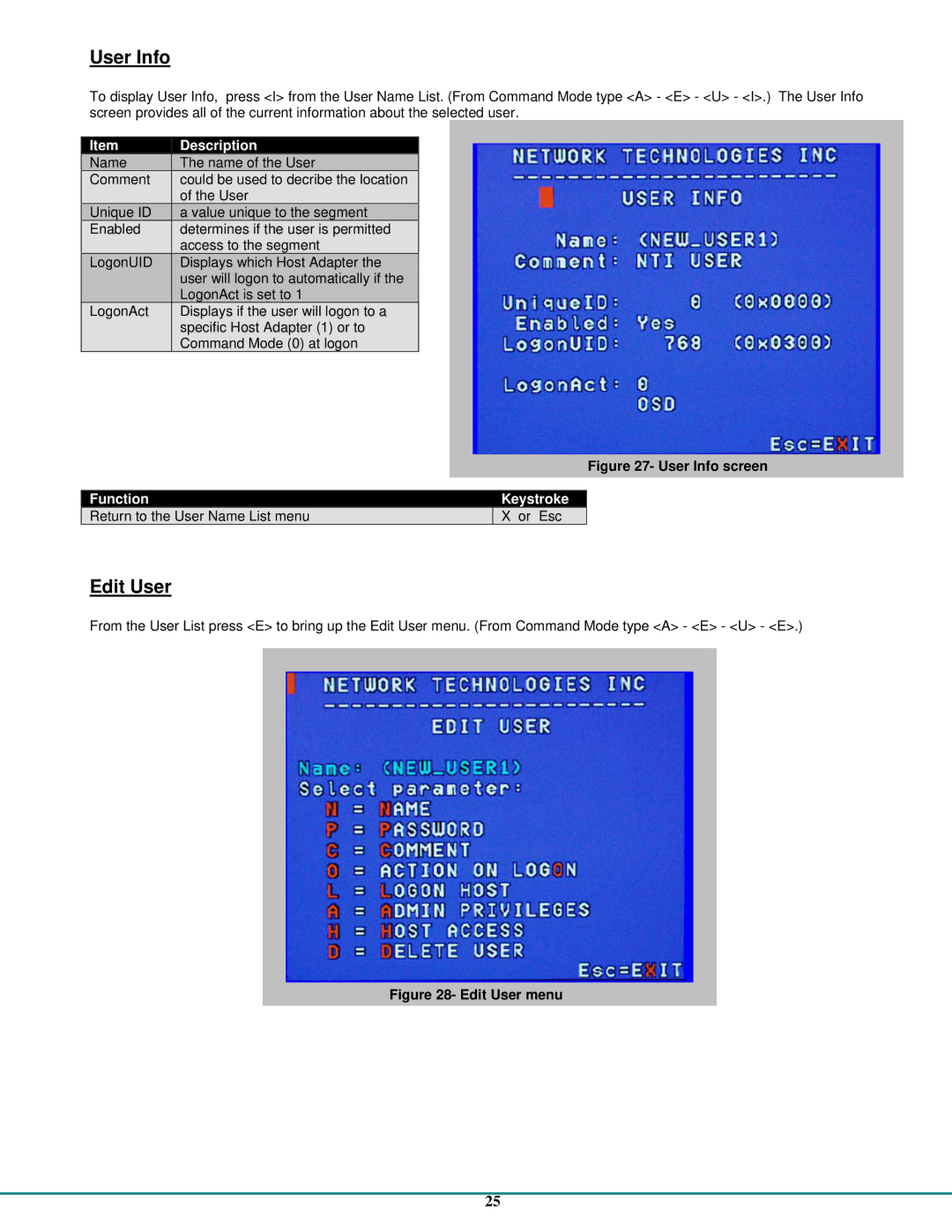User Info
To display User Info, press <I> from the User Name List. (From Command Mode type <A> - <E> - <U> - <I>.) The User Info screen provides all of the current information about the selected user.
Item | Description | |
Name | The name of the User | |
Comment | could be used to decribe the location | |
| of the User | |
Unique ID | a value unique to the segment | |
Enabled | determines if the user is permitted | |
| access to the segment | |
LogonUID | Displays which Host Adapter the | |
| user will logon to automatically if the | |
| LogonAct is set to 1 | |
LogonAct | Displays if the user will logon to a | |
| specific Host Adapter (1) or to | |
| Command Mode (0) at logon |
Figure 27- User Info screen
Function | Keystroke | |
Return to the User Name List menu
X or Esc
Edit User
From the User List press <E> to bring up the Edit User menu. (From Command Mode type <A> - <E> - <U> - <E>.)
Figure 28- Edit User menu
25