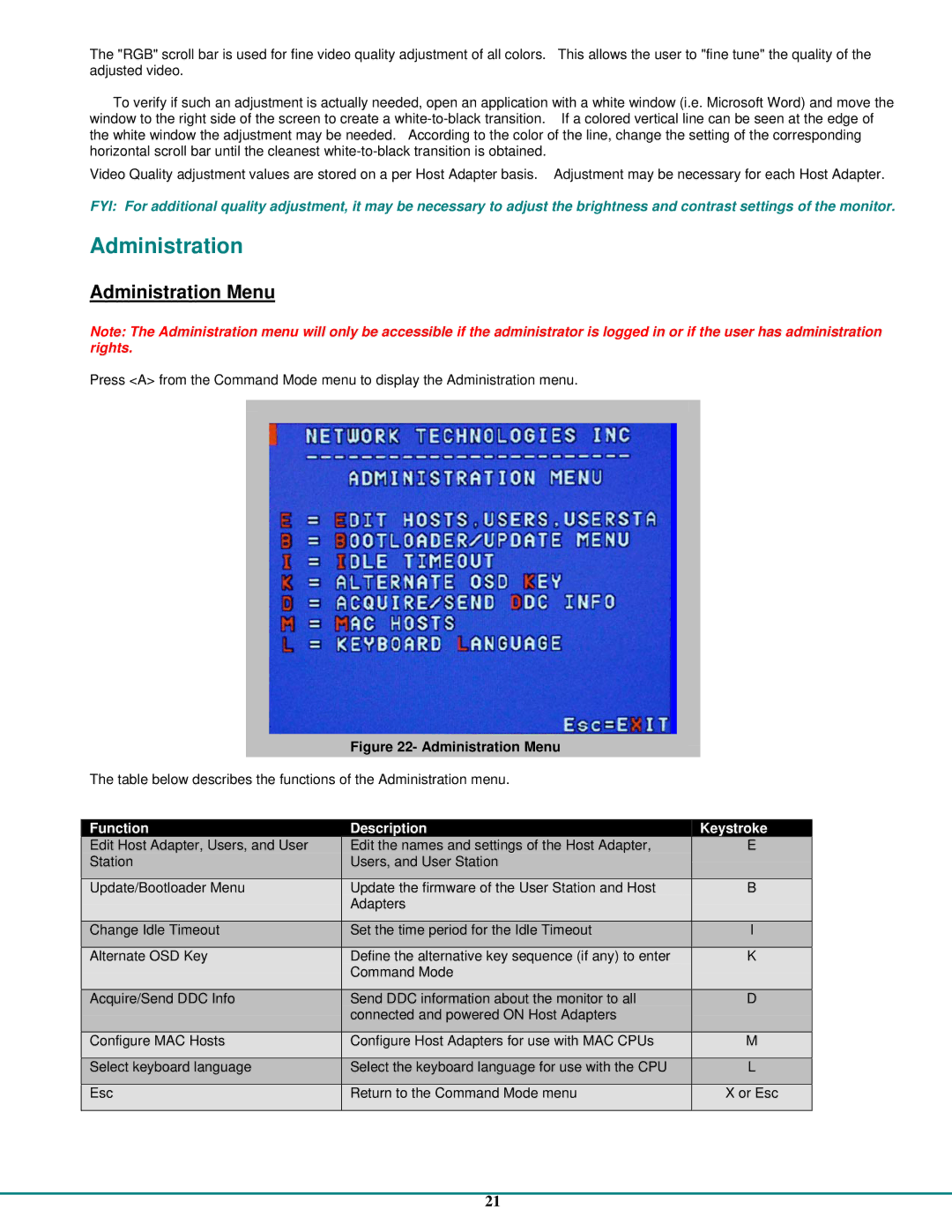The "RGB" scroll bar is used for fine video quality adjustment of all colors. This allows the user to "fine tune" the quality of the adjusted video.
To verify if such an adjustment is actually needed, open an application with a white window (i.e. Microsoft Word) and move the window to the right side of the screen to create a
Video Quality adjustment values are stored on a per Host Adapter basis. Adjustment may be necessary for each Host Adapter.
FYI: For additional quality adjustment, it may be necessary to adjust the brightness and contrast settings of the monitor.
Administration
Administration Menu
Note: The Administration menu will only be accessible if the administrator is logged in or if the user has administration rights.
Press <A> from the Command Mode menu to display the Administration menu.
Figure 22- Administration Menu
The table below describes the functions of the Administration menu.
Function | Description | Keystroke | |
Edit Host Adapter, Users, and User | Edit the names and settings of the Host Adapter, | E | |
Station | Users, and User Station |
| |
|
|
| |
Update/Bootloader Menu | Update the firmware of the User Station and Host | B | |
| Adapters |
| |
|
|
| |
Change Idle Timeout | Set the time period for the Idle Timeout | I | |
|
|
| |
Alternate OSD Key | Define the alternative key sequence (if any) to enter | K | |
| Command Mode |
| |
|
|
| |
Acquire/Send DDC Info | Send DDC information about the monitor to all | D | |
| connected and powered ON Host Adapters |
| |
|
|
| |
Configure MAC Hosts | Configure Host Adapters for use with MAC CPUs | M | |
|
|
| |
Select keyboard language | Select the keyboard language for use with the CPU | L | |
|
|
| |
Esc | Return to the Command Mode menu | X or Esc | |
|
|
|
21