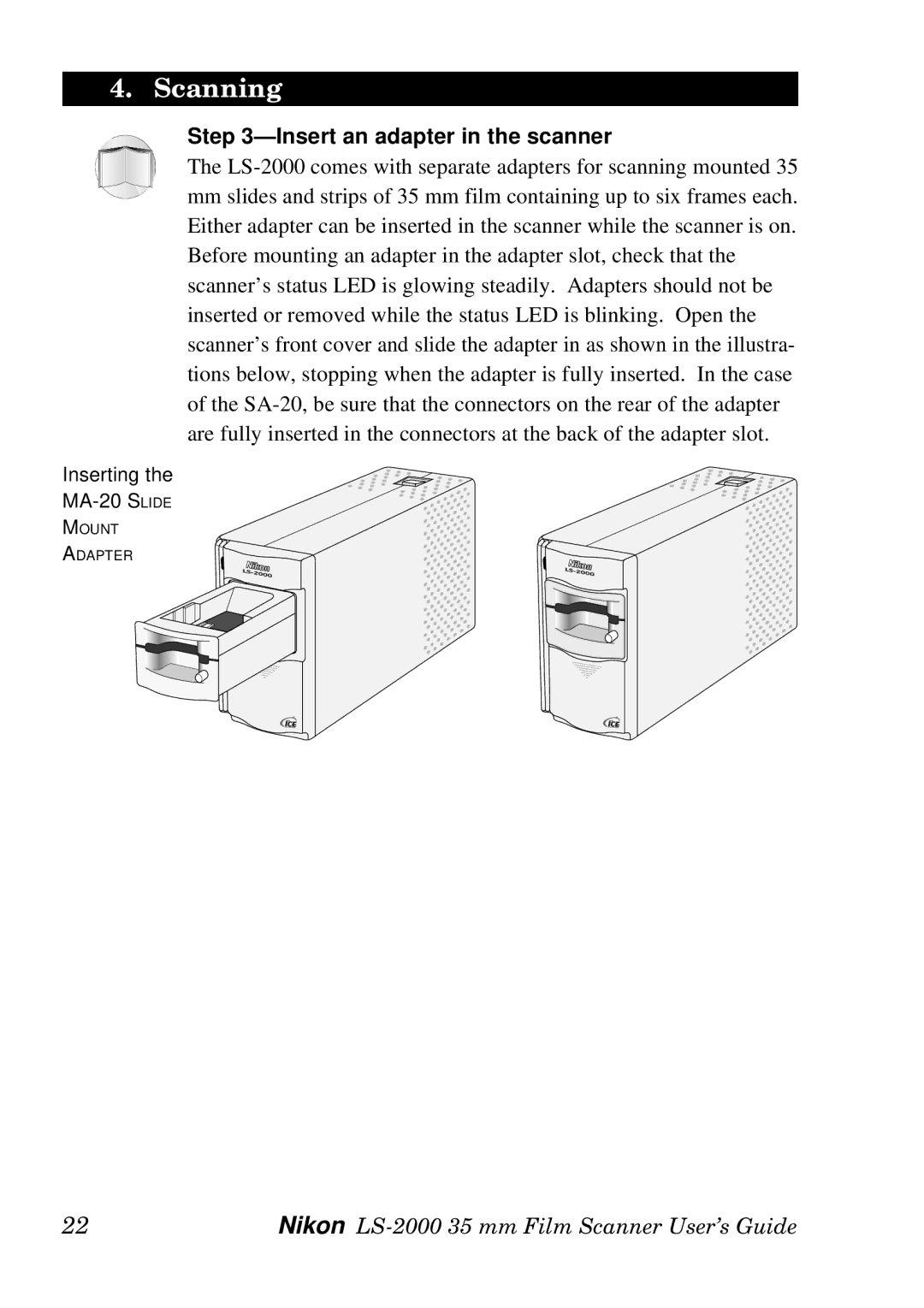4. Scanning
Step 3—Insert an adapter in the scanner
The
mmslides and strips of 35 mm film containing up to six frames each. Either adapter can be inserted in the scanner while the scanner is on. Before mounting an adapter in the adapter slot, check that the scanner’s status LED is glowing steadily. Adapters should not be inserted or removed while the status LED is blinking. Open the scanner’s front cover and slide the adapter in as shown in the illustra- tions below, stopping when the adapter is fully inserted. In the case of the
Inserting the
MOUNT
ADAPTER
22 | Nikon |