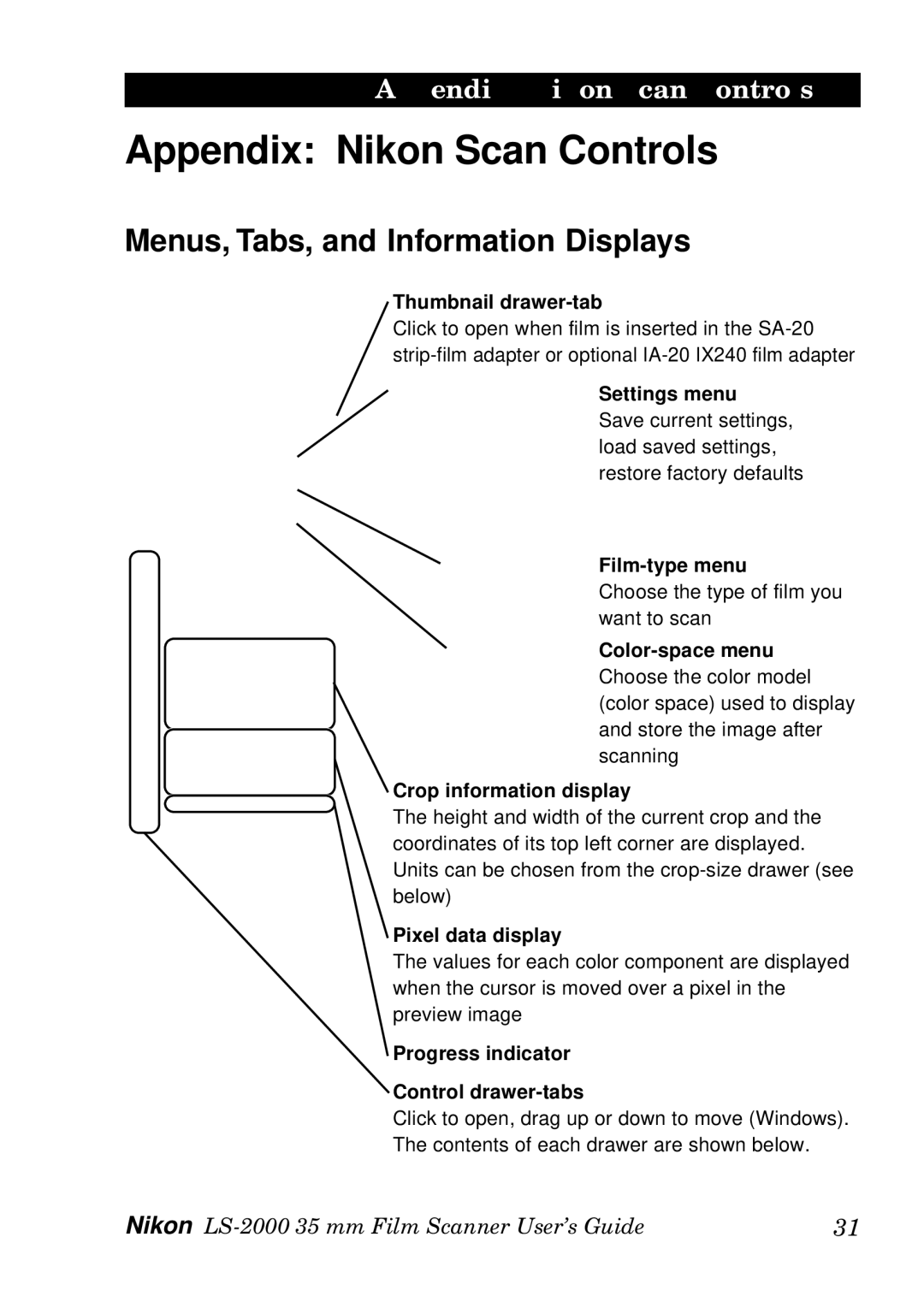Appendix: Nikon Scan Controls
Appendix: Nikon Scan Controls
Menus, Tabs, and Information Displays
Thumbnail drawer-tab
Click to open when film is inserted in the
Settings menu
Save current settings, load saved settings, restore factory defaults
Choose the type of film you want to scan
Choose the color model (color space) used to display and store the image after scanning
Crop information display
The height and width of the current crop and the coordinates of its top left corner are displayed. Units can be chosen from the
Pixel data display
The values for each color component are displayed when the cursor is moved over a pixel in the preview image
Progress indicator
Control
Click to open, drag up or down to move (Windows).
The contents of each drawer are shown below.
Nikon | 31 |