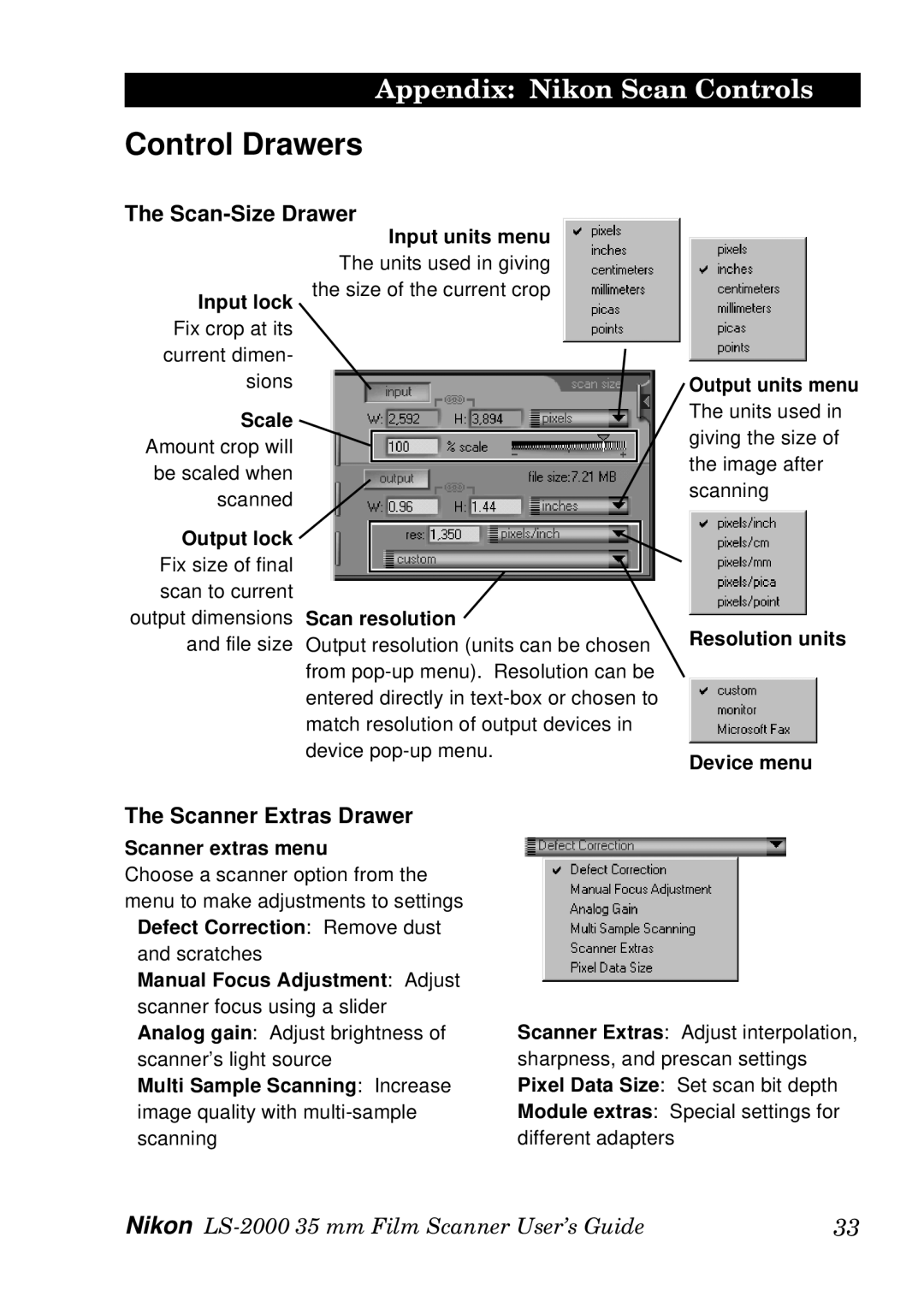Appendix: Nikon Scan Controls
Control Drawers
The Scan-Size Drawer
Input lock
Fix crop at its current dimen- sions
Input units menu
The units used in giving the size of the current crop
Output units menu
Scale
Amount crop will be scaled when scanned
Output lock
Fix size of final scan to current output dimensions and file size
Scan resolution
Output resolution (units can be chosen from
The units used in giving the size of the image after scanning
Resolution units
Device menu
The Scanner Extras Drawer
Scanner extras menu
Choose a scanner option from the menu to make adjustments to settings
Defect Correction: Remove dust
and scratches
Manual Focus Adjustment: Adjust scanner focus using a slider Analog gain: Adjust brightness of scanner’s light source
Multi Sample Scanning: Increase image quality with
Scanner Extras: Adjust interpolation, sharpness, and prescan settings Pixel Data Size: Set scan bit depth Module extras: Special settings for different adapters
Nikon | 33 |