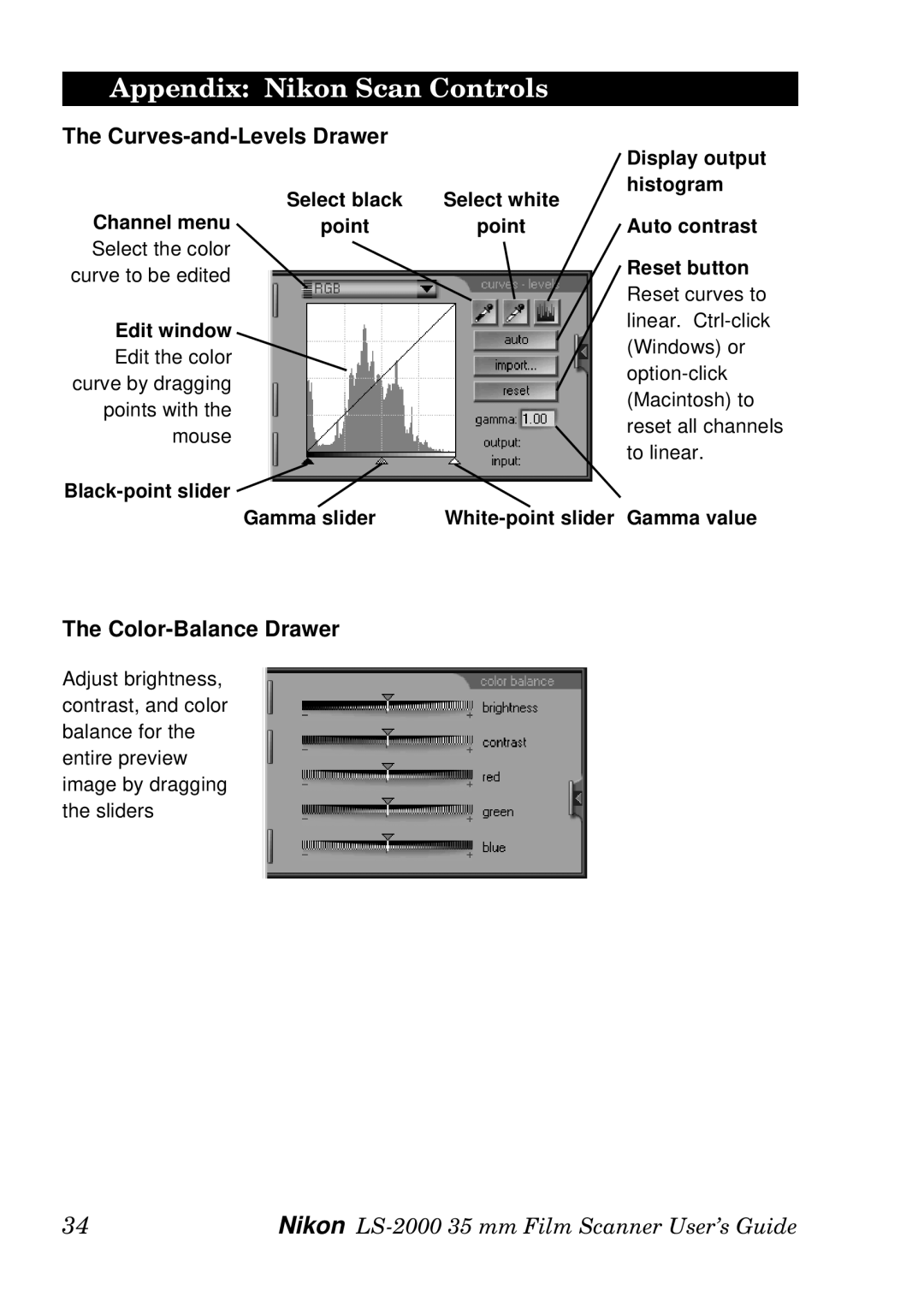Appendix: Nikon Scan Controls
The Curves-and-Levels Drawer
|
|
| Display output |
| Select black | Select white | histogram |
Channel menu |
| ||
point | point | Auto contrast | |
Select the color |
|
| Reset button |
curve to be edited |
|
| |
|
| Reset curves to | |
|
|
| |
Edit window |
|
| linear. |
|
| (Windows) or | |
Edit the color |
|
| |
|
| ||
curve by dragging |
|
| |
|
| (Macintosh) to | |
points with the |
|
| |
|
| reset all channels | |
mouse |
|
| |
|
| to linear. | |
|
|
| |
|
|
| |
| Gamma slider | Gamma value |
The Color-Balance Drawer
Adjust brightness, contrast, and color balance for the entire preview image by dragging the sliders
34 | Nikon |