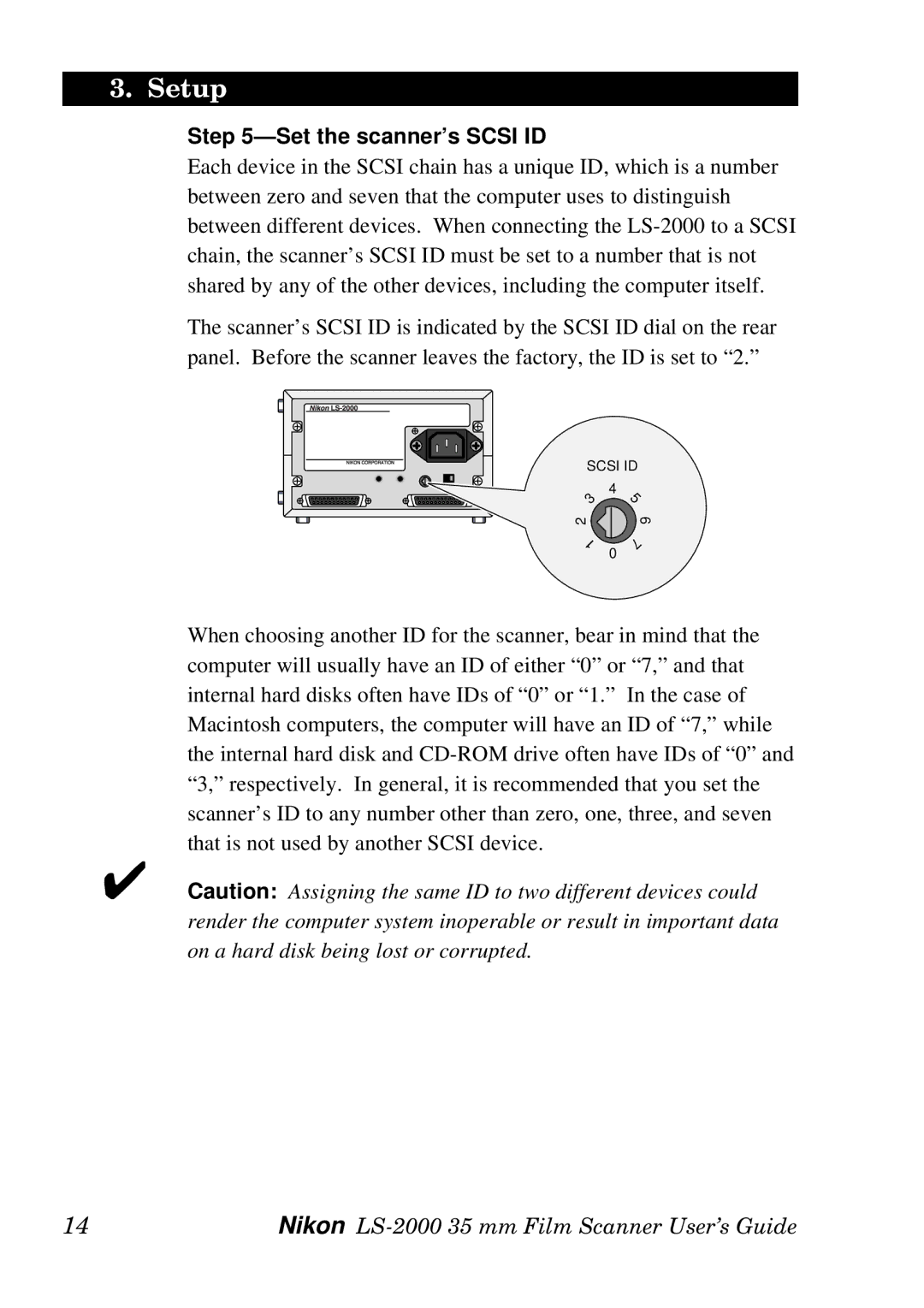3. Setup
Step 5—Set the scanner’s SCSI ID
Each device in the SCSI chain has a unique ID, which is a number between zero and seven that the computer uses to distinguish between different devices. When connecting the
The scanner’s SCSI ID is indicated by the SCSI ID dial on the rear panel. Before the scanner leaves the factory, the ID is set to “2.”
SCSI ID
3 2
1
4
0
5
6 7
When choosing another ID for the scanner, bear in mind that the computer will usually have an ID of either “0” or “7,” and that internal hard disks often have IDs of “0” or “1.” In the case of Macintosh computers, the computer will have an ID of “7,” while the internal hard disk and
✔Caution: Assigning the same ID to two different devices could render the computer system inoperable or result in important data on a hard disk being lost or corrupted.
14 | Nikon |