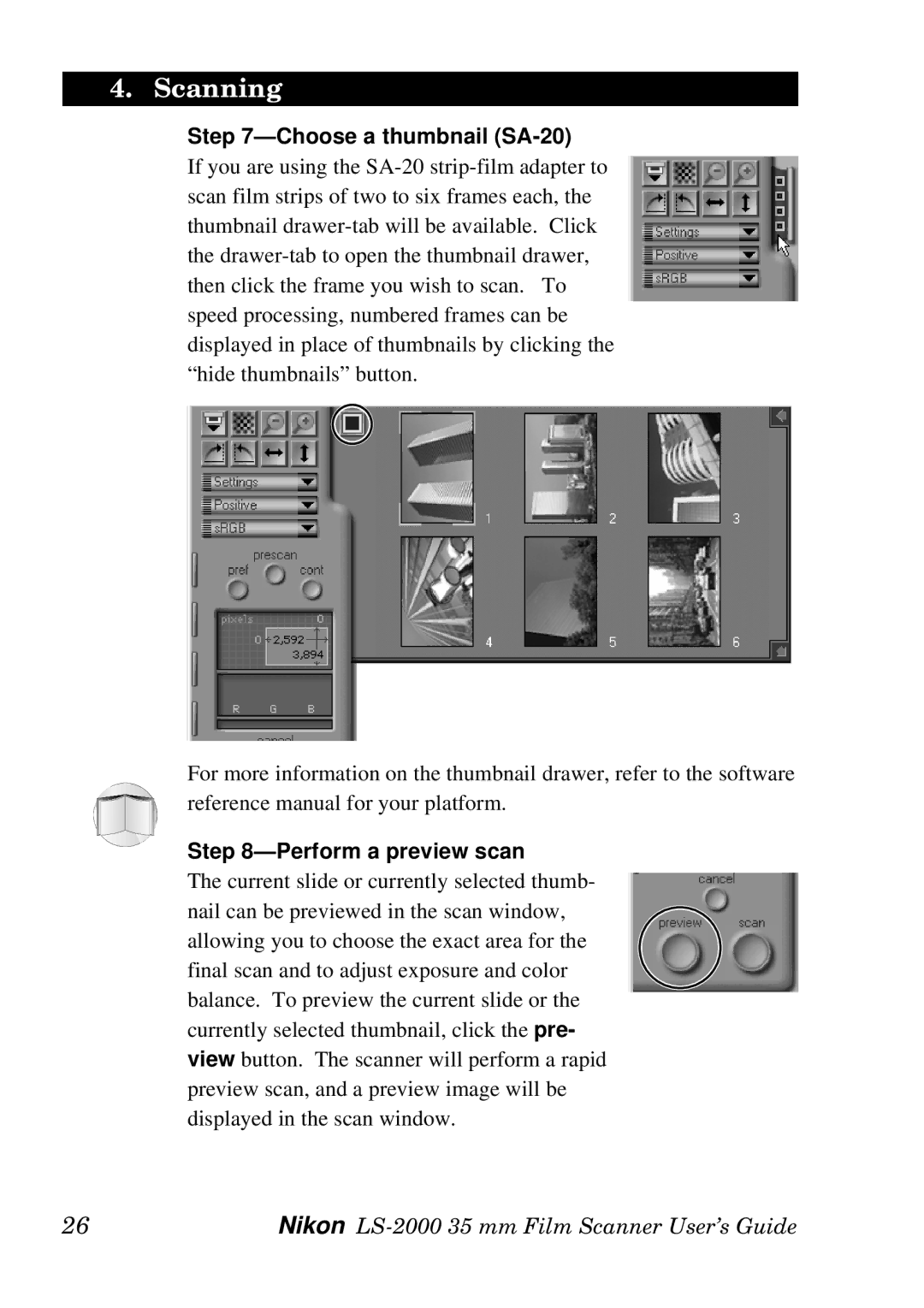4. Scanning
Step 7—Choose a thumbnail (SA-20)
If you are using the
For more information on the thumbnail drawer, refer to the software reference manual for your platform.
Step 8—Perform a preview scan
The current slide or currently selected thumb- nail can be previewed in the scan window, allowing you to choose the exact area for the final scan and to adjust exposure and color balance. To preview the current slide or the currently selected thumbnail, click the pre- view button. The scanner will perform a rapid preview scan, and a preview image will be displayed in the scan window.
26 | Nikon |