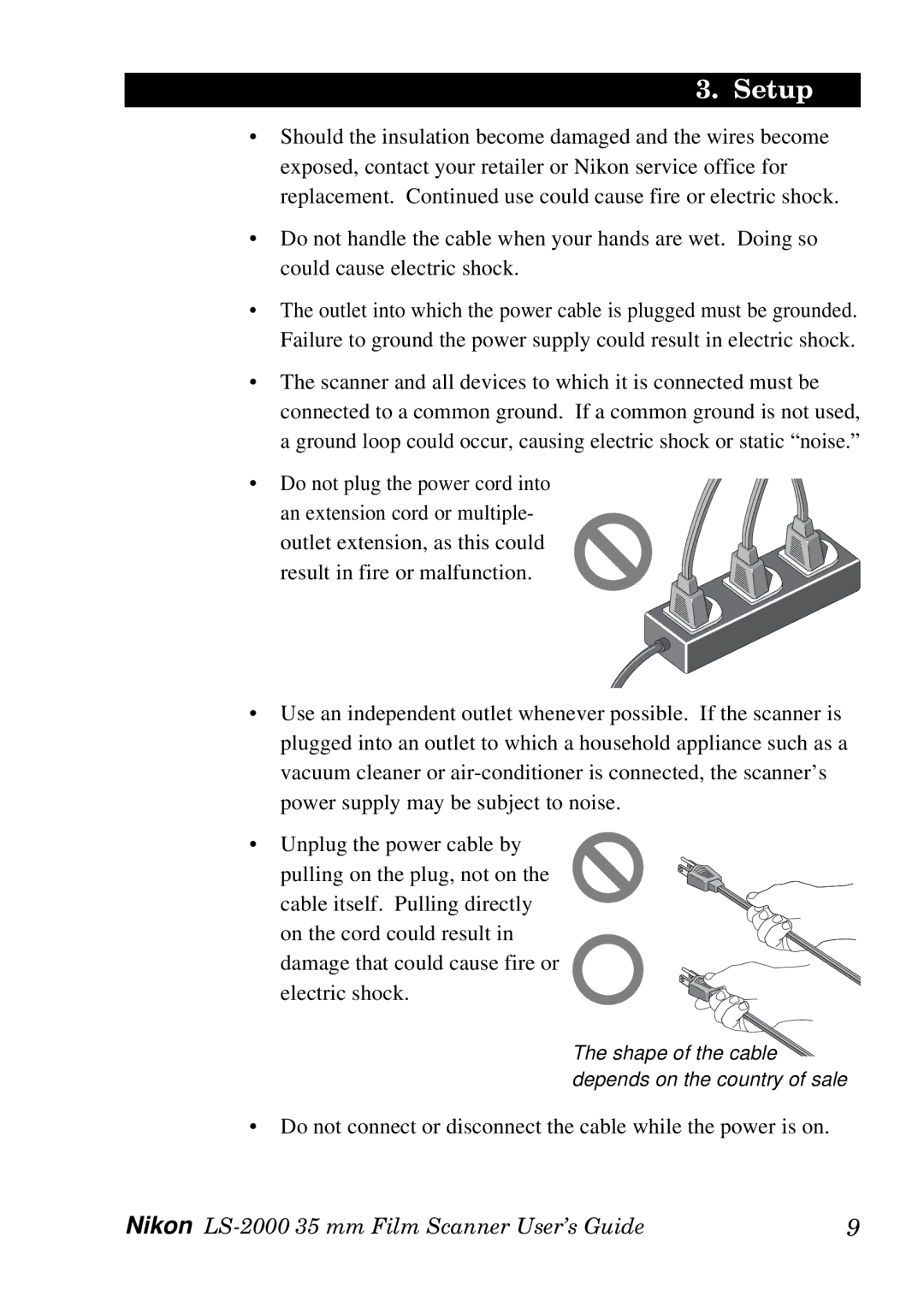3. Setup
•Should the insulation become damaged and the wires become exposed, contact your retailer or Nikon service office for replacement. Continued use could cause fire or electric shock.
•Do not handle the cable when your hands are wet. Doing so could cause electric shock.
•The outlet into which the power cable is plugged must be grounded. Failure to ground the power supply could result in electric shock.
•The scanner and all devices to which it is connected must be connected to a common ground. If a common ground is not used, a ground loop could occur, causing electric shock or static “noise.”
•Do not plug the power cord into
an extension cord or multiple- outlet extension, as this could result in fire or malfunction.
•Use an independent outlet whenever possible. If the scanner is plugged into an outlet to which a household appliance such as a vacuum cleaner or
•Unplug the power cable by
pulling on the plug, not on the cable itself. Pulling directly on the cord could result in damage that could cause fire or electric shock.
The shape of the cable depends on the country of sale
•Do not connect or disconnect the cable while the power is on.
Nikon | 9 |