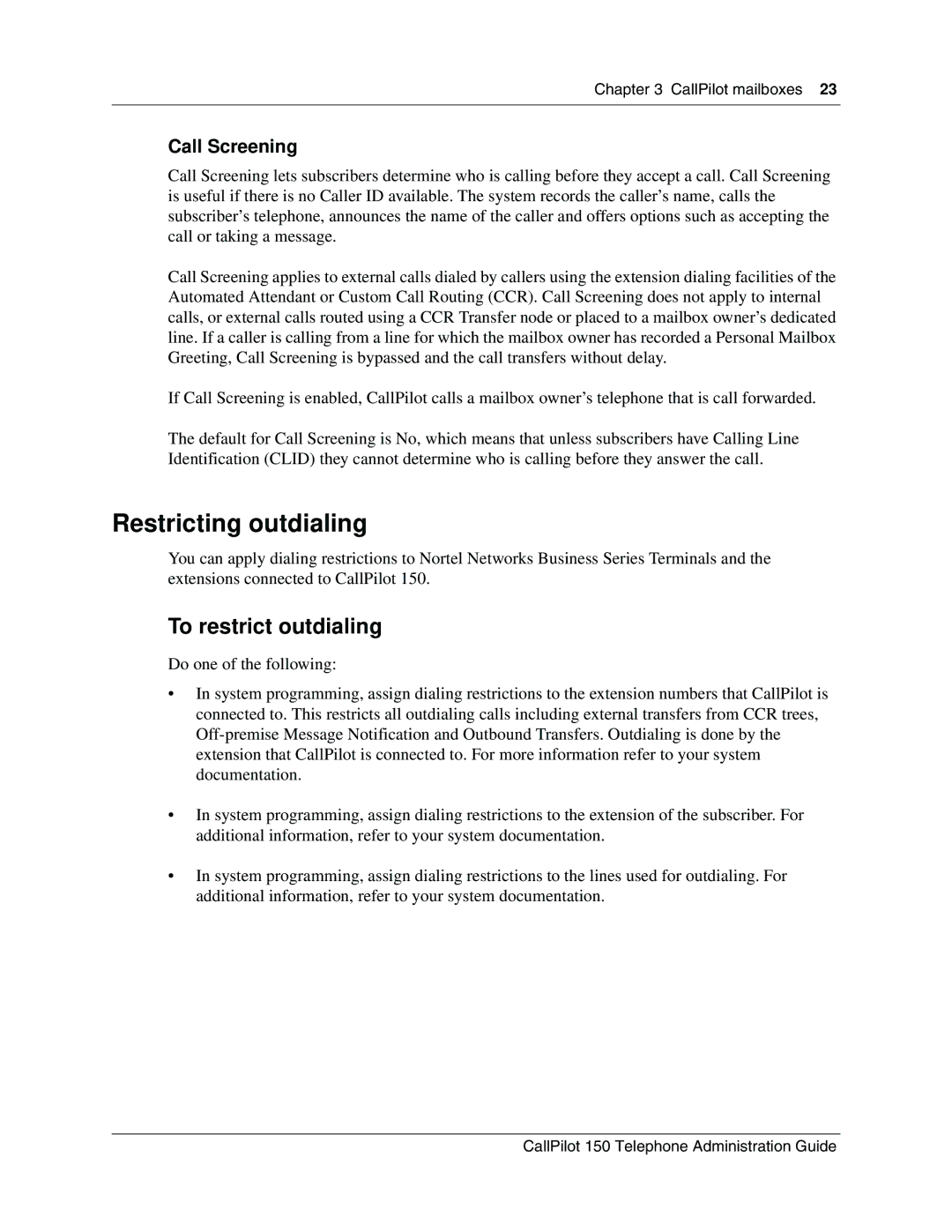Chapter 3 CallPilot mailboxes 23
Call Screening
Call Screening lets subscribers determine who is calling before they accept a call. Call Screening is useful if there is no Caller ID available. The system records the caller’s name, calls the subscriber’s telephone, announces the name of the caller and offers options such as accepting the call or taking a message.
Call Screening applies to external calls dialed by callers using the extension dialing facilities of the Automated Attendant or Custom Call Routing (CCR). Call Screening does not apply to internal calls, or external calls routed using a CCR Transfer node or placed to a mailbox owner’s dedicated line. If a caller is calling from a line for which the mailbox owner has recorded a Personal Mailbox Greeting, Call Screening is bypassed and the call transfers without delay.
If Call Screening is enabled, CallPilot calls a mailbox owner’s telephone that is call forwarded.
The default for Call Screening is No, which means that unless subscribers have Calling Line Identification (CLID) they cannot determine who is calling before they answer the call.
Restricting outdialing
You can apply dialing restrictions to Nortel Networks Business Series Terminals and the extensions connected to CallPilot 150.
To restrict outdialing
Do one of the following:
•In system programming, assign dialing restrictions to the extension numbers that CallPilot is connected to. This restricts all outdialing calls including external transfers from CCR trees,
•In system programming, assign dialing restrictions to the extension of the subscriber. For additional information, refer to your system documentation.
•In system programming, assign dialing restrictions to the lines used for outdialing. For additional information, refer to your system documentation.
CallPilot 150 Telephone Administration Guide